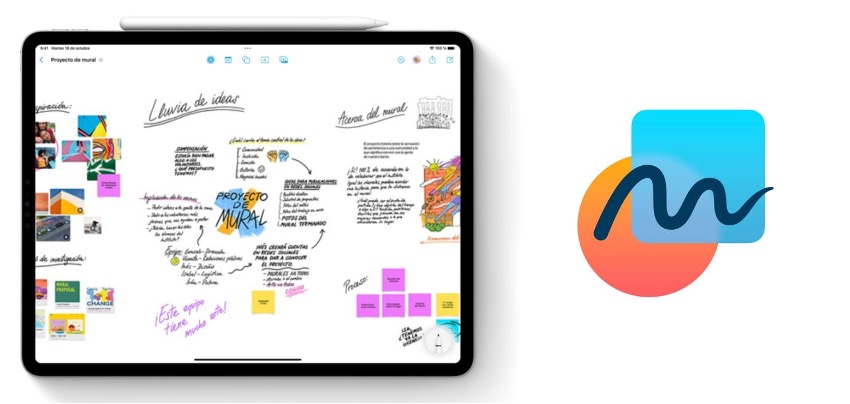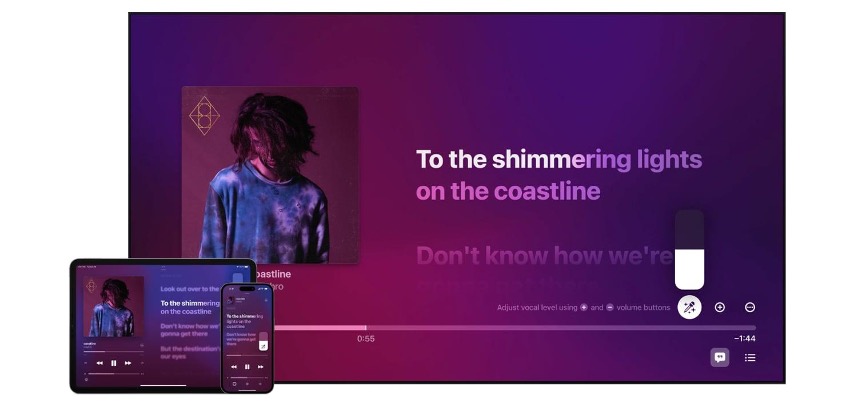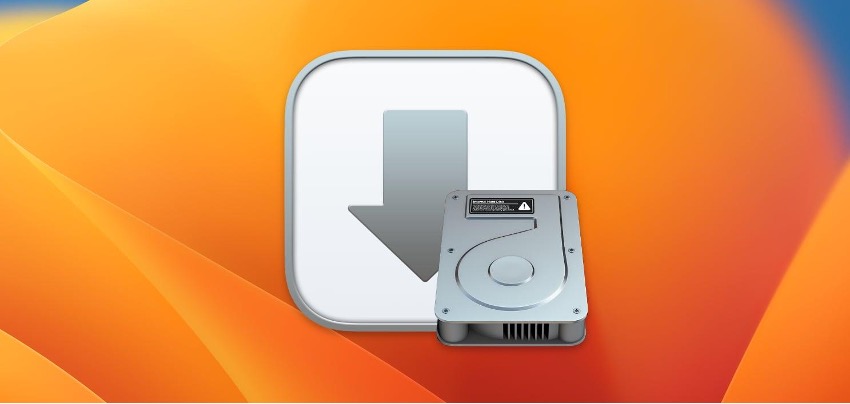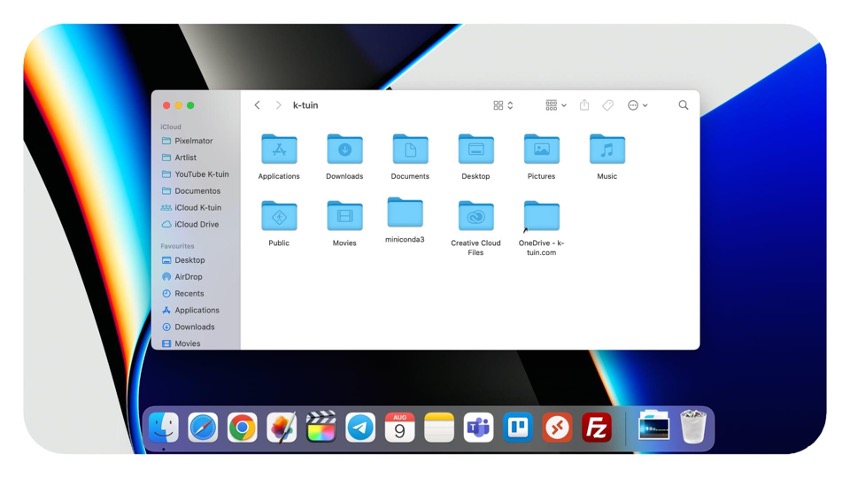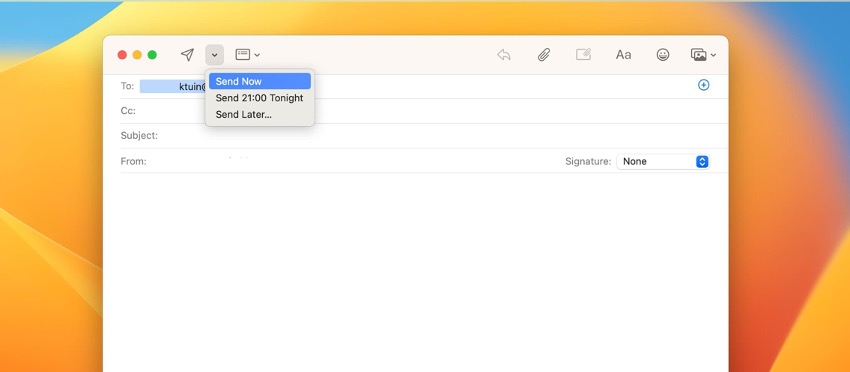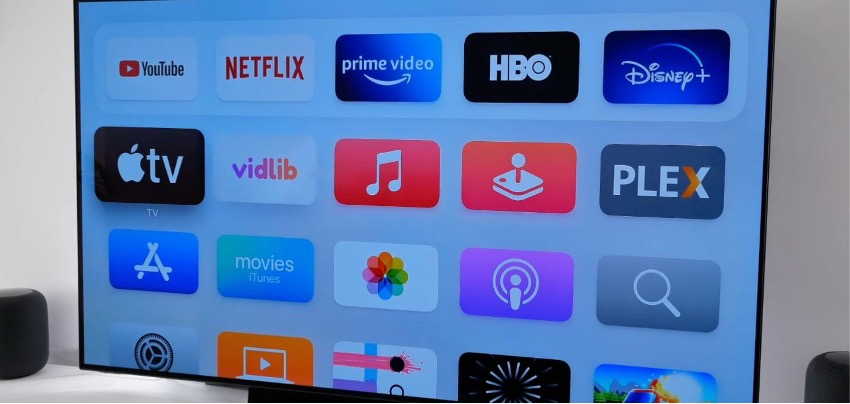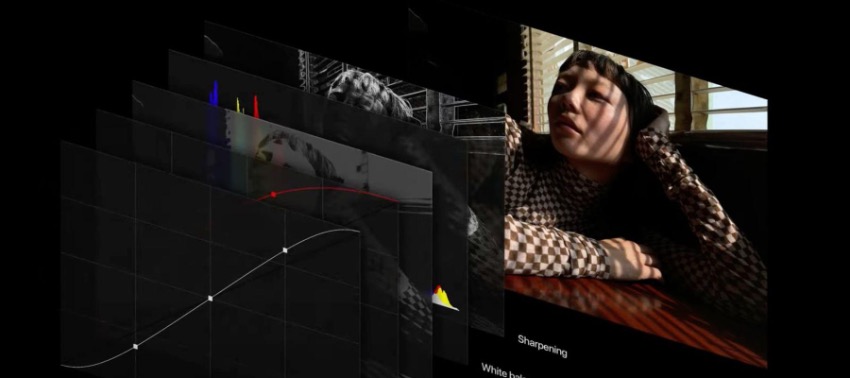- Mac
- Article
Everything You Need To Know About Mac’s Graphic Card (GPU)
Our experts at iSTYLE mention everything you need to know about Mac’s graphics card (GPU). Learn how to identify which graphic card your Mac has & how powerful your Mac’s Graphic card is here.

 United Arab Emirates
United Arab Emirates Oman
Oman Lebanon
Lebanon Morocco
Morocco Iraq
Iraq Hungary
Hungary Romania
Romania Czech Republic
Czech Republic Serbia
Serbia Croatia
Croatia Slovakia
Slovakia Bulgaria
Bulgaria Slovenia
Slovenia Macedonia
Macedonia Spain (K-Tuin)
Spain (K-Tuin)