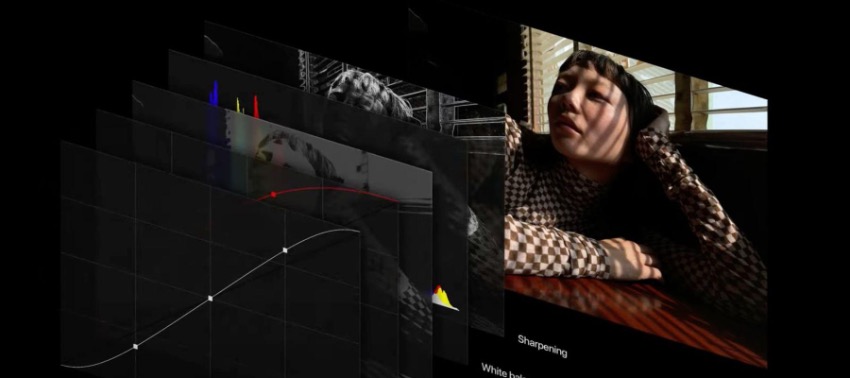
Until now, the maximum number of megapixels we knew of in an iPhone was 12. Both in its front and rear cameras. Thanks to the iPhone 14 Pro, we leap forward and quadruple this number to 48 megapixels. In this article, we will tell you how to take photos with 48MP on the iPhone 14 Pro and iPhone 14 Pro Max models, and we will also tell you whether you are going to notice a difference in the result of the photos.
iPhone 14 Pro and iPhone 14 Pro Max: 48 megapixels
The iPhone 14 Pro and iPhone 14 Pro Max models go one step further in photography with their 8064 x 6048 resolution lens, which brings 48MP to your new iPhone.
Which iPhone cameras have 48MP?
The iPhone 14 Pro & iPhone 14 Pro Max have three cameras: the main (or wide-angle) camera, the ultra-wide-angle camera, and the telephoto camera. While the 48 megapixels play an essential role in all of these cameras, you can take photos with these megapixels on the main or ultra-wide-angle camera.
What about the telephoto camera? What is the role of these 48MP?
Normally, unless you voluntarily activate these megapixels, your iPhone 14 Pro groups this 48MP into groups of four, making them a new version of the conventional 12MP.
This allows you to get photos with better lighting and select the new x2 telephoto lens! Your iPhone 14 Pro does all of this through its Quad-pixel feature.
Also check out to know which iPhone has the best camera, here.
iPhone 14 Pro: How to enable and disable the 48MP
We've already explained what these 48 megapixels are and which cameras on your iPhone 14 Pro can be used. Now, if you want to get 48-megapixel images, this is the section you've been looking for.
Step 1 - Open Settings on your iPhone 14 or iPhone 14 Pro
Step 2 - Click on Camera > Formats
Step 3 - Activate Apple ProRaw format > ProRaw Resolution
Step 4 - Finally, choose the 48MP
![]()
Once this function is activated, when you take photos with your camera, you will only have to click on the RAW option to see this type of result in action.
This RAW format on your iPhone contains the complete photo information, keeping the image uncompressed as captured by the lens of your iPhone 14 Pro. Therefore, this format is the perfect one to get the exact edition of the image, editing the lights, shadows, or colours to your liking.
Check out our iSTYLE blogs to learn more about the world of Apple products & the other tricks and tips you need to know!

 United Arab Emirates
United Arab Emirates Oman
Oman Lebanon
Lebanon Morocco
Morocco Iraq
Iraq Hungary
Hungary Romania
Romania Czech Republic
Czech Republic Serbia
Serbia Croatia
Croatia Slovakia
Slovakia Bulgaria
Bulgaria Slovenia
Slovenia Macedonia
Macedonia Spain (K-Tuin)
Spain (K-Tuin)

