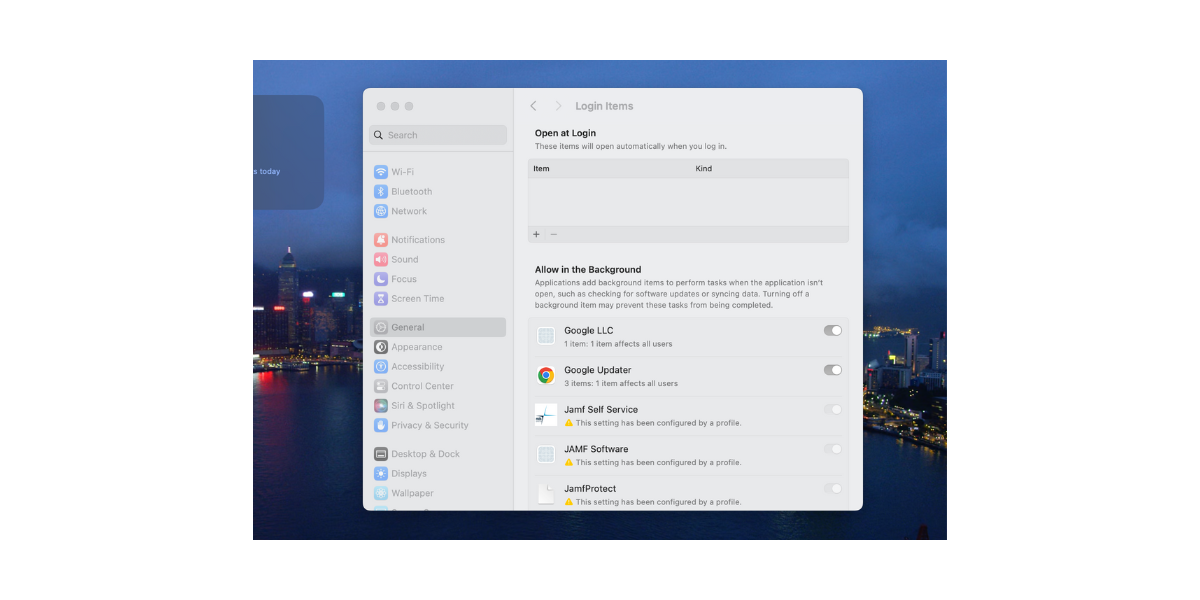
Do you have a slow Mac? we can assist you in improving its startup speed and overall performance with various helpful tricks. Pay close attention to all our recommendations for a smoother and more efficient operation
Why is your Mac Running slow?
The Mac is characterized by its excellent durability, frequent updates, and sustained performance over time. However, you may notice that your Mac is running slower than usual. Why can it happen?
Below are some of the crucial reasons why your Mac is running slower than expected.
1: Your Mac May Have Run out of RAM
Your Mac may be slow because it has run out of RAM. This usually happens if you haven't restarted your Mac in a while or are working with many apps or browser tabs simultaneously. If this happens, turn off your Mac and turn it on again. We also recommend using Safari as a web browser, which is much more optimized than Google Chrome.
Read More: How much RAM do I need in a Mac?
2: Your Mac’s hard drive is getting full
One of the most common reasons your Mac may be slow is that the hard drive is full. Because of this, the operating system barely has any room to move. We have a complete guide on how to free up space on your Mac. Follow all the steps to gain those much-needed GB.
How to fix Slow Mac
Below are a few tricks and tips on how to improve the performance of a slow Mac
Mac Software and Program Update
The latest software updates are crucial to solving minor problems on your Mac and optimizing its performance. Check that macOS is updated to the newest version to prevent it from slowing down, as well as third-party applications such as WhatsApp, Office, and Adobe.
Limit the number of applications that open at the startup
The number one reason why your Mac starts up slowly is because you have many applications that start when you turn on your Mac.
Steps To remove Apps that open on power
- Step 1 - Go to System Settings
- Step 2 - Click General
- Step 3 - Click on Startup Items and select the ones you want to delete and click - to delete them.
Clear cache files on Mac
Cache memory is a temporary storage time used by Apps. For example, conversation history, and photo previews. All this added to the Mac Apps can take up much space and slow your Mac.
Also read to know more in-depth on how to clear cache files on Mac
How Much Power Does Mac Need?
Your use of your Mac may have changed compared to when you bought it years ago. Great news! Indeed, you have become more professional and now use it for more tasks than before. For example, you started studying at university and now use it to work. Before, you used it only for browsing, and now you use your Mac to play video games.
In this case, consider purchasing a new Mac. They are now cheaper than before and include super powerful processors that did not exist before. Today's MacBook Air is more powerful than many iMacs and MacBook Pros from just a few years ago. Incredible but true!
If you need help with your Mac device, remember that iSTYLE is an Authorised Apple Service Centre, and we will be happy to help you with your slow Mac or any kind of Mac Repair. Visit us at any of our iSTYLE Apple Stores and our Apple experts will be happy to assist you!

 United Arab Emirates
United Arab Emirates Oman
Oman Lebanon
Lebanon Morocco
Morocco Iraq
Iraq Hungary
Hungary Romania
Romania Czech Republic
Czech Republic Serbia
Serbia Croatia
Croatia Slovakia
Slovakia Bulgaria
Bulgaria Slovenia
Slovenia Macedonia
Macedonia Spain (K-Tuin)
Spain (K-Tuin)



