
A Mac’s RAM is responsible for operating its system and apps. Applications store the information they need to work in this memory. Every time you turn off your Mac, this memory is freed and reset to zero.
It operates hand-in-hand with the processor, and the more RAM you have, the faster your apps will launch or, for example, the more tabs you can have open in your browser.
Storage, on the other hand, is on the traditional hard disk. This is where you will store your documents, photos, programs, etc. Here, of course, the information stored is retained over time.
Is it possible to upgrade the RAM in a Mac?
That’s the big question! Is it possible to upgrade the RAM in a Mac? Yes, you can, but only at the time of purchase. In other words, you can buy a Mac with more RAM than the basic version. Once delivered, however, it is not possible to increase this in the future.
Why is that? The Mac processor comes with everything built in to offer industry-leading speeds. Therefore, once the chip has been manufactured, it will have the chosen RAM soldered and it's hard-disk storage.
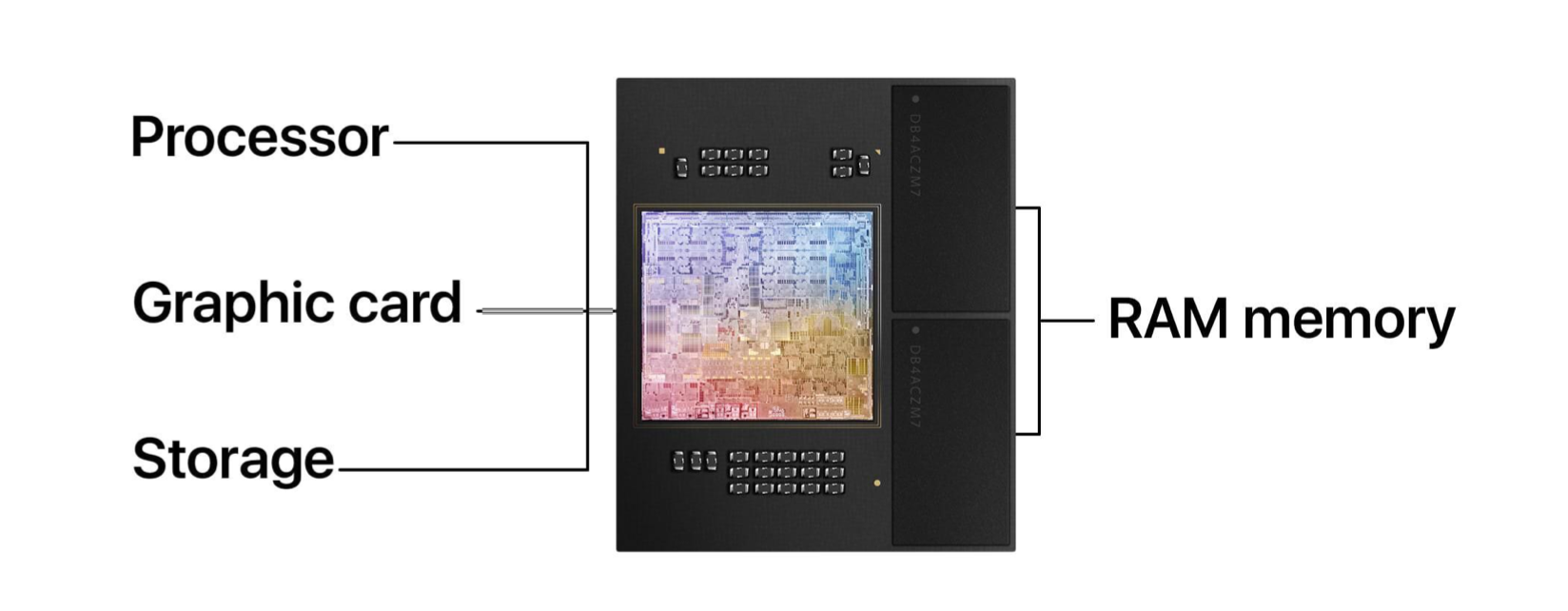
How much RAM do I need in my new Mac?
The more RAM your Mac has, the better it will perform. As we mentioned earlier, you’ll be able to use more apps at the same time, and your computer will continue to work well for longer.
You’ll need to consider how you intend to use your Mac. No matter how much RAM you add, you may never use that extra GB of RAM.
Recommended amount of RAM per type of Activity on Mac:
| Mac RAM | Type of Activity on Mac |
|---|---|
| 8GB of RAM | Ideal for Classic use, for example: surfing the internet, casual video editing, writing documents, taking notes or watching movies, etc. |
| 16GB of RAM | Ideal for those who use their Mac for several hours a day. For example, if it is your primary working device, if you will have many apps open simultaneously or if you work in video editing or graphic design. |
| 32GB of RAM or more | Ideal for those professional users. For example, those working with large databases, 3D-graphic generation or video games, etc. |
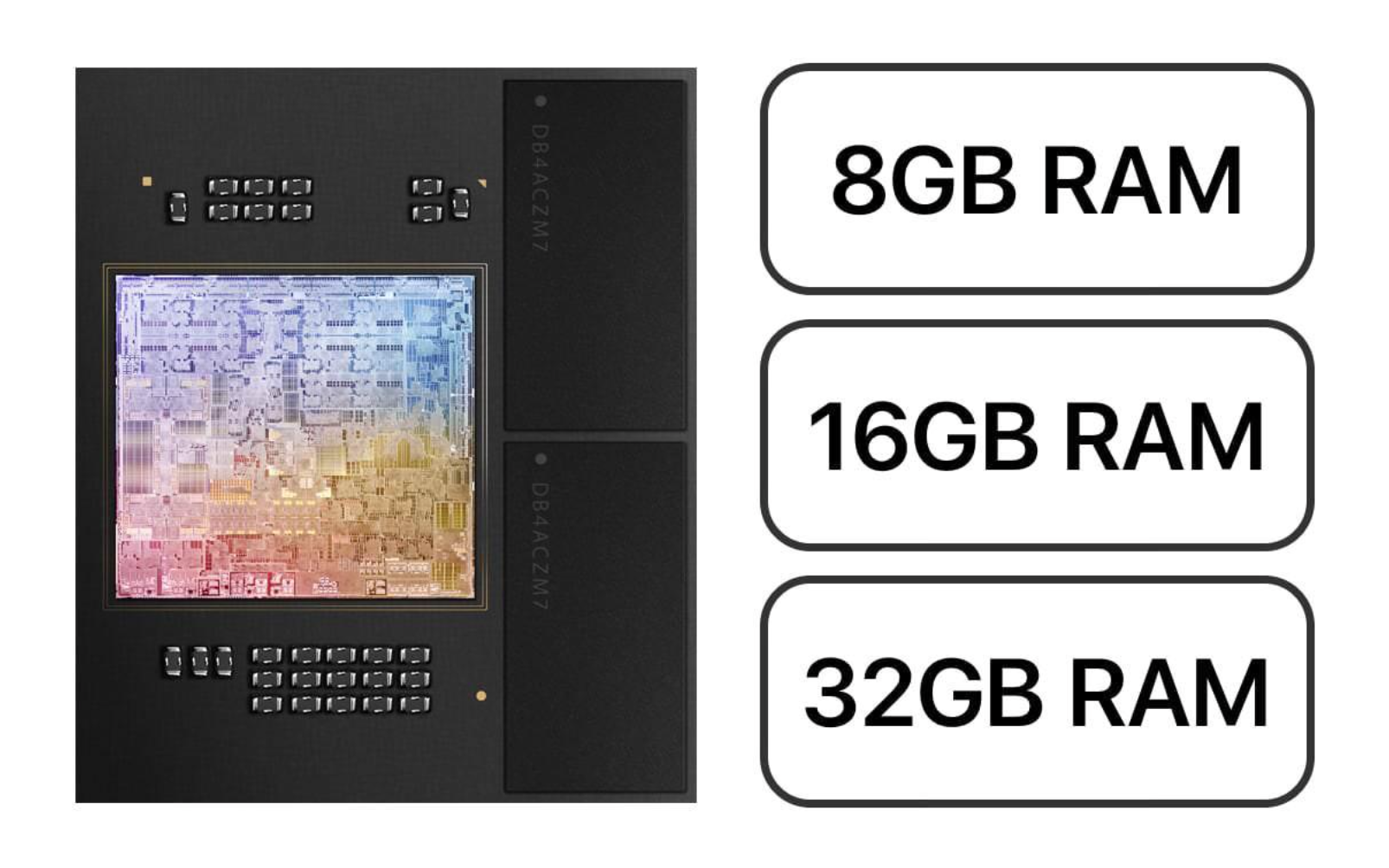
Is 8GB of RAM enough for a Mac?
In most cases, this will be enough, and you’ll be able to work on your Mac perfectly. However, iSTYLE recommends expanding to 16GB if you intend to use your Mac for more than the basics, such as surfing the internet or writing documents in Office.
How do you upgrade your Mac’s RAM?
Upgrading a Mac’s RAM is easy. Simply choose the Mac model you want from our special configurations section & we will provide you with your customised RAM on your Mac.
We at iSTYLE hope we’ve answered your questions about how much RAM you’ll need in your new Mac. Do you have any more questions? Visit us at any of our iSTYLE locations & our Apple experts will assist you with any queries related to your Mac.

 United Arab Emirates
United Arab Emirates Oman
Oman Lebanon
Lebanon Morocco
Morocco Iraq
Iraq Hungary
Hungary Romania
Romania Czech Republic
Czech Republic Serbia
Serbia Croatia
Croatia Slovakia
Slovakia Bulgaria
Bulgaria Slovenia
Slovenia Macedonia
Macedonia Spain (K-Tuin)
Spain (K-Tuin)




