The first thing to look at when comparing the differences between the M1 Pro and M2 Pro Chip is the processor cores or CPU.
Within the processor's main cores, there are two types: high-efficiency cores (cores used for simple tasks) and high-performance cores (cores used for more demanding tasks with higher power consumption).
What versions are the Apple M1 Pro Chip & Apple M2 Pro Chip available in?
- Apple's M1 Pro chip comes in two versions: 8 cores (2 high-efficiency + 6 high-performance) and the more powerful version with 10 cores (2 high-efficiency + 8 high-performance).
- Apple's M2 Pro chip comes in two versions: 10 cores (4 high-efficiency + 6 high-performance) and the most powerful version with 12 cores (4 high-efficiency + 8 high-performance). 20% more performance!
At iSTYLE, you can choose the processor for your new Mac based on your needs here.
Also, check out the difference between M1 & M2 chipsets, here.
M1 Pro vs M2 Pro Chip: Graphics cores (GPU)
As well as the CPU, the graphics cores or GPU, which is responsible for loading graphics, images, and videos on your Mac, are also increased. The Mac is edging closer to offering a console gaming experience. With noticeable differences, the GPU increase in their basic models stands out. You'll gain up to 40% loading speed over the M1 Pro! The biggest change between the M1 Pro and M2 Pro Chip!
- The M1 Pro chip comes in versions ranging from 14 cores to 16 cores.
- The M2 Pro chip comes in versions ranging from 16 cores to 19 cores.
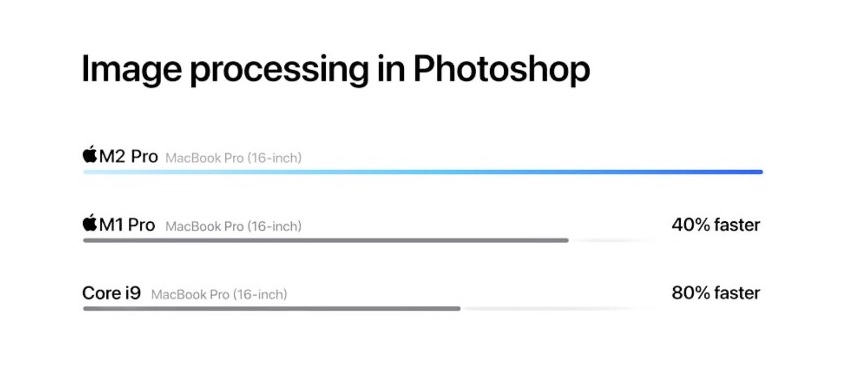
M1 Pro vs M2 Pro chip: RAM changes
The RAM in the M1 Pro and M2 Pro chips is unified into a single, integrated system, setting it apart in the industry. It has several advantages, but where you will notice it most is the increase in transistors, from 33.7 billion in the M1 Pro Chip to more than 40 billion in the M2 Pro Chip, almost 20% more speed than the M1 Pro Chip!
RAM sizes in M1 Pro and M2 Pro equipped Macs
- New M2 Pro Chip: two versions of 16 GB and 32 GB RAM.
-
- New M2 Max Chip: here's the big surprise, 32GB, 64GB and 96GB versions, never seen before in a notebook processor!
M1 Pro and M2 Pro: Neural Engine improvements
With the arrival of the new M2 Pro Chip, the capacity to execute Neural Engine operations has been increased to 15.8 trillion, reaching speeds up to 40% faster than the M1 Pro Chip. What’s more, it can enhance the camera's image quality and increase security levels to the highest level for maximum protection.
To top it all off, it features an improved, incredibly efficient, and advanced multimedia engine, which will allow you to play multiple 4K and 8K ProRes video streams, all with an increase in battery life by 1 hour. Fantastic!
Where can I find the M1 Pro and M2 Pro Chip?
- M1 Pro Chip: Previous and 16" MacBook Pro
- M2 Pro chip: Latest 14" MacBook Pro, 16" MacBook Pro and Mac Mini.
Overview of the differences between the M1 Pro and M2 Pro Chip
| Characteristics | M1 Pro | M2 Pro |
|---|---|---|
| Total CPU processor cores | 8/10 | 10 - 12 |
| High efficiency CPU cores | 2 | 4 |
| High performance CPU cores | 6/8 | 6/8 |
| GPU graphics cores basic model | 14 | 16 |
| GPU graphics cores | 16 | 19 |
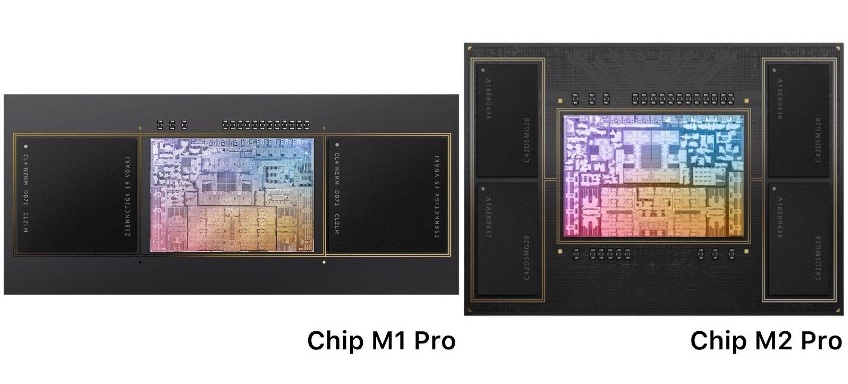
The M1 Pro Chip already had plenty of power, and with the new M2 Pro Chip, you'll have even more for those more demanding tasks. There will be no task you can't handle! Need extra power?
You could opt out for Mac that has the M1 Max or the M2 Max chipsets.
Also, Read to know more on the M1 Max & the M2 Max, here.

 United Arab Emirates
United Arab Emirates Oman
Oman Lebanon
Lebanon Morocco
Morocco Iraq
Iraq Hungary
Hungary Romania
Romania Czech Republic
Czech Republic Serbia
Serbia Croatia
Croatia Slovakia
Slovakia Bulgaria
Bulgaria Slovenia
Slovenia Macedonia
Macedonia Spain (K-Tuin)
Spain (K-Tuin)






















