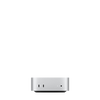Mac Mini M4 Price in UAE - Dubai, Sharjah & Abu Dhabi
The all-new Mac Mini M4 starts with a price at AED 2,499 and goes up to AED 5,859 based on the configurations.
FAQs for Mac Mini M4
- What is the Mac Mini M4?
The Mac mini M4 is a compact desktop computer designed by Apple. It features Apple's powerful M4 chip, offering impressive performance and energy efficiency.
- Where can I get the latest Mac Mini M4 in the UAE?
The best place to get your new Mac Mini M4 is from an authorized Apple premium partner, iSTYLE. You can order your iMac online and have it delivered to you completely hassle-free, or you can visit us at our store locations in Dubai, Sharjah, or Abu Dhabi.
- Does iSTYLE Provide Tabby or Tamara payment methods to buy Mac Mini M4?
Yes, iSTYLE provides buy-now-pay-later options with Tabby and Tamara modes of payment. Simply opt for the Tabby or Tamara option while you checkout, and you will get to split your payments into four equal monthly payments.
- How long does it take to deliver the Mac Mini M4?
Your new Mac Mini M4 will be delivered to you within 4-72 hours only if you’re located in Dubai, Sharjah, Abu-Dhabi & all across the UAE, free of charge.
- Is the Mac mini M4 good for gaming?
Yes, the Mac mini M4 can handle many modern games thanks to its powerful M4 chip and improved graphics performance.
- What all chipsets does the new Mac Mini 2024 come in?
The Mac Mini 2024 has two powerful chipsets: a stand-alone M4 chipset and an M4 Pro chipset.

 United Arab Emirates
United Arab Emirates
 Lebanon
Lebanon
 Iraq
Iraq