
Within the Mac family and the M1 Chip are the M1, M1 Pro, M1 Max, and M1 Ultra. And now with the M2 Chip? What level is it? It is an evolution of the M1 Chip, so that we will compare the M1 vs. the M2 Chip. However, in the end, we will make a super comparison between all the Chips. Let's begin!
M2 Chip vs M1 Chip: Processor differences
The M2 Chip is built on the same architecture as the M1 Chip, albeit a second-generation chip.
What does this achieve:
- The M2 Chip has an 18% faster CPU.
- With its improved architecture, it is more energy efficient.
- It maintains the 18 hours of battery life on MacBook Air while giving you more power.
| Features | M1 Chip | M2 Chip |
|---|---|---|
| CPU cores | 8 | 4 |
| High performance cores | 4 | 4 |
| High efficiency cores | 4 | 4 |
M2 Chip vs M1 Chip: Differences in the graphics
Let's continue comparing the M2 Chip vs the M1 Chip: Now let’s look at the graphics card, or GPU. Here there is a big difference; the M2 Chip has a 35% more powerful GPU which means you, for example, can edit videos more quickly.
- M1 Chip: 8 GPU cores
- M2 chip: 8 or 10 GPU cores
The M2 Chip is available with two graphics configurations: 8 or 10 cores. For example, the entry-level M1 MacBook Air comes with an 8-core GPU as standard, so if you want 10 cores, you'll need to configure it specially or get the 512GB MacBook Air. The 13-inch MacBook Pro, on the other hand, comes with 10-core graphics as standard.
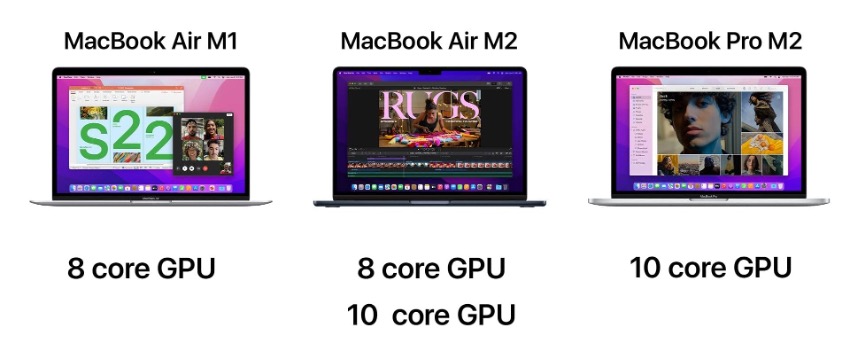
M2 Chip vs M1 Chip: RAM memory differences
RAM is important to take into account when choosing a new Mac. The M2 Chip's RAM supports more so that nothing gets in your way. With more memory, you can use more apps simultaneously and perform better in demanding programs.
- The M1 Chip supports up to 16GB of RAM memory.
- The M2 Chip supports up to 24GB of RAM memory.
M2 Chip vs M1 Chip: Differences compared to the M1 Pro, M1 Max and M1 Ultra
Here is a comparison between the M2 Chip, M1 Chip, M1 Pro, M1 max & M1 Ultra
| Features | M1 | M2 | M1 Pro | M1 Max | M1 Ultra |
|---|---|---|---|---|---|
| Total CPU processor cores | 8 | 8 | 8/10 | 10 | 20 |
| High efficiency CPU cores | 4 | 4 | 2 | 2 | 4 |
| High performance CPU cores | 4 | 4 | 6/8 | 8 | 16 |
| GPU graphics cores | 8 | 10 | 14/16 | 24/32 | 48/64 |
| Maximum RAM (memory) | 16GB | 24GB | 32GB | 64GB | 128GB |
| RAM speed (memory) | 68GB/s | 100GB/s | 200GB/s | 400GB/s | 800GB/s |
As you can see, the M2 Chip is above the M1 Chip and close to the M1 Pro. Then, much further ahead, we have the M1 Max and the M1 Ultra Chip. The latter two are for professional use.
Also read to know more about the differences between M1 Chip vs. M1 Pro vs. M1 Max, here.
Where is the M2 Chip and the M1 Chip?
- The M2 Chip is in the new MacBook Air, a complete redesign inside and out.
- The M2 Chip is also in the 13-inch MacBook Pro, which keeps the same design and changes the power inside.
- If the M1 Chip is more than enough for you, it's still available in the previous-generation MacBook Air.
Now you know a bit more about the M2 and the M1 Chips, If you would be interested in knowing more from Want to know more about the world of Apple? We’ll keep you updated with all the news in our iSTYLE blogs.

 United Arab Emirates
United Arab Emirates Oman
Oman Lebanon
Lebanon Morocco
Morocco Iraq
Iraq Hungary
Hungary Romania
Romania Czech Republic
Czech Republic Serbia
Serbia Croatia
Croatia Slovakia
Slovakia Bulgaria
Bulgaria Slovenia
Slovenia Macedonia
Macedonia Spain (K-Tuin)
Spain (K-Tuin)

