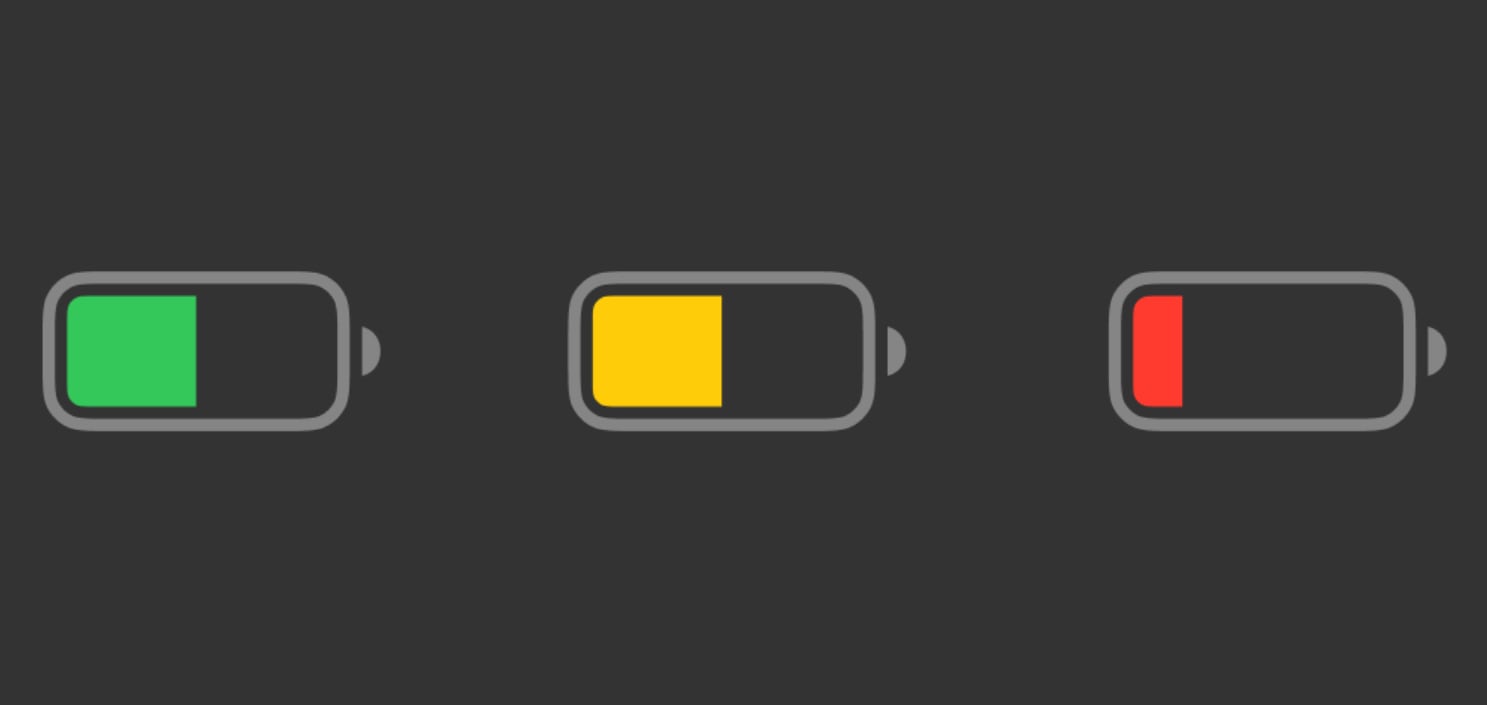
What is iPhone battery health?
The battery of an iPhone is a physical and consumable element. Like a car battery, the iPhone's battery wears out with use and the passage of time. The iPhone helps us know how it is so we can make one decision or another.
How does an iPhone battery work?
The iPhone's battery is lithium-ion, which is currently the most advanced technology. With a battery of this type, it is not advisable to have your iPhone at 100% or leave it at 0% for a long time.
The iPhone and its battery have a certain number of charging cycles. A charge cycle is achieved by filling the battery up to 100%. It doesn't have to be continuous. That is, you can charge the iPhone 80% at work and 20% more at home. Both charges will be one full charge cycle. In short, with a lithium battery, it is not necessary to charge your iPhone up to 100% without interrupting charging. Simply charge it whenever you want and need it.
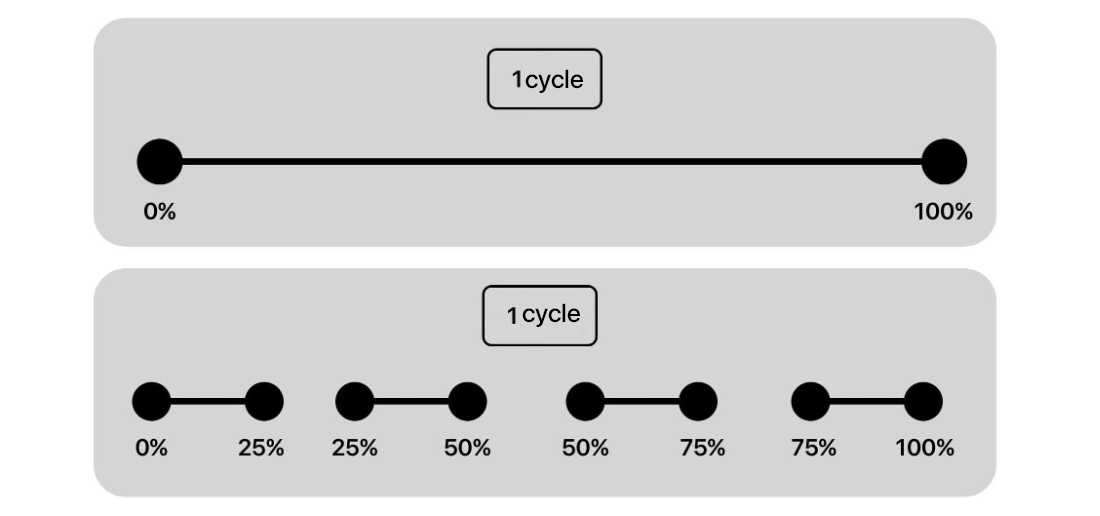
Analyzing iPhone Battery Life and Performance Capability
All batteries have a limited life. Over the years, it is inevitable to notice changes in its performance. This is due to the aging of the battery.
Where do we find that information to know how it is? You have to go to Settings > Battery > Battery Health. Here you will find two sections:
- Maximum capacity
- Peak performance capacity.
The maximum capacity is followed by a percentage (95%). This refers to the wear and tear it has had. It leaves the factory at 100% and, after two years, it can be around 80%. How is this translated? Well, if before it lasted, for example, ten hours watching videos, Now after two years, it would last eight.
If your battery is already degraded to a higher level, you will see that in Peak Performance Capacity, you can activate or deactivate it. This means that your battery may sometimes find itself without enough power for some process. If you turn on Peak Performance Capability, your iPhone will limit the processor speed, so you don't experience unexpected shutdowns. It is something similar to the contracted electrical power that you have at home. If you exceed what the differential can give, the power will go out.
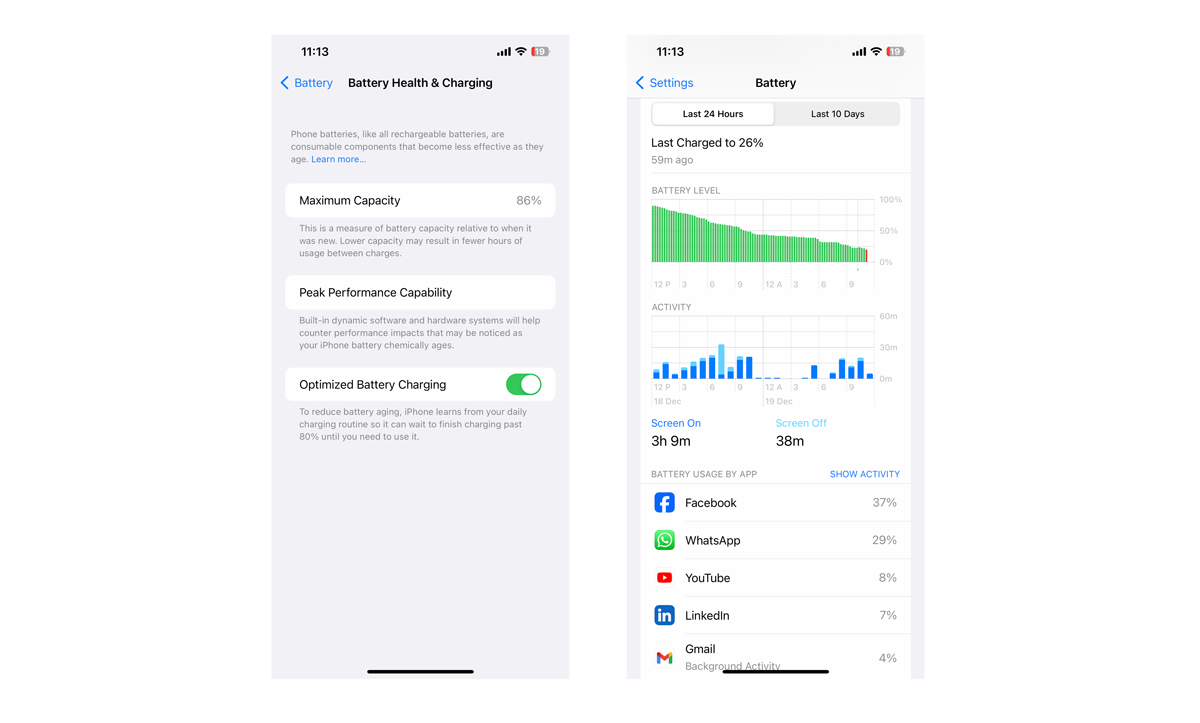
How to keep an iPhone battery healthy?
We must start, as you have read before, that all batteries have a limited life and inevitable wear. Even so, you can do and take into account the following things so that the health of your iPhone's battery lasts as long as possible:
- Avoid high temperatures: Do not charge the iPhone in the sun, or with an external battery on the street in summer, unless it is essential
- Don't be afraid of short charges: It is better to carry out small charges than to take the battery to an extreme (0%) and raise it to 100% every day.
- Leave it charging at night without worry: The iPhone is smart enough to manage its battery charge at night. It will not influence the battery's health if it is left charging all night.
Read more: The best tricks to save battery life on the iPhone
When do I have to change my battery?
When the battery health is below 80%, it is recommended to change it. It is approximately two years after purchasing the iPhone, but it depends on its use. There are many cases where 80% is reached after four years.
If you decide to change the battery on your iPhone, you are in luck. At iSTYLE, we are Apple's official authorized service center, and you can change batteries with us. If you want, you can visit any of our iSTYLE stores or even request a battery change online. Now that you know everything you need to know about the health of your iPhone's battery, how is it?
Read more : When to replace an iPhone battery?
If you need more tricks or tips for your iPhone, we have them all! Check out our wide range of blogs from the world of Apple.

 United Arab Emirates
United Arab Emirates Oman
Oman Lebanon
Lebanon Morocco
Morocco Iraq
Iraq Hungary
Hungary Romania
Romania Czech Republic
Czech Republic Serbia
Serbia Croatia
Croatia Slovakia
Slovakia Bulgaria
Bulgaria Slovenia
Slovenia Macedonia
Macedonia Spain (K-Tuin)
Spain (K-Tuin)









