iPad Air vs iPad 10.2" design
The iPad Air and the 10.2" iPad have very different designs.
- The 10.2" iPad has a traditional design which means it has bezels and the Touch ID or Home button is on the front.
- The iPad Air has an all-screen design. The bezels are smaller, the screen takes up more space, and fingerprint unlocking is done via the lock button on the side, which is square.
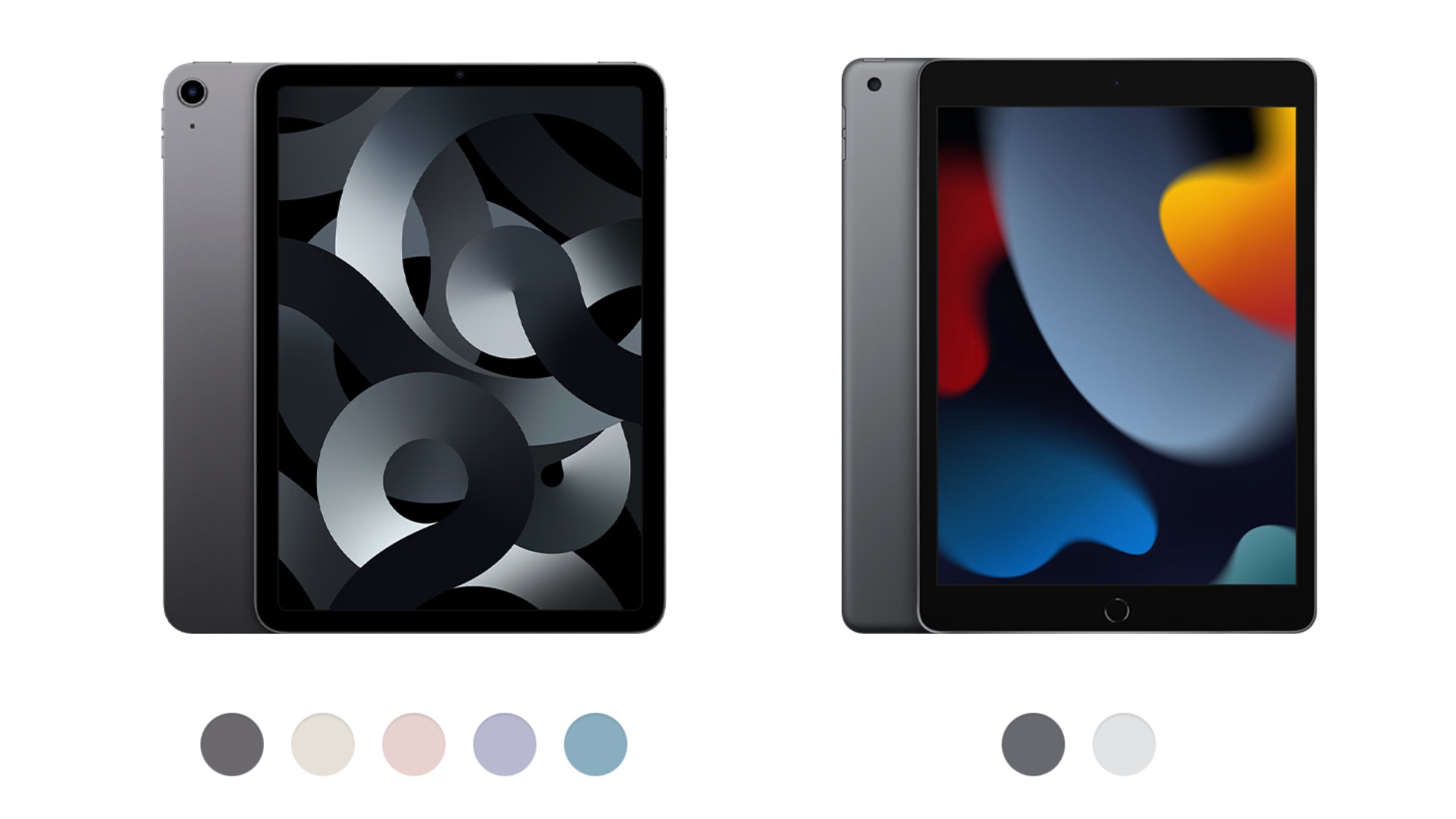
Both models are slim devices and weigh just over 400 grams. The iPad Air is lighter and thinner, although this is not a decisive aspect as the difference in weight and thickness is negligible.
The iPad Air vs the iPad 10.2" screen
- The 10.2" iPad gets its name from its screen size. In other words, it's 10.2". The iPad Air has a larger screen, going up to 10.9".
- The iPad Air's screen is brighter, and its colours are more vivid. Of course, it makes better use of the iPad's surface area by having fewer bezels on all four sides.
- The iPad Air has a unique film to prevent glare which is ideal for viewing all your content outdoors, in an office with fluorescent lights.
The iPad Air vs the iPad 10.2" processor
The processor, or chip, is where we find the most significant difference between the iPad Air vs the iPad 10.2": The 10.2" iPad has an A13 chip, and the iPad Air has the M1 chip. 60% more powerful!
- With the 10.2" iPad, you'll be able to do the core tasks like surfing the web, editing documents, managing email and much more. All this in a super-fast way.
- The iPad Air performs better. You'll be able to do everything even faster, and you'll be able to do a lot more things like video editing, photo editing, playing demanding video games. If you're going to work with a large amount of data or graphic load, you'll need to go for the M1 Chip.
Also read to know more to understand the difference between iPad Air vs iPad Pro, here.
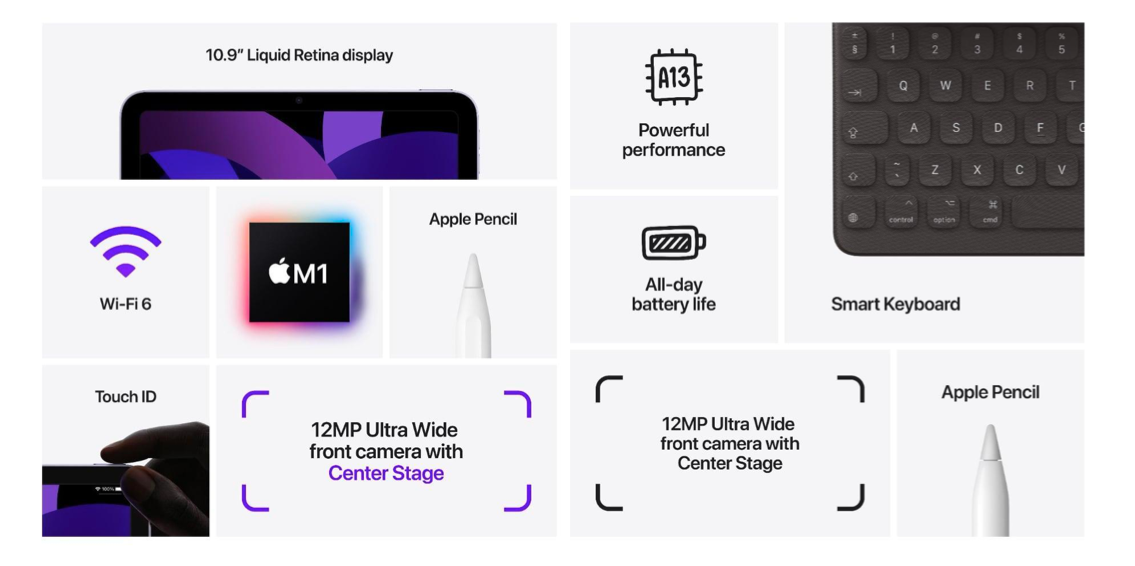
The camera on the iPad Air vs iPad 10.2"
The iPad Air has a 12-megapixel rear camera, whereas the iPad 10.2" has an 8-megapixel rear camera. This means the iPad Air will take better pictures with that camera. Even so, bear in mind that the iPad's camera will be used only for token use or for scanning documents.
Apple Pencil and Smart Keyboard in iPad Air vs iPad 10.2"
The 10.2" iPad and iPad Air have different accessories, and herein lies one of the biggest differences:
- The 10.2" iPad uses the first-generation Apple Pencil and the Smart Keyboard.
- The iPad Air is compatible with the 2nd generation Apple Pencil and newer keyboard versions such as the Smart Keyboard Folio and the Magic Keyboard.

So you can see the difference: The Apple Pencil 2 attaches magnetically to the side of the iPad and charges at the same time. Almost like magic! It'll always be at 100%, and you don't have to worry about where to put it.
The Smart Keyboard Folio covers the front and back of your iPad. It's a super lightweight keyboard. The Magic Keyboard for iPad Air is the most advanced keyboard available and includes a trackpad so that you can scroll through your iPad like a laptop.
| Features | iPad 10.2" | iPad Air |
|---|---|---|
| Screen | 10.2" | 10.9" |
| Screen brightness | 500 nits | 500 nits |
| Anti-reflective film | No | Yes |
| Rear camera | 8 Mpx wide-angle | 12 Mpx wide-angle |
| Unlocking method | Touch ID | Touch ID |
| Accessories | 1st gen Apple Pencil | 2nd gen Apple Pencil |
| Processor | A13 chip | M1 chip |
| Connectivity | Wi-Fi + 4G | Wi-Fi + 5G |
| Colours | Space Grey and Silver | Space Grey, Star White, Pink, Purple and Blue. |
| Storage | 64GB, 256GB | 64GB, 256GB |
| Battery life | 10 hours of web browsing | 10 hours of web browsing |
iPad Air vs iPad 10.2" Which one should I choose?
The 10.2" iPad is perfect if it's your first iPad or if it will be an iPad for regular use. Surfing the web, watching series, using your social networks, taking class notes, and text documents. It's also an ideal iPad for children. Also read to know more on: Which iPad is the best for students, here.
The iPad Air is a much more powerful iPad with a higher-quality screen. Plus, its accessories are more advanced, and if you like to draw or need a keyboard for typing, you'll be very grateful for having gone for the iPad Air. Nothing will get in your way with it, and it's a great choice if you're looking for a durable iPad.
Both models are available at iSTYLE as well as, you could visit any of our iSTYLE Outlets and our experts will assist you with the iPad made for you.

 United Arab Emirates
United Arab Emirates Oman
Oman Lebanon
Lebanon Morocco
Morocco Iraq
Iraq Hungary
Hungary Romania
Romania Czech Republic
Czech Republic Serbia
Serbia Croatia
Croatia Slovakia
Slovakia Bulgaria
Bulgaria Slovenia
Slovenia Macedonia
Macedonia Spain (K-Tuin)
Spain (K-Tuin)


