Welcome to the iPhone! If this is your first time using it, you may find our Getting Started and iPhone Tips categories helpful. Have a look! Now, let's see how to transfer data from android to iPhone.
Everything is easier on the iPhone. You will require the Android-to-iPhone app to sync your data from your previous android phone to a new iPhone.
What do you need? Two things:
- Your new iPhone
- Download the Move to iOS app on your Android
This is the application you will use to switch from Android to iPhone. With Move to iOS, you can move your most important stuff to your new iPhone.
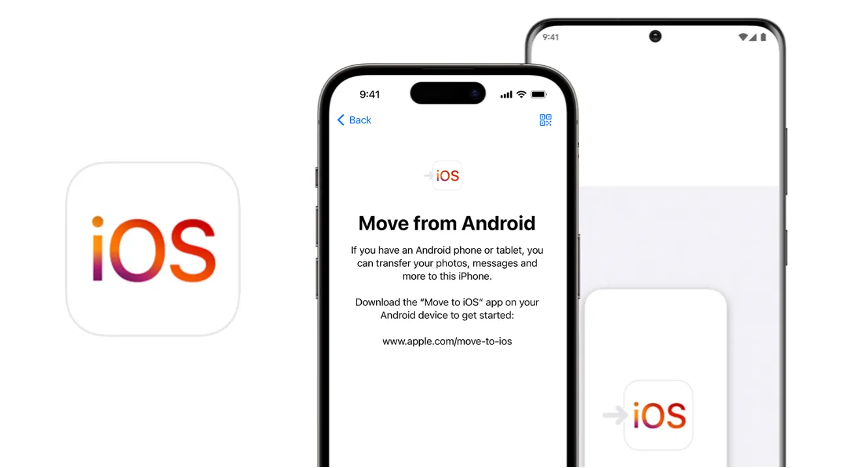
Steps to follow in the Android-to-iPhone app to sync your Data
- Step 1 - Turn on your new iPhone and follow the steps until you get to the point where it asks if you want to transfer Android data.
- Step 2 - On your Android, open the Move to iOS application and follow the steps to complete the data transfer.
How to move contacts from Android to iPhone?
The Move to iOS app will move all your contacts from Android to iPhone. Even if you don't use this application, your contacts will be passed on as soon as you add your Gmail account to your iPhone.
How to transfer photos from Android to iPhone
Again, the Android to iPhone Move to iOS app will ensure you're all set. However, we recommend tidying things up so that when it comes to transferring photos from Android to iPhone, it is done more quickly.
If you prefer to start from scratch on your iPhone and not transfer your Android photos to your new iPhone, download the Google Photos app on your iPhone. There you'll have the photos you've taken on your Android separate from the ones you've taken on your iPhone.
How to Transfer WhatsApp chats from Android to iPhone
Of course, you can transfer WhatsApp chats and conversations from Android to iPhone. We have an article in which we detail how to do it step by step, as there are certain things to consider.
Read to know How to transfer WhatsApp from Android to iPhone, here.
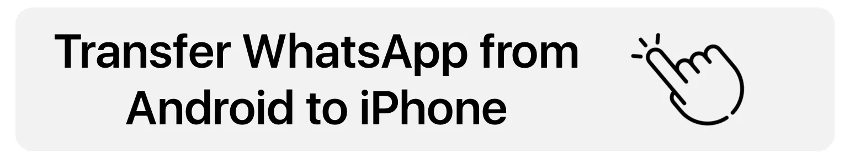
Now you know which application to use to switch from Android to iPhone - 100% free, 100% official from Apple. Need more help? We would be delighted to help you! Visit us at any of our iSTYLE Apple Premium Partner Outlets. Our Apple experts are happy to assist you with any required assistance.

 United Arab Emirates
United Arab Emirates Oman
Oman Lebanon
Lebanon Morocco
Morocco Iraq
Iraq Hungary
Hungary Romania
Romania Czech Republic
Czech Republic Serbia
Serbia Croatia
Croatia Slovakia
Slovakia Bulgaria
Bulgaria Slovenia
Slovenia Macedonia
Macedonia Spain (K-Tuin)
Spain (K-Tuin)




