We store hundreds of memories in WhatsApp, including conversations with friends, work data, etc. There are plenty of reasons to switch to the iPhone, and it's normal to want to move your WhatsApp chats from Android to iPhone.
Until now, this had to be done using third-party apps, and WhatsApp did not have an official process. Here, we will show you the system that Apple provides for you to move WhatsApp from Android to iPhone.
Apple has a great App for transferring everything you have on your Android to your iPhone. Photos, contacts, SMS, Apps, and, of course, your WhatsApp chats! The App is called Move to iOS and all you need to do is download it on your Android.
What to do on Android?
Step 1 - Download the Move to iOS App.
Step 2 - Make sure WhatsApp has been updated to the latest version on your Android.
Step 3 - Open the Move to iOS App and follow the steps on the screen.
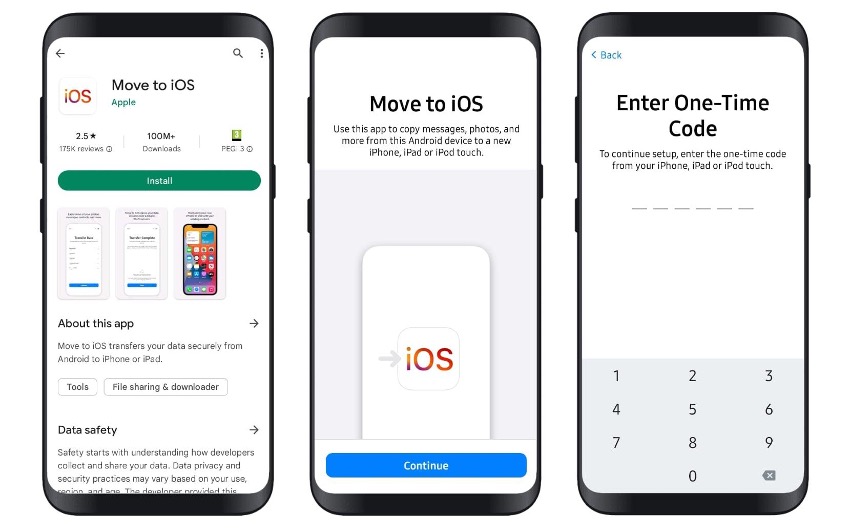
What to do on an iPhone?
- Step 1 - Turn on your new iPhone, it should be on factory default settings.
- Step 2 - If it's a used iPhone, reset it by going to Settings> General> Reset> Erase All Content and Settings.
- Step 3 - Follow the steps that appear on the iPhone until you reach ‘Transfer Android Data’.
With your iPhone ready on one side and your Android on the other, the transfer will begin, and everything will be on your new iPhone in a few minutes.
Also check out how to use Whatsapp from your Apple Watch, here.
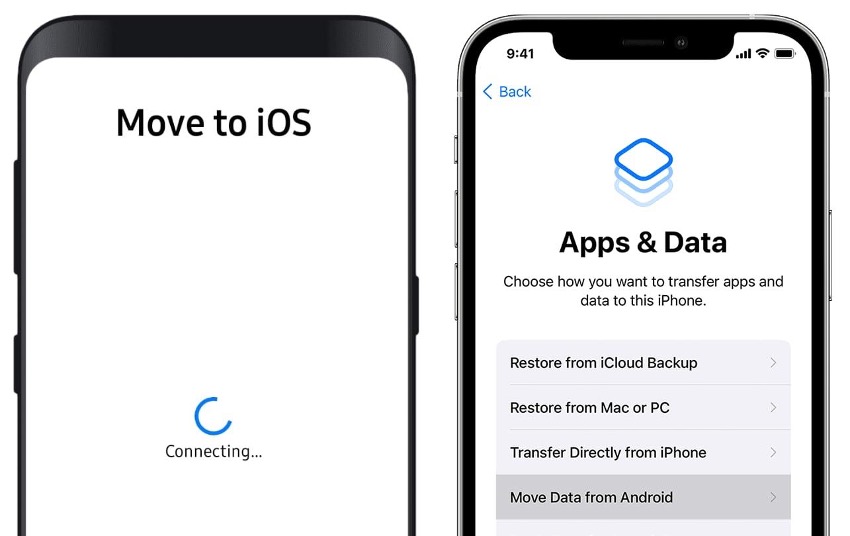
What are the most common problems while moving WhatsApp from Android to iPhone?
These are the most common instances where transferring WhatsApp from Android to iPhone may fail:
- Are you switching to a used iPhone? Check that it has iOS 15.5 or later as its operating system. To do this, go to Settings > General > Software Update. Then reset it to factory default. Settings> General> Reset> Erase all content and settings
- If the iPhone is locked, it may not have iOS 15.5 or a later version. If this is the case, set it up as a new iPhone without skipping the data section. Update it and reset it back to factory defaults.
- You will need to use the same phone number as your Android on the new iPhone. Remember to change the SIM card from Android to one compatible with iPhone.
These are the most common issues. iSTYLE is your one-stop solution for all Apple-related products. We are the official premium reseller in the UAE and can help you switch from Android to iPhone. Visit us at any of our iSTYLE Locations.

 United Arab Emirates
United Arab Emirates Oman
Oman Lebanon
Lebanon Morocco
Morocco Iraq
Iraq Hungary
Hungary Romania
Romania Czech Republic
Czech Republic Serbia
Serbia Croatia
Croatia Slovakia
Slovakia Bulgaria
Bulgaria Slovenia
Slovenia Macedonia
Macedonia Spain (K-Tuin)
Spain (K-Tuin)




