How to Set Up Your HomeKit Accessory Hub?

Let's start with the most important thing: what is a HomeKit accessory hub? HomeKit Accessory Hub is a HUB that will connect your smart bulbs, purifiers, LED strips, etc., to your home Wi-Fi network when you are not home. In short, a HomeKit accessory hub lets you control your entire home when you're not there.
Why do I need a HomeKit accessory hub?
As we have seen, a HomeKit accessory hub lets you control your home when you are not there. So, you need a HomeKit accessory hub if:
- You have security cameras and want to view them outside your home.
- You want to add automated timings to your lights, sockets, etc.
Whenever you are at home, your iPhone will be the accessory hub. It will be your iPhone that provides Wi-Fi connectivity to your HomeKit accessories.
HomePod mini as a HomeKit accessory hub
The HomePod mini is the best option for an accessory hub at home. A compact speaker with great sound and the perfect accessory hub! How do I set up a HomePod mini as an accessory hub? It's automatic, so bring your iPhone near the HomePod and start the setup. It will then become your home's accessory hub.
Also read to know more on the differences between HomePod mini vs HomePod, here.

Setting up Apple TV as an accessory hub
Apple TV is the perfect device for a HomeKit accessory hub. Apple TV is a multimedia hub for your current TV. The Apple TV simply makes it excellent for watching series, and movies, using Apple Music as if it were a Karaoke machine, playing, and more. Apple TV can be used as your entertainment and accessory hub.
Also read more to know Everything You Need To Know about the Apple TV, .
How do I set up Apple TV as a HomeKit accessory hub?
It’s effortless! It is done automatically, i.e., using your Apple ID, it will detect that you have a home in your name and are within the same Wi-Fi network.
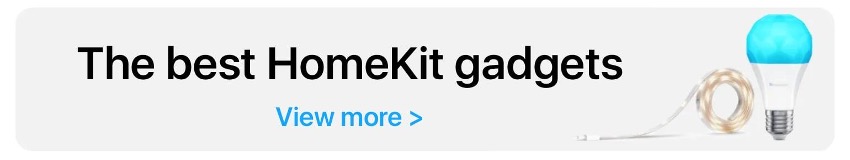
Can an iPad be used as an accessory hub?
You may have used your iPad as a HomeKit accessory hub at some point. For years, an iPad could be set up to be used as an accessory hub.
Is it possible to use the iPad with the new version of Home App?
Due to the new architecture of the Home app that arrived in 2023, the iPad is no longer compatible for use as an accessory hub. So, if you currently want a HomeKit accessory hub, you'll need a HomePod mini, HomePod or Apple TV.
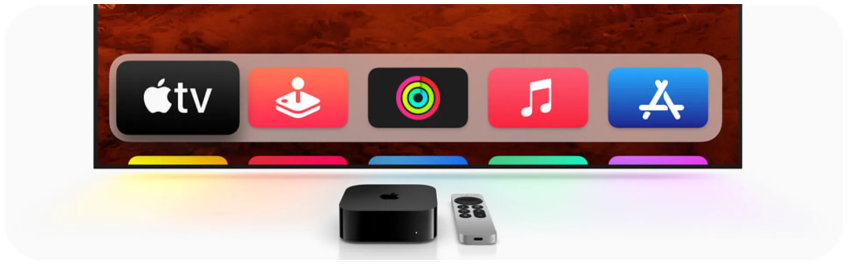
A fully HomeKit home is all you need to make your house a smart home! At iSTYLE, you will find a selection of our best HomeKit accessories. You will want to use bulbs, LED strips, cameras, and more ideas in your home.
Check out our iSTYLE blogs to learn more about the world of Apple products & the other tricks and tips you need to know!

 United Arab Emirates
United Arab Emirates Oman
Oman Lebanon
Lebanon Morocco
Morocco Iraq
Iraq Hungary
Hungary Romania
Romania Czech Republic
Czech Republic Serbia
Serbia Croatia
Croatia Slovakia
Slovakia Bulgaria
Bulgaria Slovenia
Slovenia Macedonia
Macedonia Spain (K-Tuin)
Spain (K-Tuin)

