HomePod mini vs HomePod: What are the differences?

You’re probably wondering about the difference between the Apple Homepod and the Apple Homepod mini. You might have questions, such as Which one sounds better? Today our Apple experts at iSTYLE bring you the HomePod mini vs. HomePod comparison so you can choose your favourite model and never miss a beat!
Among the stand-outs of the second-generation HomePod are its new temperature and humidity sensors. Beyond this, how do the HomePod mini and the HomePod 2nd generation differ? We’ll tell you all about it!
HomePod mini vs HomePod 2nd generation: Design
The HomePod mini is tiny: 9.79 cm wide and 8.43 cm high. It's a little taller than the case of the AirPods. Incredible, right?
On the other hand, the HomePod is 16.8 cm high and 14.2 cm wide. It more closely resembles the height of the iPhone. In this aspect of the HomePod mini vs. HomePod comparison, you can see that both models can be placed anywhere, thanks to their size.
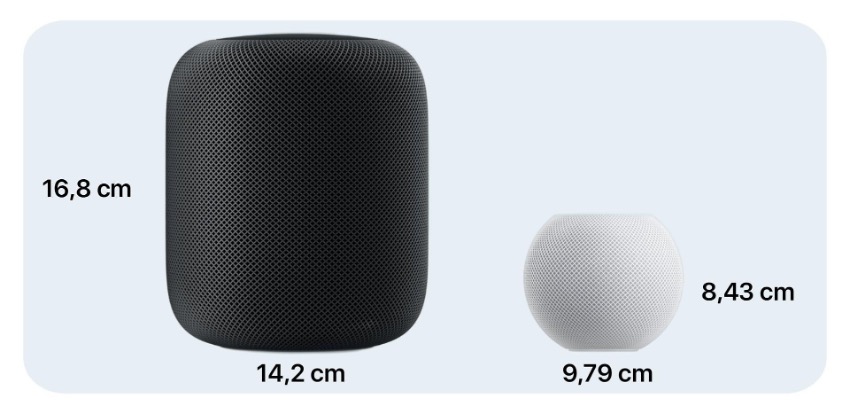
Weight is also something to consider in a speaker, as the heavier the speaker, the better it will sound, as it has more components inside. The HomePod mini weighs 345 grams, and the HomePod weighs 2.3 kilograms.
What's more, if you're wondering what colours the HomePod mini vs. HomePod comes in, they're available in classic white and space grey (or Midnight in the case of the second-generation HomePod). The HomePod mini also comes in vibrant shades of blue, yellow, and orange. Add a touch of colour to your living room!
Both the HomePod mini and the HomePod 2nd generation are manufactured using the same materials: A seamless acoustic mesh to not interfere with the sound coming out of it. At the top is a touch button to turn the volume up or down. What's more, right in the middle, another touch part lights up when you're talking to Siri.
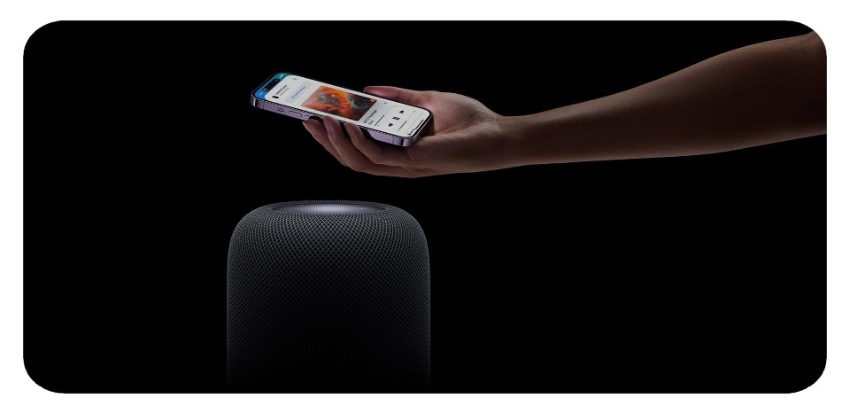
HomePod mini vs the HomePod : Sound Quality
The HomePod mini and HomePod have a sound quality which is incomparable with other similar speakers. Regarding sound, size matters a lot because, due to physical limitations, a more prominent speaker will always sound better.
- Even though the HomePod mini has a computational sound, what is this? Thanks to its powerful processor and artificial intelligence, it manages to equalise and adapt the sound to reproduce a whole range of nuances typical of a much larger speaker. The HomePod mini also has 360° sound, distributing the sound throughout the room.
- Now it's the HomePod's turn, the big brother of the family. It has a massive woofer and seven tweeters inside. As well as producing 360º sound, it knows what the room is like and adapts to it. The HomePod automatically analyses the acoustics and adjusts the sound thanks to spatial detection. If you put it with a wall directly behind it, the direct sound (vocals and main instruments) is directed toward the centre of the room. On the other hand, the ambient sound is split between the left and right channels and bounces off the wall. The result is a surround sound similar to a cinema.
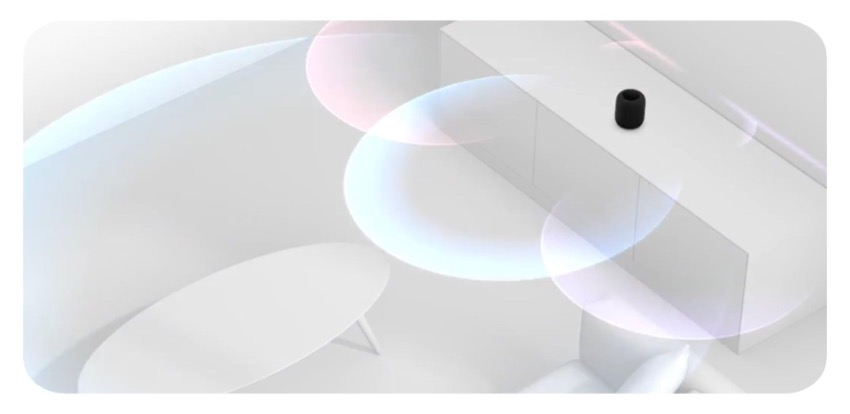
HomePod mini vs HomePod: Siri on top of everything
Whether you go for the HomePod mini or the HomePod, Siri works just as well in both. "Hey Siri, play some 80s music." "Hey Siri, remind me to call my mother when I leave the house." "Hey, Siri, turn on the living room light." You can ask Siri to do absolutely anything you want.
And both the HomePod mini and the HomePod are speakers that protect your privacy. They only listen when you say, "Hey, Siri." Questions are associated with a random identifier, not your Apple ID, and all requests are made on the device itself without revealing any information to Apple. So, the HomePod mini vs. the HomePod guarantees privacy and security.
HomePod mini vs HomePod: Multi-zone audio and stereo sound:
Both the HomePod mini and the HomePod have multi-zone audio and stereo sound.
- Multi-zone audio allows several speakers to listen to the same thing throughout the house. For example, a HomePod in the living room, a HomePod mini in the bedroom, another in the kitchen, and so on. You can combine them in whatever way you like.
- The stereo sound is different. In this aspect, it has to be either all HomePods or all HomePod minis. You can pair two HomePod mini, or two HomePods, in the same room to sound in stereo. This will split the left and proper channels of the music to create surround sound. So you can get a better idea, it's like with our eyes. You can cover one and see the same thing. However, when you visit with both eyes, you perceive everything more accurately.
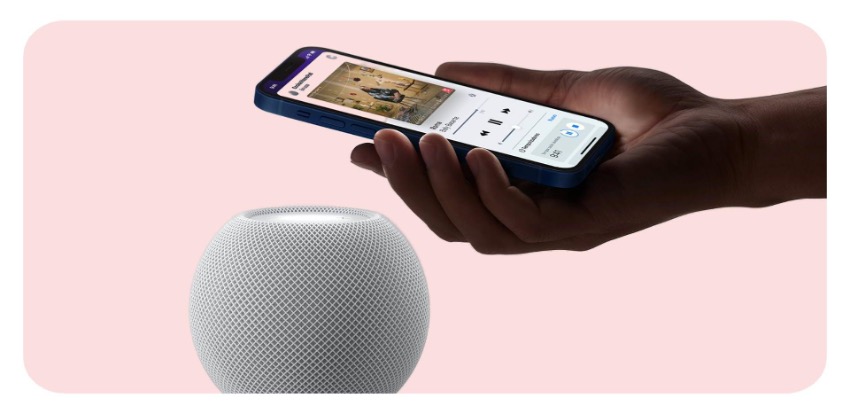
So which HomePod is for me?
To sum up: The sound of the HomePod mini vs. HomePod is spectacular, whichever one you choose. The HomePod mini will fill your bedroom, kitchen, or living room with the best sound quality in a small speaker that looks good wherever you place it. The HomePod, on the other hand, can fill even the largest room with sound and distribute it around the house in a unique way thanks to its spatial sensing. And, if you want to enjoy really deep sounds, it's perfect for you.
The HomePod mini will usually be enough to listen to your music, podcasts, and news, or plan your day with Siri. The great thing is because the HomePod mini is cheaper, you can buy two and have stereo sound in the room or multi-zone audio around your home. What's more, if you're looking for the best possible sound quality or want to enjoy Home Cinema with your Apple TV 4K, HomePod is right up your street.
Check out our iSTYLE blogs to learn more about the world of Apple products & the other tricks and tips you need to know!

 United Arab Emirates
United Arab Emirates Oman
Oman Lebanon
Lebanon Morocco
Morocco Iraq
Iraq Hungary
Hungary Romania
Romania Czech Republic
Czech Republic Serbia
Serbia Croatia
Croatia Slovakia
Slovakia Bulgaria
Bulgaria Slovenia
Slovenia Macedonia
Macedonia Spain (K-Tuin)
Spain (K-Tuin)

