How To Find My Apple Watch

Let's start looking for your Apple Watch! I'm sure you can't wait to find it. In this case, we will help you look for it if you have lost it outside your home- on the street, in a café, or in a hotel.
Your Apple Watch is linked to your Apple ID, so it's easy to find. To find your Apple Watch, just search for it:
Step 1 - Go to the Search App your iPhone
Step 2 - Go to the devices tab and click on your Apple Watch.
Step 3 - Here you can check its location on the map
You can also play a sound on it or check how much battery it has left. You’re ready to go! You've found your Apple Watch. Now it’s time to go and get it.
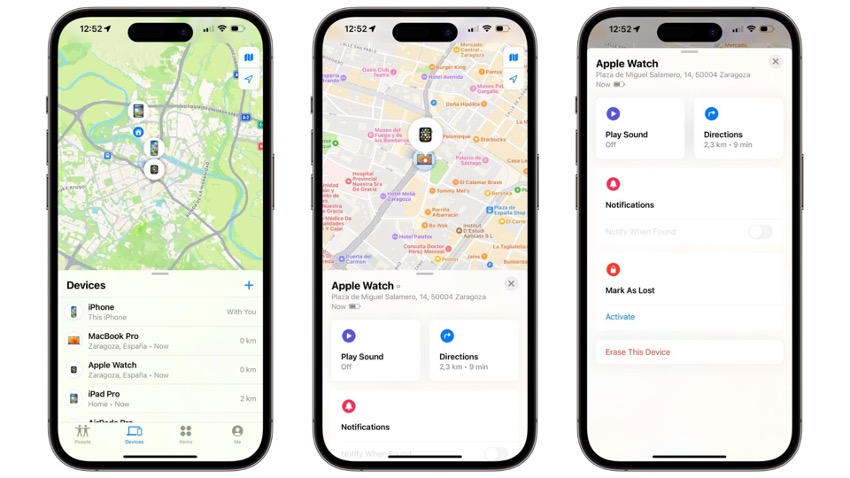
How to find a switched off Apple Watch?
Imagine your Apple Watch is out of battery or has no reception; how can you find it if it's switched off? The steps to find your Apple Watch would be similar to the above.
Step 1 - Go to the Find App> Devices> Apple Watch
Step 2 - The last location of the Apple Watch will be displayed.
Step 3 - You can turn on the "Notify when found" option if your Apple Watch is out of battery.
Even when your Apple Watch is turned off, you can still find it. You will see where it is located on the map so you can go pick up your Apple Watch.
If your Apple Watch runs out of battery, we recommend turning on the Notify When Found feature. By doing this, you'll get a notification about the location of your Apple Watch when it picks up a signal, or someone charges it.
Lost Mode on the Apple Watch
You can activate the Apple Watch's Lost Mode if you think it might have been stolen. When this mode is activated, you'll automatically be notified of its location when it is available, and the payment cards associated with it will be blocked. You can even leave a message on its display for whoever finds it to read. You can activate Lost Mode by going to Find App > Devices > Apple Watch.
Beware of fraudulent SMS
A tip! If you receive an SMS stating that your Apple Watch has been found and you log in with your Apple ID, be wary! Apple will never contact you like this. Always use the Search App on your iPhone or a computer by going directly to icloud.com. Never log in from a link sent to you by email or SMS.
How to find and search for your Apple Watch at home?
This is the best-case scenario! You charged your Apple Watch at home and can't find it. You took it off to shower, and now you can't find it. Stay calm! Finding your Apple Watch at home is simple; there are two ways to do it:
- Go to Find App > Devices > Apple Watch > Play Sound
- Add the Make Apple Watch Ring feature to the Control Centre.
This latest Make Apple Watch Ring feature in the Control Centre is useful. It'll come in handy if you are a somewhat absent-minded person like us. To do this, go to Settings > Control Centre > Add Make Apple Watch Ring.
Remember that you can get this feature on your iPhone upgraded to iOS 17 and your Apple Watch upgraded to watchOS 10. When will these operating systems be released? This September, keep an eye out for software updates!

What do I do if I don't think I'm going to get my Apple Watch back?
What should you do if it's been days and there’s still no sign of your Apple Watch?
- Firstly, activate Lost Mode on your Apple Watch as described above.
- Next, file a police report if you think it’s been stolen.
- If you’ve lost it, talk to someone wherever you think you lost it. You’d be surprised at just how many times devices show up weeks later
Finally, if you want to get your hands on another Apple Watch, you can come to any of our iSTYLE Apple Stores or shop the Apple watch in the comfort of your home. We’re the largest official Apple retailer in the UAE, and iSTYLE provides free home delivery.


 United Arab Emirates
United Arab Emirates Oman
Oman Lebanon
Lebanon Morocco
Morocco Iraq
Iraq Hungary
Hungary Romania
Romania Czech Republic
Czech Republic Serbia
Serbia Croatia
Croatia Slovakia
Slovakia Bulgaria
Bulgaria Slovenia
Slovenia Macedonia
Macedonia Spain (K-Tuin)
Spain (K-Tuin)



