New iOS 17 operating system
Year after year, the iPhone operating system is updated with major new features. For example, a new lock screen in iOS 16, or Widgets in iOS 14. By the way, if you’d like to know how to customise your iPhone even further thanks to the new lock screen, we’ve got some tips below.
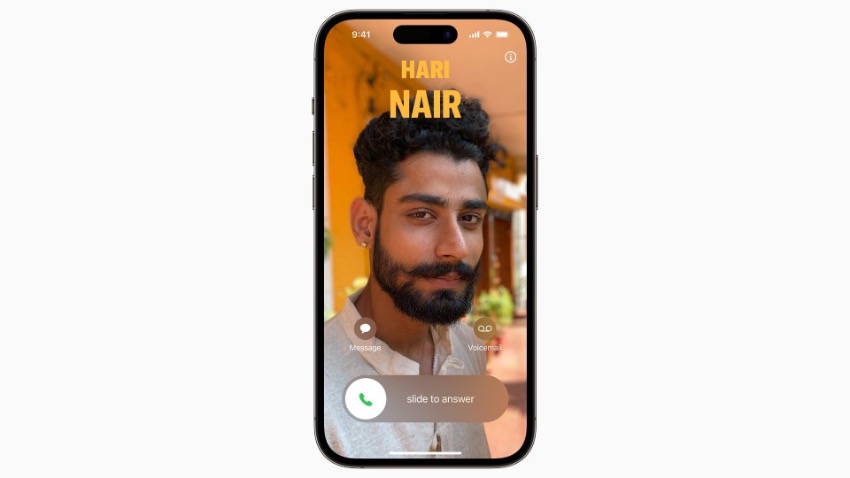
Each new operating system comes with hundreds of changes so here’s a rundown of the most important new features of the latest operating systems:
- iOS 7 New design
- iOS 8 Smart Keyboard
- iOS 9 iPad Split screen
- iOS 10 Apple Music Redesign
- iOS 11 Customisable Control Centre
- iOS 12 Animojis
- iOS 13 Dark Mode
- iOS 14 Widgets on the Home screen
- iOS 15 Concentration modes
- iOS 16 Lock screen redesign
With iOS 17, you can make the most of major updates to communication apps, such as NameDrop, autocorrect, and dictation, enabling smarter messages and much more. Let's take a look!
New iOS 17 features
Here's what's new in iOS 17: the upgrade that aims to improve the communication experience with enhanced Phone, FaceTime, Messaging, and more features. Prepare to be pleasantly surprised!
New experience on the Phone App
Introducing a new feature in iOS 17: customizable "Contact Posters." This exciting addition allows users to personalize their contact posters, creating unique and expressive designs. Incoming calls can be personalized, giving them a new look and feel, even with striking typography and font colors.
Add messages in FaceTime
FaceTime supports audio and video messaging and more expressive reactions like hearts, balloons, fireworks, and even on Apple TV 4K. If nobody answers, you can leave a video message instead of a voicemail. FaceTime can be used on the largest display in your home. You'll be able to make video calls directly from Apple TV!
New Live Stickers and Check in
Enjoy an enhanced messaging experience with the new sticker feature, which allows you to create customized emoji stickers and use "Live Stickers" that can separate subjects from photo backgrounds. Additionally, Messages now includes a "Check-in" feature, allowing users to notify their friends or family when they have safely arrived at their destination. It's truly incredible!

AirDrop and NameDrop
With iOS 17, AirDrop has been improved to make file sharing or sending photos to family and friends even easier. The new "NameDrop" feature enables you to effortlessly share contact information by simply bringing iPhones, or even an iPhone and Apple Watch, close together. We absolutely adore this new addition!
Improvements in autocorrect and dictation
Introducing a revolutionary language model, an advanced on-device system that enhances word prediction and improves the typing experience with enhanced accuracy. The updated design now offers improved support for handwriting and autocorrections.
With the ability to add entire words or complete sentences by simply tapping the spacebar, text composition has never been faster.
StandBy; full screen experience
New full screen experience when the iPhone is on its side and charging. StandBy can be enjoyed when the iPhone is on a bedside table or desk. What’s more, you can customise it to show a range of stunning clock styles, favourite photos or widgets.
Experience a captivating full-screen interface when your iPhone is placed on its side and charging. With StandBy, you can delight in its presence on your bedside table or desk. What's even better, you have the option to personalise it by choosing from a variety of breathtaking clock styles, favourite photos, or widgets.
StandBy enhances the usability of the iPhone even when viewed from a distance. Whether it's being charged with MagSafe or not, StandBy remembers the user's preferred viewing orientation. The "Sleep" feature can be easily activated by tapping the display and remains continuously visible on the always-on display of the iPhone 14 Pro.

New Journal application
Introducing Journal, a revolutionary application designed to assist users in personal reflection through journaling. Utilizing on-device machine learning, Journal generates personalized diary entry suggestions. These suggestions are intelligently selected based on recent activities.
iPhone Compatibility List with iOS 17
These are the iPhone models compatible with the new iOS 17 operating system update:
- iPhone 14
- iPhone 14 Plus
- iPhone 14 Pro
- iPhone 14 Pro Max
- iPhone 13
- iPhone 13 Mini
- iPhone 13 Pro
- iPhone 13 Pro Max
- iPhone 12
- iPhone 12 Mini
- iPhone 12 Pro
- iPhone 12 Pro Max
- iPhone 11
- iPhone 11 Pro
- iPhone 11 Pro Max
- iPhone XS
- iPhone XS Max
- iPhone XR
- iPhone SE (3rd generation)
- iPhone SE (2nd generation)
When is iOS 17 coming out?
iOS 17 was unveiled at Apple's Keynote on 5 June 2023. You can download the beta version in June and July, even though it will still be under development. So, we recommend waiting a little longer until, as is tradition, it is launched in mid-September.
Also Check out our iSTYLE blogs to learn more about the world of Apple products & the other tricks and tips you need to know!

 United Arab Emirates
United Arab Emirates Oman
Oman Lebanon
Lebanon Morocco
Morocco Iraq
Iraq Hungary
Hungary Romania
Romania Czech Republic
Czech Republic Serbia
Serbia Croatia
Croatia Slovakia
Slovakia Bulgaria
Bulgaria Slovenia
Slovenia Macedonia
Macedonia Spain (K-Tuin)
Spain (K-Tuin)
















