Here's how to tell if your iPhone battery is genuine, but first, you'll probably want to discover the best tricks to save your iPhone battery and gain those extra hours of battery life you may need at any given moment. Find out more!
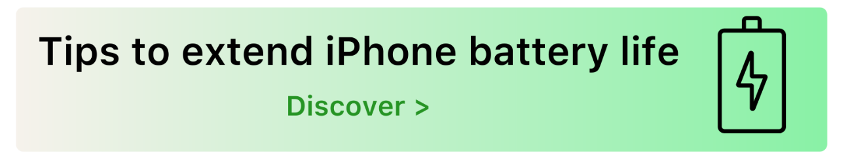
How do I know if my iPhone battery is genuine?
Knowing whether an iPhone battery is genuine is crucial, as it is one of the most critical aspects of an iPhone. Because iPhone batteries are made of lithium ions, they must be repaired with great care. To avoid any damage, qualified technicians with the proper training must do this.
If you have updated your iPhone to iOS 15.2 or later and have iPhone models ranging from iPhone XR, iPhone XS, iPhone SE 2nd and 3rd generation or later, stay tuned!
Steps to check genuine iPhone battery
Finding out whether your iPhone has a genuine battery is a simple two-step process.
Step 1 - Go to Settings
Step 2 - Click on General and select the Information to view your iPhone’s parts and service history.
If the battery has been replaced, you can see "Genuine Apple Part " in the section: "Battery." If the battery installation is incomplete or replaced with a non-genuine battery, "Unknown Part" will be displayed.
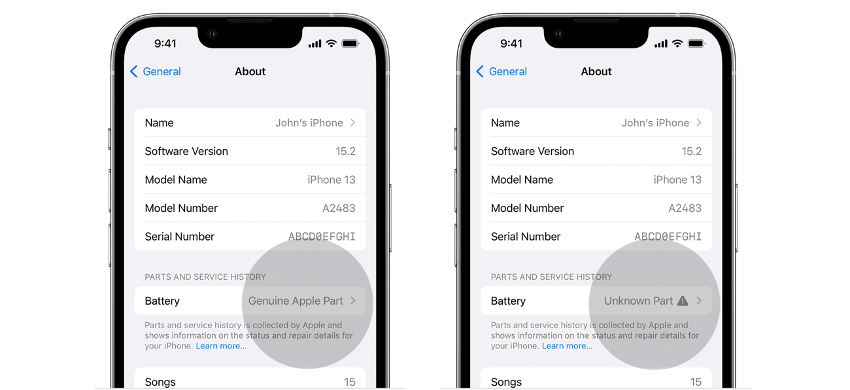
iSTYLE - Official Apple Store & Apple Authorised Service Center in the UAE
iSTYLE is an Official Apple Store & Technical Service Partner in the UAE, meaning we have qualified expert technicians, appropriate facilities, and 100% genuine parts.
Bring in your Apple device: iPhone, Mac, iPad, Apple Watch, or AirPods to any of our iSTYLE Apple stores so that our apple service technicians can check them and give you personalized service with complete security and a guarantee.
If you have any queries regarding the repair services we provide, we recommend you to have a look at our Apple Repair Services page, which gives detailed information about the different services we provide such as iPhone Repair, Mac Repair, iPad Repair, Apple Watch Repair & more.

 United Arab Emirates
United Arab Emirates Oman
Oman Lebanon
Lebanon Morocco
Morocco Iraq
Iraq Hungary
Hungary Romania
Romania Czech Republic
Czech Republic Serbia
Serbia Croatia
Croatia Slovakia
Slovakia Bulgaria
Bulgaria Slovenia
Slovenia Macedonia
Macedonia Spain (K-Tuin)
Spain (K-Tuin)




