
How To Charge a Apple Pencil
When charging this iPad accessory, the first thing you should be clear about is its charging method, which also depends on your iPad model and the Apple Pencil generation. Currently, three models are on the market: the first-generation Apple Pencil, the second-generation, and USB-C. To ensure you are clear about which one is yours, we leave you the following image as a guide.

Everything You Need to Know About Charging the Apple Pencil First-generation
The way to charge the first-generation Apple Pencil is the most intuitive. When you remove the cover of this accessory, you will reveal its Lightning connector. You can connect this accessory directly to your iPad, and it will start charging instantly without an adapter.
Did you know that there is another way to charge it? Yes, you read it right. Suppose you find it uncomfortable to have the Apple Pencil connected to the iPad and want to continue working with it comfortably. In that case, you can charge it by cable with the help of an adapter. Either lightning to USB-C or Lightning to Lightning adapter, depending on your cable connection. This adapter is included in the box of your first-generation Apple Pencil.
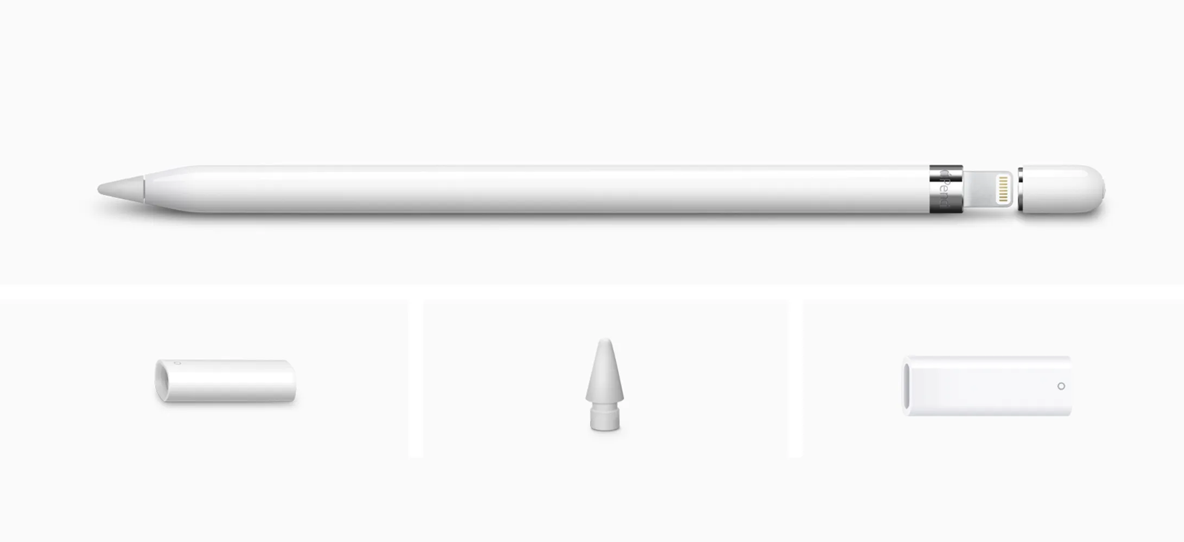
Everything You Need to Know About Charging the Apple Pencil Second-generation
If you have a second-generation Apple Pencil, you're in luck! You have an original way of loading it. And, by magnetically overlapping the side of your iPad, it directly passes the battery to the Apple Pencil. So practical!
Take advantage of the minutes you are resting or visualizing how your work is turning out to magnetically attach your Apple Pencil to the iPad so that it has extra battery life. This is the most convenient way to charge it without an adapter or cables.
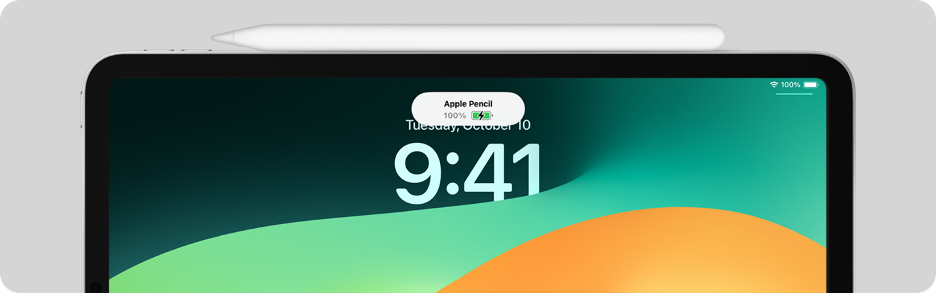
Everything You Need to Know About Charging the Apple Pencil USB-C
If you have the new Apple Pencil with USB-C, the first thing you have to do to charge it is open the top end to leave its USB-C port visible. Simply connect the other end of the cable to the iPad or a power adapter and your battery will begin charging.
Read More: Apple Pencil 2 vs Apple Pencil USB-C - Difference between Apple Pencil 2 vs Apple Pencil USBC

Which way to charge the Apple Pencil is best?
Now, what is better? Charge the Apple Pencil with the iPad or with a power adapter. Both options suit this Apple accessory, and neither will harm its battery. The only difference is that it can charge faster if you plug it directly into power. This also depends on the power of the adapter you are using.
And how can I check how much battery it has left? The most helpful thing is to insert the battery level widget on your iPad so you can see how much battery is left at a glance while you are using it. Forget about leaving work half-done! This ensures that your Apple Pencil is always charged and ready for action.
Now that you know how to charge your Apple Pencil, you're ready to use it for hours without fear of running out of battery. We will tell you which applications are the best for taking notes with your iPad and Apple Pencil. Check out the 4 Best iPad Note-Taking Apps with the Apple Pencil.
Check out our iSTYLE blogs to learn more about the world of Apple products & the other tricks and tips you need to know!

 United Arab Emirates
United Arab Emirates Oman
Oman Lebanon
Lebanon Morocco
Morocco Iraq
Iraq Hungary
Hungary Romania
Romania Czech Republic
Czech Republic Serbia
Serbia Croatia
Croatia Slovakia
Slovakia Bulgaria
Bulgaria Slovenia
Slovenia Macedonia
Macedonia Spain (K-Tuin)
Spain (K-Tuin)

