Using the Apple Pencil with the iPad is a pleasure, from organising your day-to-day life to drawing professionally. Whatever it is, we will recommend the best apps for taking notes on the iPad with the Apple Pencil.
1) Notes App
Apple's Notes App is a staple among the best apps for taking notes on the iPad with the Apple Pencil. It has all the features you expect!
- Different pencils, brushes and thicknesses
- Ruler function
- Converts handwritten text to digital format
- Completely free of charge
- Syncs with all your Apple devices
- You can share notes to collaborate with several people
The Notes App is complete, which is why it's in the number one position for the best note-taking app for the iPad with the Apple Pencil.

1) Freeform App
This new note-taking app for the iPad with the Apple Pencil is superb. It is a sister to the Notes App and has recently arrived on all Apple devices. Remember to update them to enjoy it! Freeform offers:
- An infinite canvas that you can zoom in and out on as much as you need.
- You can take notes by hand, with a keyboard, add a photograph, post-it notes, images, etc.
- Collaborate online as if it were a digital whiteboard
- It is a 100% free App

There are some great apps on the App Store for taking notes on the iPad with the Apple Pencil. Here are the best ones:
3) Paper App
Like a physical notebook, the Paper App is one of the best apps for taking notes on the iPad with the Apple Pencil.
- Create as many independent notebooks as you need
- You can turn pages just like in a real notebook.
- Enjoy hyper-realistic brushes and pencils
- Mix and match colours
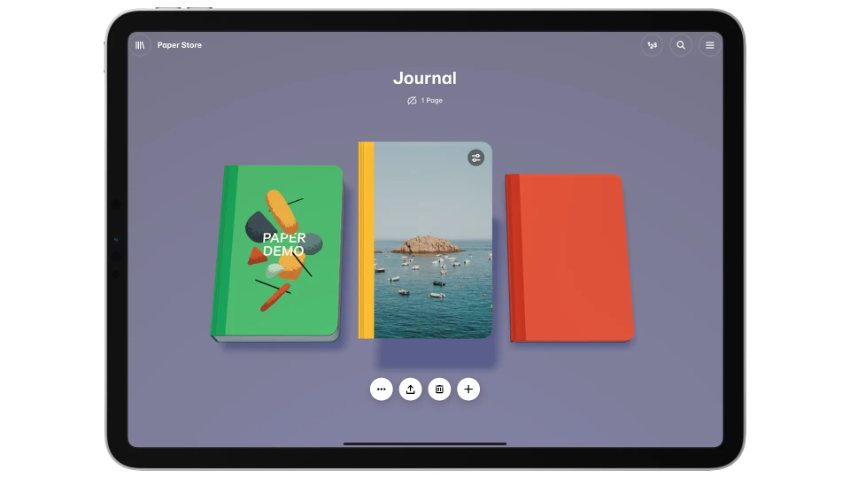
3) GoodNotes App
A classic on the App Store, it has received the App of the Year award. This is perfect if you are looking for an App to take notes on the iPad with the Apple Pencil in class!
- Organise your notes in different folders
- Choose the type of paper you like best (grid, lined, etc.).
- Add post-it notes, stickers and stamps to your notebooks.
- Combines handwritten text with digital text fields
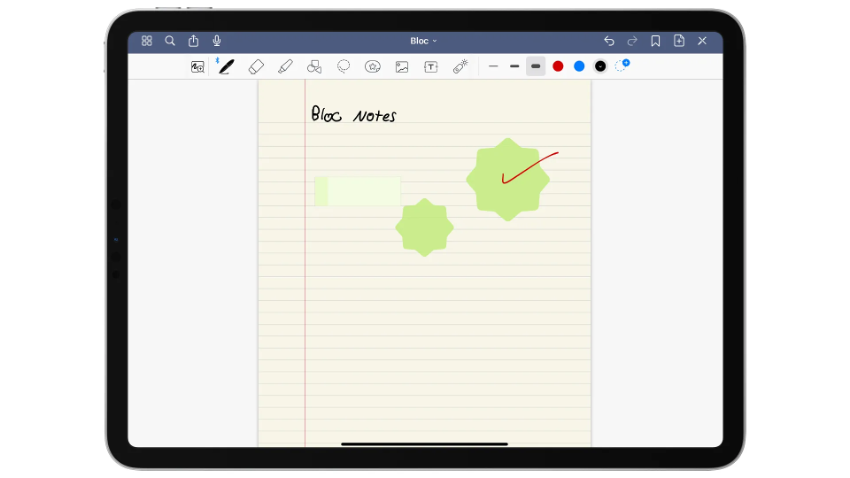
Here's our pick of the best apps for taking notes on the iPad with the Apple Pencil. From iSTYLE we mainly recommend notes, but also the Paper App. How about you? Which one are you going to use for your new notepad?
Check out our iSTYLE blogs to learn more about the world of Apple products & the other tricks and tips you need to know!

 United Arab Emirates
United Arab Emirates Oman
Oman Lebanon
Lebanon Morocco
Morocco Iraq
Iraq Hungary
Hungary Romania
Romania Czech Republic
Czech Republic Serbia
Serbia Croatia
Croatia Slovakia
Slovakia Bulgaria
Bulgaria Slovenia
Slovenia Macedonia
Macedonia Spain (K-Tuin)
Spain (K-Tuin)


