HomePod vs Two HomePod Minis: Which sounds better?

HomePod or 2 HomePod minis: All the differences
There are a lot of differences between the HomePod and the HomePod mini.
Know the main differences, like the size, the colours available, and the price. Let’s start by recommending whether a HomePod or 2 HomePod minis sounds better.

HomePod or 2 HomePod minis: Sound quality
To talk about the sound quality of the HomePod or 2 HomePod minis, let's take a look at what's inside:
- The HomePod has five tweeters and one woofer. In the end, that’s six speakers vs. 1 in the HomePod mini. So, the amplitude and sound quality will be very different.
- The HomePod mini has a speaker that delivers audio in 360 degrees. It also has two bass boosters. But it should be noted that there is only one speaker inside.
Even if you add the sound that 2 HomePod minis can deliver, the sound quality of just one HomePod will be better. With a better bass, the sound has a better amplitude and is more enveloping.

HomePod or 2 HomePod minis: Are you going to put them in the same room?
When deciding between buying one HomePod or 2 HomePod minis, you need to ask yourself whether you will put them in the same room.
- If you want your music to play all over your home, you're better off buying 2 HomePod minis, as this will allow you to have a different speaker in different places.
- If you want them in the same room to create more impact, a single HomePod will sound better than two HomePod minis.
Also read to know more about all the differences between HomePod and HomePod Mini, here.
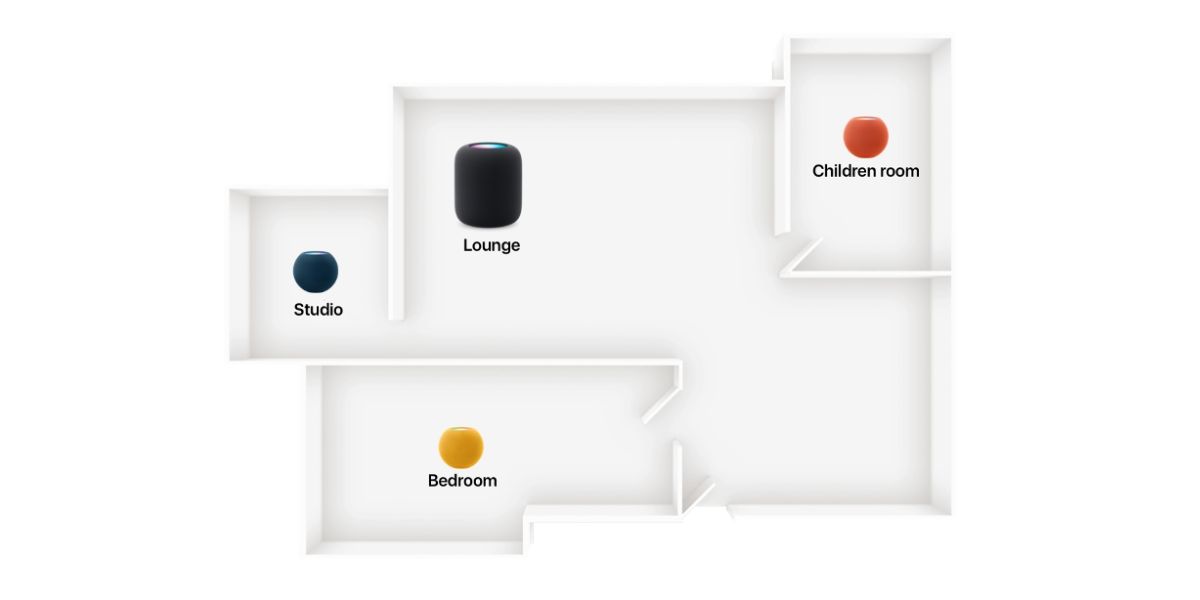
HomePod or 2 HomePod minis to use with Apple TV 4K
If you want to use your HomePods as a sound bar with the Apple TV 4K, we recommend using 2 HomePod minis.
Why? Series and films are recorded in stereo sound, which requires two speakers. This way, the sound will come from the HomePod mini that you place to the left and right of the TV.
You now know which is better for you based on what you are looking for!
Check out our iSTYLE blogs to learn more about the world of Apple products & the other tricks and tips you need to know!

 United Arab Emirates
United Arab Emirates Oman
Oman Lebanon
Lebanon Morocco
Morocco Iraq
Iraq Hungary
Hungary Romania
Romania Czech Republic
Czech Republic Serbia
Serbia Croatia
Croatia Slovakia
Slovakia Bulgaria
Bulgaria Slovenia
Slovenia Macedonia
Macedonia Spain (K-Tuin)
Spain (K-Tuin)

