Mac Studio vs iMac : What are the differences?
The first thing to consider when comparing a Mac Studio vs an iMac is the concept of a computer.

- The iMac is an all-in-one computer which means that the CPU and the screen are integrated. So, there will only be one cable to power the screen and Mac at a time. What’s more, the iMac includes the mouse and keyboard in the box.
- The Mac Studio is a stand-alone desktop computer. It does not include a screen, and you can connect it to the screen of your choice via HDMI. Both the mouse and the keyboard would have to be purchased separately.
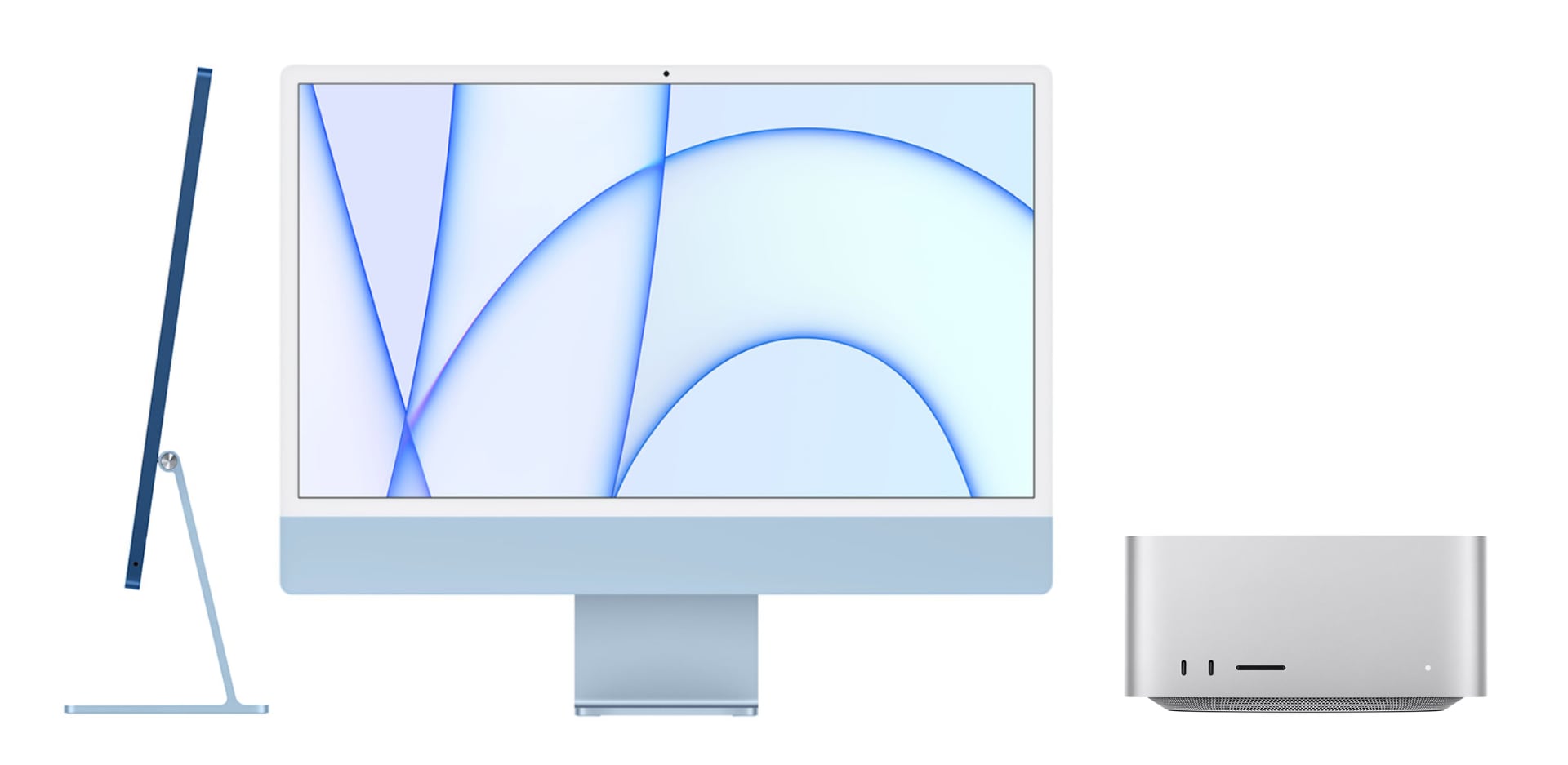
Mac Studio vs iMac: The real difference is in performance
Beyond having an all-in-one computer with the iMac, or separate components with the Mac Studio, the main difference is inside. The Mac Studio and iMac have different processors with a big jump in power between them.
- The iMac has Apple's M1 Chip and supports up to 16GB of RAM.
- The Mac Studio has the M1 Max or M1 Ultra chip with upto 128GB of RAM.
Below is a chart that compares the M1, M1 Max and M1 Ultra Chip to show you the difference between them.
Also read to know more about the difference between M1, Max & M1 Ultra Chip in depth, here.
| Features | M1 | M1 Max | M1 Ultra |
|---|---|---|---|
| Total CPU processor cores | 8 | 10 | 20 |
| High efficiency CPU cores | 4 | 2 | 4 |
| High performance CPU cores | 4 | 8 | 16 |
| GPU graphics cores | 8 | 24/32 | 48/64 |
| Maximum RAM (memory) | 16GB | 64GB | 128GB |
| RAM speed (memory) | 100GB/ s | 400GB /s | 800GB/ s |
As you can see, the difference between the M1 Chip in the iMac, and the M1 Max and M1 Ultra Chip in the Mac Studio is substantial. You have to ask yourself what you're going to use the Mac for.
- If it's for everyday use, or even if you're going to do demanding work occasionally, the iMac is for you.
- Choose the Mac Studio only if you need raw power for your work. For example, if you are involved in programming, professional video editing, photography, and 3D object generation. To sum up, if you need a really powerful processor and graphics card.
Mac Studio vs iMac: Summary of differences
| Features | iMac | Mac Studio |
|---|---|---|
| Model | All-in-one equipment | CPU only |
| Includes screen | Yes | No |
| Includes mouse + keyboard | Yes | No |
| Processor | M1 | M1 Max / M1 Ultra |
| Maximum RAM (memory) | 16GB | 128GB |
| Connections | 2 / 4 USB-C Ports | 6 USB-C + HDMI + 2 USB-A ports |
| Price | Starting from AED 5499 | Starting from AED 8,599 |
Compare Mac Studio with the iMac at our Mac Comparator to check out all the differences one by one, or you can visit us at any of our iSTYLE outlets, and our experts will help you.

 United Arab Emirates
United Arab Emirates Oman
Oman Lebanon
Lebanon Morocco
Morocco Iraq
Iraq Hungary
Hungary Romania
Romania Czech Republic
Czech Republic Serbia
Serbia Croatia
Croatia Slovakia
Slovakia Bulgaria
Bulgaria Slovenia
Slovenia Macedonia
Macedonia Spain (K-Tuin)
Spain (K-Tuin)





