The M1 Chip vs. M1 Pro vs. M1 Max: Everything You Need to know.
Let’s kick things off by comparing the main processor cores, also known as CPUs. A distinction is made between high-efficiency cores (for simple tasks with low power consumption) and high-performance cores (more powerful cores with higher power consumption) within these cores.
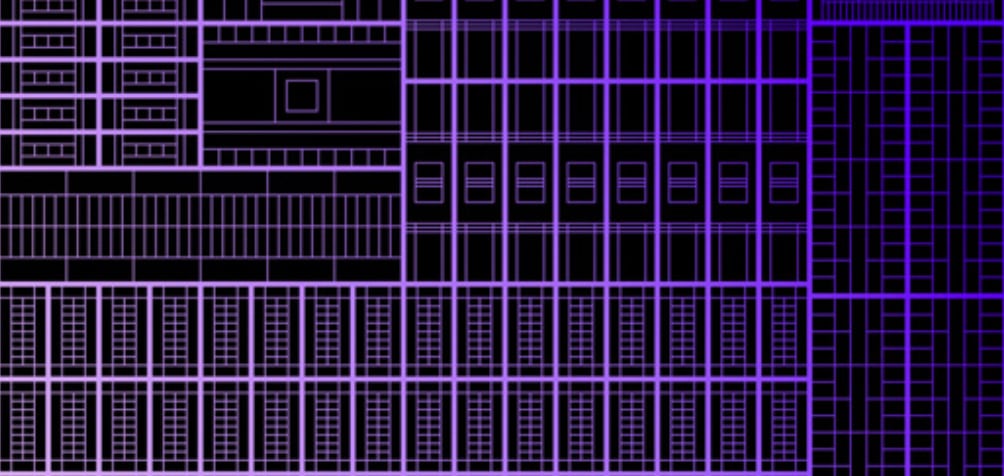
- Apple's M1 Chip has 8 cores (4 high efficiency + 4 high performance).
- Apple's M1 Pro Chip has an 8-core version (2 high-efficiency + 6 high-performance) or a 10-core version (2 high-efficiency + 8 high-performance). You can choose either version when you get a new Mac.
- The Apple M1 Max Chip has the same CPU as the 10-core M1 Pro (2 high efficiency + 8 high performance). As we will see below, the Apple M1 Max Chip focuses on further improving graphics performance.
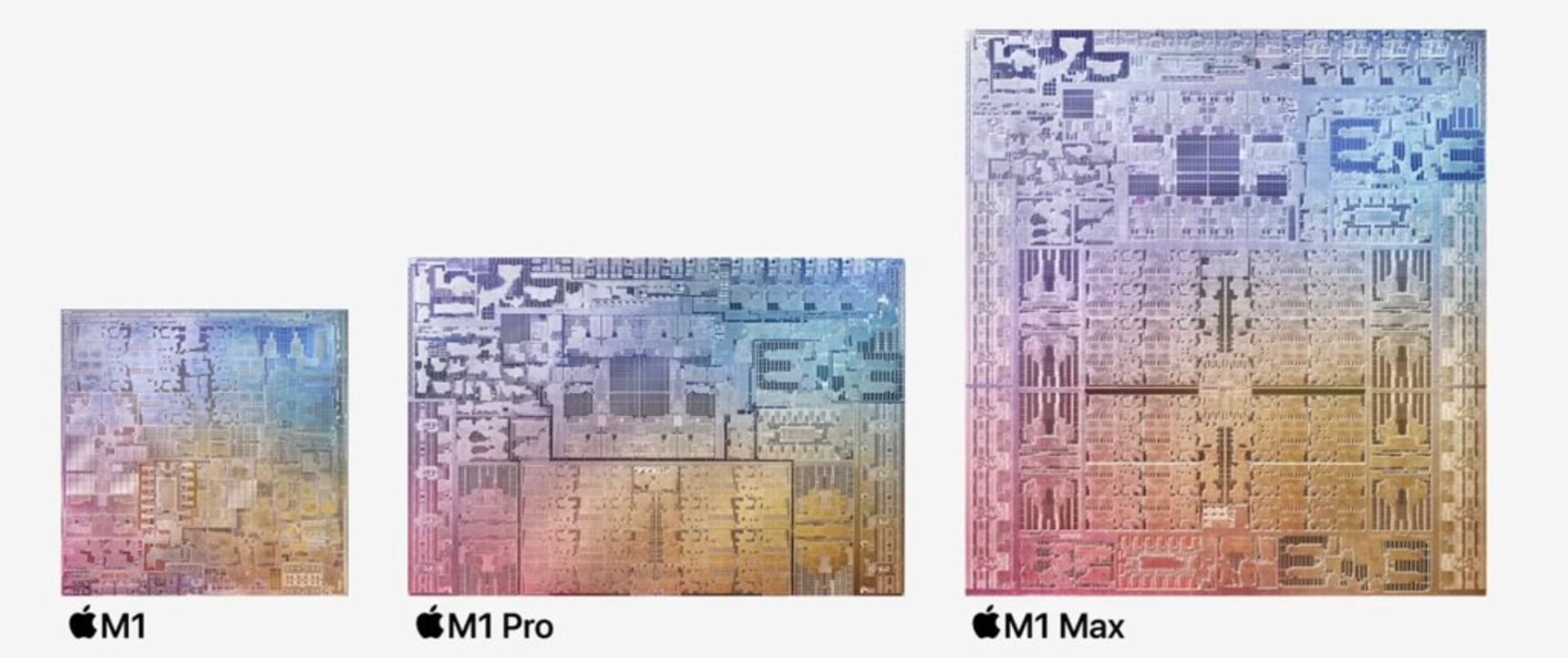
M1 Chip vs. M1 Pro vs. M1 Max: Graphics cores or GPU
We've seen CPU performance increase, but the real leap in power for the new M1 Pro and M1 Max is in their graphics card or GPU. In graphics, all cores are high-performance. Ready to see the differences?
- The GPU of Apple's M1 Chip has 8 cores.
- Apple's M1 Pro Chip comes in a 14-core or 16-core version.
- The M1 Max Chip has the choice between 24 GPU cores or 32 cores. Multiply the power of the original M1 Chip x3! Here is a comparison of graphics performance from the popular Geekbench platform
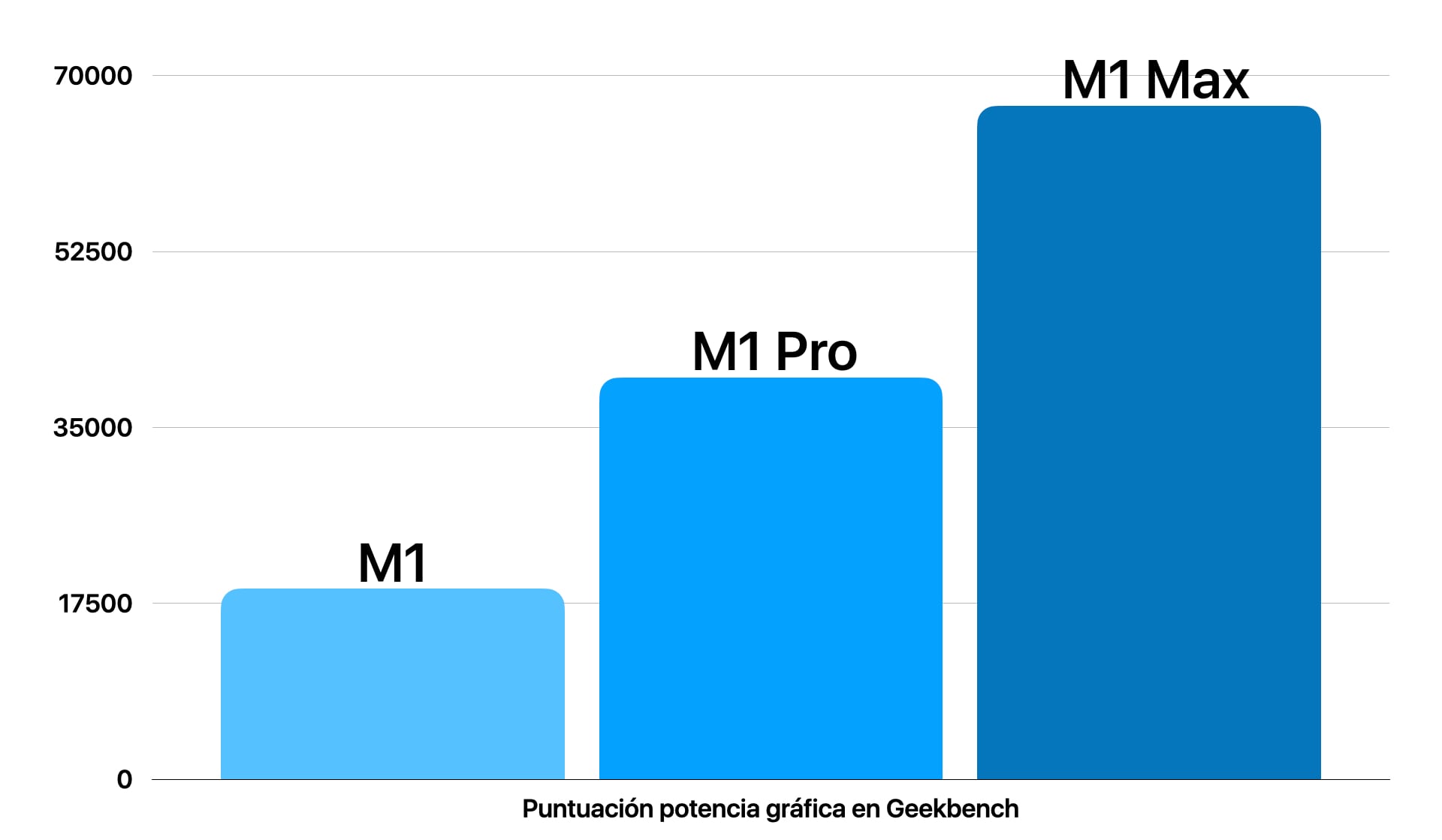
M1 Chip vs. M1 Pro vs. M1 Max: Unified RAM speed & space
The M1 Chip, the M1 Pro and the M1 Max are a single system. This means that the hard disk, the RAM, the processor, and the graphics card are in one place.
This makes the M1 chip unique in the industry and has multiple advantages.
One of them is the transfer speed since everything is connected in one place, and the information doesn’t have to be moved from one place to another. Therefore, the RAM of Apple’s M Chips is unified. Is there a difference between the M1 vs M1 Pro and M1 Max? Well, yes. The speed of its RAM changes a lot.
- The M1 Chip has a speed of 100GB per second.
- The M1 Pro Chip has a speed of 200GB per second.
- The M1 Max Chip has a speed of 400GB per second.
The amount of maximum supported unified RAM also changes. The M1 Chip can be increased up to 16GB, whereas, the M1 Pro up to 32GB and the M1 Max up to 64GB of unified RAM – impressive!
Which Mac are the M1 Chip, M1 Pro and M1 Max in?
As we have seen, the M1 Pro and M1 Max Chip are all about power. This is why they are available on the most professional Macs. You can find the M1, M1 Pro and M1 Max Chips in these Macs:
- M1 Chip: The all-new MacBook Air, 13inch MacBook Pro, 24inch iMac & Mac mini
- M1 Pro and M1 Max Chips: 14inch MacBook Pro & 16inch MacBook Pro
Summary of the differences between M1 vs. M1 Pro vs. M1 Max
| Features | M1 | M1 Pro | M1 Max |
|---|---|---|---|
| Total CPU processor cores | 8 | 8/10 | 10 |
| High efficiency CPU cores | 4 | 2 | 2 |
| High performance CPU cores | 4 | 6/8 | 8 |
| GPU graphics cores | 8 | 14/16 | 24/32 |
| Maximum RAM (memory) | 16GB | 32GB | 64GB |
| RAM speed (memory) | 100GB/s | 200GB /s | 400GB /s |
The M1 Chip is already a powerhouse. There are a few things that you won’t be able to do with it. The M1 Pro, especially the M1 Max, is intended for professional video editors, game creation, and 3D rendering. These involve generating graphics and content from scratch.
Check out all the new MacBooks and find out which M1 chip suits you the best.

 United Arab Emirates
United Arab Emirates Oman
Oman Lebanon
Lebanon Morocco
Morocco Iraq
Iraq Hungary
Hungary Romania
Romania Czech Republic
Czech Republic Serbia
Serbia Croatia
Croatia Slovakia
Slovakia Bulgaria
Bulgaria Slovenia
Slovenia Macedonia
Macedonia Spain (K-Tuin)
Spain (K-Tuin)

















