
At iSTYLE, all iPhone chargers are tested. Rest assured, whatever one you choose, it’ll be safe. The most traditional way to charge your iPhone is by cable. It has advantages, for example:
- Fast charging.
- Use your iPhone freely while charging.
- There are two main types: With USB-A and USB-C (supports fast charging).
Quick Charger for iPhone with USB-C cable
The new iPhone models come with a Lightning to USB-C cable in the box. The advantage of USB-C is that it enables fast charging. So, if you've recently got an iPhone, it'll likely have come with this type of cable.
Generally, any iPhone charger with USB-C has fast charging. This allows you to charge 50% of your iPhone's battery in roughly 30 minutes. What about battery health? Nothing. Fast charging gives a massive boost initially, and from 50% onwards, it slows down so as not to overload the battery.
Also read to know more on How to interpret your iPhone’s battery health, here.
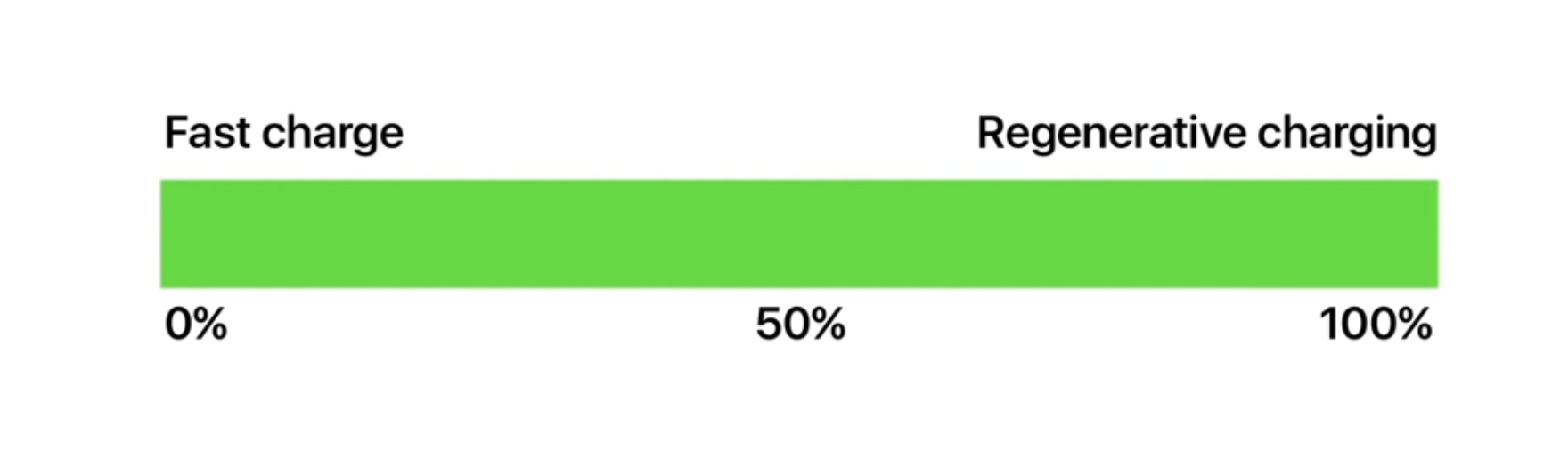
Which iPhone charger power to buy?
Chargers have different power ratings (18W, 20W, 30W, etc.) For fast charging your iPhone, we recommend a minimum of 18W, although most are in the 20W range. It is probably a duo charger if you see a model with more watts (W). For example, to connect your iPhone and Apple Watch at the same time.
What happens if I connect my iPhone to a higher-powered charger?
Nothing. The iPhone is smart and will draw the power it needs to charge. The charger can supply 30W but if the iPhone only needs 20W, it will take that 20W.
To sum up, USB-C to Lighting cables come with the new iPhone models. Choosing a USB-C iPhone charger is a safe and future-proof choice.

iPhone charger with traditional USB-A cable
If you've been using the iPhone for a long time, you probably have the typical 5W charger with the USB-A to Lightning cable. This is the iPhone charger that came with the iPhone 6, iPhone 7, iPhone 8.
This iPhone charger is becoming obsolete, with manufacturers opting for alternatives such as USB-C or wireless charging. However, if you want to reuse cables you already have or charge your iPhone less quickly, it's an option to bear in mind depending on your needs.
Can I use a traditional USB-A charger with the new iPhones?
Of course! Note that what has changed is the connector that goes to the charger and between that and the wall. The connector on your iPhone remains the same; the Lightning connector. It has been around for almost 10 years, and you can still use it. This is very useful as a backup charger in your suitcase backpack.

Wireless iPhone charger
Charging your iPhone wireless is convenient as you don't have to connect any cables to your iPhone. Place your iPhone on top of a dock, and you're ready to charge! Since iPhone X and iPhone 8, all iPhone models support wireless charging.
There are many different types of wireless iPhone chargers. Vertical, horizontal, white, black. The important thing is to be certified so that it doesn’t put your iPhone at risk.
As with wired chargers, wireless charging also has fast charging. The more Watts (W), the faster your iPhone will charge. There are several types of a base with different powers.
For example, if you charge your iPhone at night, you don't need full power. However, if you are looking for a wireless iPhone charger for work, you may want to get a powerful wireless charging dock.

MagSafe iPhone Charger
The iPhone 12 and iPhone 13 feature a new type of iPhone charger called the MagSafe, and it brings together the best of wireless charging with the best of wired charging. The Apple MagSafe charger consists of a magnet that attaches magnetically to the back of your iPhone. It lets you charge your iPhone quickly, safely and while you use it.
Can I use MagSafe on an iPhone older than iPhone 12?
MagSafe is compatible with models before iPhone 12. However, it will not stay magnetically attached to the back, and your iPhone may charge slower than normal. Therefore, at iSTYLE, we recommend getting MagSafe only if you have an iPhone 12 or later. The smartest option is a traditional wireless charging dock if you have an older iPhone.

That's all! To sum up: The first thing to consider is whether you want a wired or wireless iPhone charger. Next, choose the power level for fast charging. Do you have any questions?
We look forward to welcoming you to any of our iSTYLE's Authentic Apple Reseller Outlets to help you out.

 United Arab Emirates
United Arab Emirates Oman
Oman Lebanon
Lebanon Morocco
Morocco Iraq
Iraq Hungary
Hungary Romania
Romania Czech Republic
Czech Republic Serbia
Serbia Croatia
Croatia Slovakia
Slovakia Bulgaria
Bulgaria Slovenia
Slovenia Macedonia
Macedonia Spain (K-Tuin)
Spain (K-Tuin)
























