What is iPhone Dynamic Island & How does it Work?
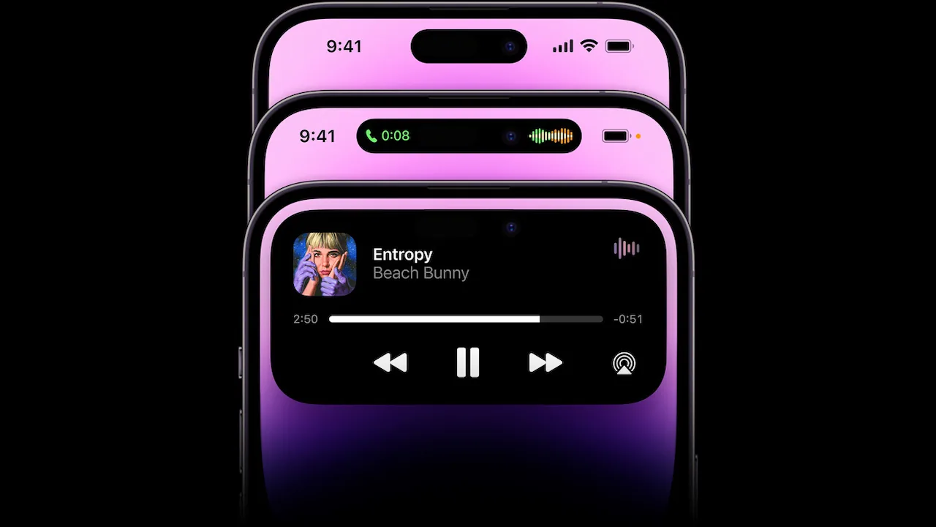
Apple introduced the Dynamic Island feature with the iPhone 14 Pro & iPhone 14 Pro Max, bringing a fresh and innovative way to interact with your iPhone. Dynamic Island transforms the pill-shaped cutout at the top of your screen into a versatile and interactive hub for notifications, alerts, and activities. Since then, this feature has been extended to all iPhone 15 models. This article will explain what Dynamic Island does and how it works.
What Is Dynamic Island and How Does It Work?
Dynamic Island enhances your iPhone experience by providing real-time updates and interactions without interrupting your current activity. Here are some of its essential functions:
- Notifications and Alerts: Dynamic Island displays notifications, such as incoming calls, messages, and app alerts, in a sleek and non-intrusive manner.
- Ongoing Activities: Whether playing Music, navigating with Maps, or tracking your workout, Dynamic Island keeps you informed with live updates and controls.
- Face ID Authentication: Dynamic Island subtly expands to confirm successful authentication when using Face ID.
- Interactive Controls: Dynamic Island offers quick access to essential controls for apps like Music, allowing you to play, pause, or skip tracks without leaving your current screen.
How to Use Dynamic Island?
Using Dynamic Island is intuitive and enhances the seamless experience iPhone users expect:

- Step 1 - Tap and Hold: For expanded information and additional options, tap and hold the Dynamic Island. This will bring up more detailed notifications or app-specific controls.
- Step 3 - Swipe: Swipe gestures enable you to dismiss notifications or return to your current activity effortlessly.
Dynamic Island is a game-changer, offering a dynamic and interactive way to manage your iPhone's notifications and ongoing activities. Seamlessly integrating with various apps and features ensures you stay informed and in control, all without disrupting your current task. If you're using an iPhone 14 Pro or any iPhone 15 model, explore the possibilities of Dynamic Island and elevate your user experience!
For more tips, updates, and the latest news on all things Apple, follow us on Instagram. Additionally, visit our blog on the iSTYLE website for in-depth articles, reviews, and guides. Stay connected with the iSTYLE community and never miss out on exciting updates and offers!

 United Arab Emirates
United Arab Emirates Oman
Oman Lebanon
Lebanon Morocco
Morocco Iraq
Iraq Hungary
Hungary Romania
Romania Czech Republic
Czech Republic Serbia
Serbia Croatia
Croatia Slovakia
Slovakia Bulgaria
Bulgaria Slovenia
Slovenia Macedonia
Macedonia Spain (K-Tuin)
Spain (K-Tuin)





















