What is HomeKit? Everything You Need to Know about Apple HomeKit
Can you imagine being able to control your home from your iPhone or even your Apple Watch? Learn how to program it to your liking with different smart accessories. Find out how to link all your favourite products with your smart household accessories through the Apple Homekit.

What is the Apple HomeKit?
HomeKit is the home automation app for your Apple devices. It's on the iPhone, iPad, Mac, Apple Watch, and, of course, with Siri on the HomePod and HomePod mini. You can use smart accessories such as light bulbs, air-purifiers, locks, thermostats, etc. With HomeKit, you can manage your entire smart home in one place.
The most significant advantage of HomeKit is that all the accessories included in your smart home are available on the same app, even if they are from different brands. And, if you have a second home, you can also keep an eye on it when you are not there. Pay close attention, and we'll explain it to you.
Where can you get the Apple HomeKit Setup?
Now that you know how HomeKit works, here's where to find it.
All accessories compatible with Apple HomeKit can be controlled via the Home app, available on the App Store!
The Home app includes all your home automation accessories. Your everyday life just got a whole lot easier. You can do things like turn on the lights in your bedroom with your Apple Watch or control the temperature in your home from your iPad. Remember that accessories must be HomeKit compatible!

Another fantastic advantage of HomeKit and the Home app is that your greatest ally will be Siri. With the famous "Hey Siri" command, you can ask Siri to turn on the heating on one of your house's floors or control the lights in your living room.
It also works the same way for second homes. From your usual home, you can say: "Hey Siri, turn on the heating in my mountain house" to enjoy the perfect temperature when you get there. You just need to have internet access in both homes for this to work.
HomeKit Accessories
Homekit - Smart Bulb
Smart light bulbs with HomeKitThe most practical way to get started in the HomeKit world is, to begin with, lighting. Smart bulbs, or even LED strips and lamps, are the HomeKit accessories that offer programming to get the same light you are looking for. From adjusting brightness to colour, it does it all.
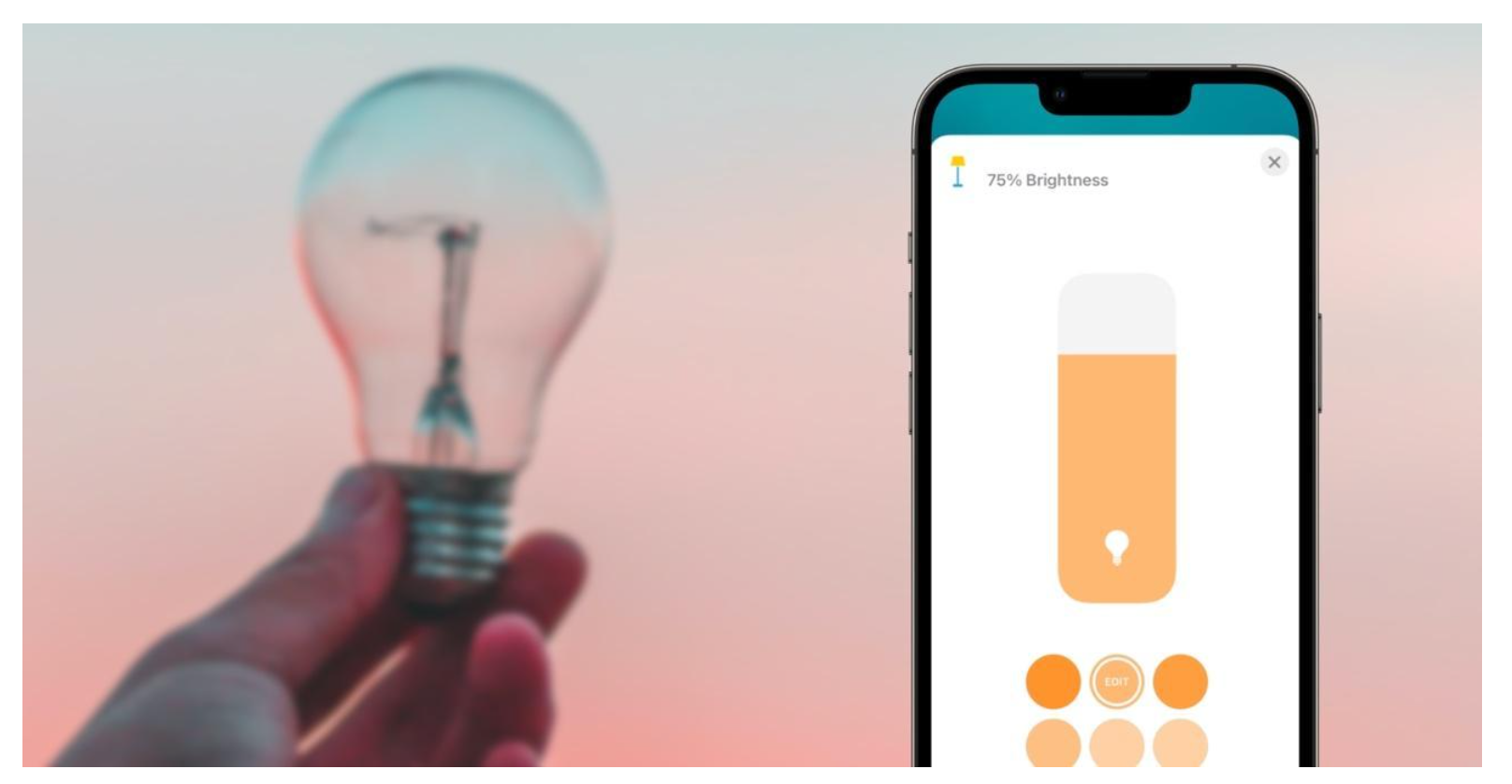
Check out our best seller Mi Bedside Lamp, which is compatible with the HomeKit app, here.
HomeKit Smart Plug
You’ll be wondering: How helpful are smart plugs? Smart Plugs allow you to control any device connected to them: from a router to a heater. With HomeKit and the Home app, you can turn off the device that is plugged in.
For a better planet and a lower energy bill, they can also monitor energy usage and energy costs, and some of them have two USB ports so you can charge two devices from a single socket.

Security with HomeKit
Apple checks all HomeKit-compatible accessories to maximise your safety and make sure they all work perfectly. Your privacy is 100% guaranteed with HomeKit!
The Home app is much more than just turning lights on and off. It also incorporates security cameras. If the app alerts you to any activity or movement in your home, everyone you share the Home app with will be notified. It’s a good move! Rely on HomeKit for top-notch security.
Check out our best smart security accessories such as: Ring Indoor Cam & Ring Floodlight Cam.
Air purifier with HomeKit
The most innovative device would be the HomeKit air purifier that you can control by voice, like all HomeKit devices with the Home App.
This air purifier has an intelligent air quality indicator. LED lights indicate air quality, so it’s best to always have the light on green for clean, purified air.
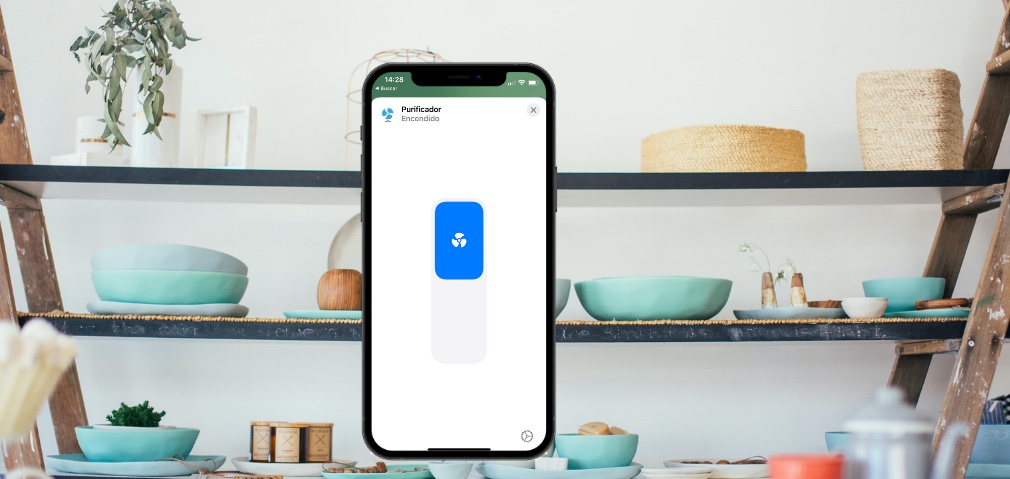
Are you still looking to learn more on homekit smart accessories? Visit us at any of our iSTYLE outlets and let our Apple experts have you covered.

 United Arab Emirates
United Arab Emirates Oman
Oman Lebanon
Lebanon Morocco
Morocco Iraq
Iraq Hungary
Hungary Romania
Romania Czech Republic
Czech Republic Serbia
Serbia Croatia
Croatia Slovakia
Slovakia Bulgaria
Bulgaria Slovenia
Slovenia Macedonia
Macedonia Spain (K-Tuin)
Spain (K-Tuin)













