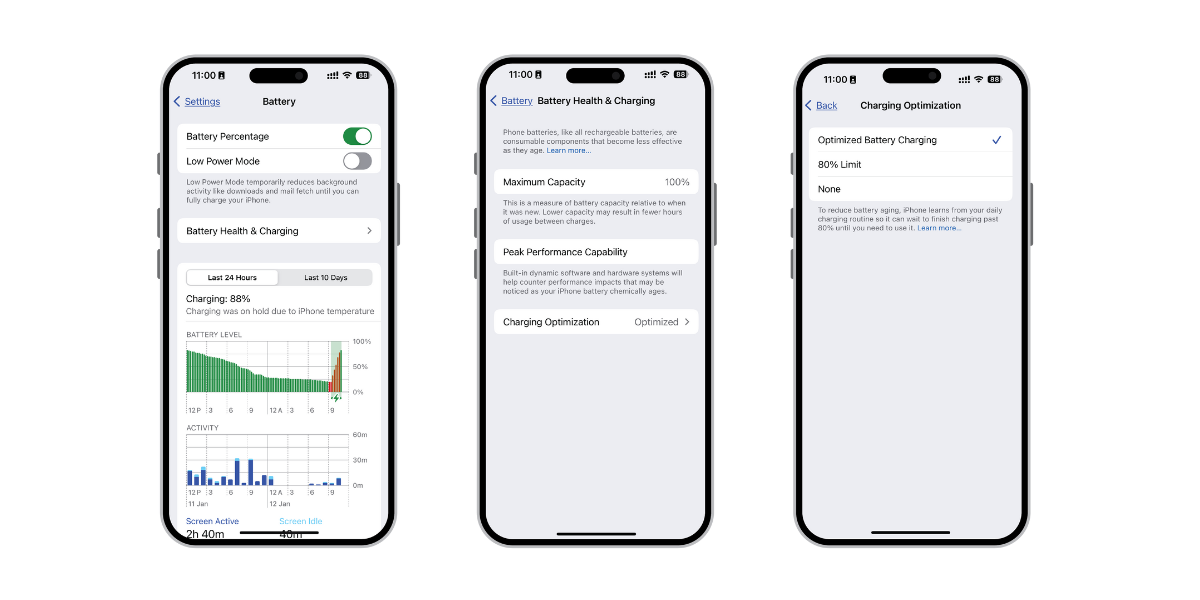
Optimized iPhone charging is a very interesting feature if you want to take care of the health of your iPhone's battery. We will tell you everything about it and how it works.
Your iPhone's battery is state-of-the-art and has protective mechanisms at the operating system level so that it lasts longer over the years. This is why having the optimized charging function activated on the iPhone is so important and will have a direct impact on the health of your iPhone's battery. If you want to know more about the health of the iPhone battery, we have an article in which we talk to you in detail about it. We leave it to you below. If you are looking directly for what optimized iPhone charging is and how it works, continue reading this article.
How does optimized iPhone charging work?
The optimized battery charging of the iPhone e is a function of the operating system that is responsible for learning from your charging habits to stop charging at 80% and bring it to just 100% when you use it. You will understand it better with this example:
If you charge your iPhone at night, the iPhone's charge will remain at 80% until a couple of hours before you get up, when it will reach 100%.
Batteries degrade more quickly if they are kept at 100% for many hours, which is why activating optimized iPhone charging is so interesting. You will continue carrying the iPhone with a full charge, and at the same time, you will be taking care of your battery.
How to Activate Optimized iPhone Charging
By default, your iPhone comes with Optimized Battery Charging enabled. Still, if you want to check it or, if for some reason, you want to disable optimized iPhone charging, these are the steps to follow:
Step 2 - Charging Optimization > Optimized Battery Charging
Within this menu, you will find different opinions. If you have an iPhone 15 or iPhone 15 Pro or later, you will have an extra option.
Read More: iPhone 15 vs iPhone 15 Pro- What are the differences?
About 80% Limit with iPhone models
Is it advisable to activate the iPhone charge limit to 80%? With this function, your iPhone will charge at most 80%. In this way, you completely avoid that battery degradation that we mentioned at the beginning of the article. And from iSTYLE we recommend it?
It will depend on your day-to-day life and if you normally arrive home with enough battery. Keep in mind that if you are going to stay close to 0%, your battery will also suffer similar wear and tear as taking it to 100%. What you have to avoid is taking your battery to extremes, both 0% and 100%.
Therefore, the best option is to activate optimized iPhone charging, so your battery will alternate between different modes intelligently. What option will you finally be left with? We have left optimized charging activated.
Check out our iSTYLE blogs to learn more about the world of Apple products & the other tricks and tips you need to know!

 United Arab Emirates
United Arab Emirates Oman
Oman Lebanon
Lebanon Morocco
Morocco Iraq
Iraq Hungary
Hungary Romania
Romania Czech Republic
Czech Republic Serbia
Serbia Croatia
Croatia Slovakia
Slovakia Bulgaria
Bulgaria Slovenia
Slovenia Macedonia
Macedonia Spain (K-Tuin)
Spain (K-Tuin)









