
What is the iPhone Action Mode?
The iPhone has great cameras, a powerful processor, and software to match that makes everything run smoothly. The combination of these three things results in the iPhone's action mode.
What is the iPhone Action Mode?
The iPhone Action Mode is a feature you can enable in video mode to super charge stabilisation for an intense motion , in simple words, it helps your captured video look stable, thanks to Advanced real-time algorithms that rely on the physical characteristics of the iPhone cameras.
The iPhone Action Mode can be used in scenarios such as:
- Recording from a car
- Running after a person
- Recording videos on a bicycle, scooter
- Any active situation involving jumping or running
How do I activate the iPhone's action mode?
Step 1 - Go to the Camera App and switch to video mode.
Step 2 - At the top left (next to the flash), you will find an icon of a person running.
Step 3 - Click on the icon & there you have the iPhone Action mode activated.
As you will see, activating the iPhone's action mode will cause the iPhone to switch cameras and crop the image somewhat. It simply records as if nothing is happening. These are settings that the iPhone makes automatically to activate the action mode.
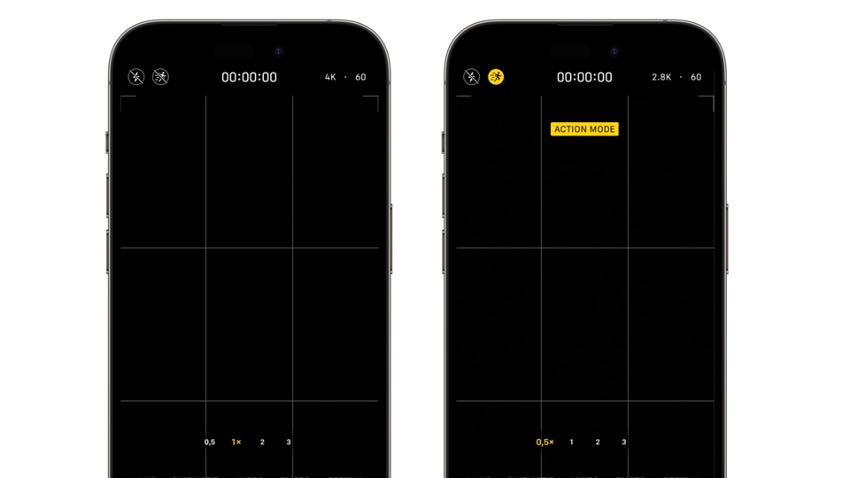
Tips for using iPhone Action Mode
As we've seen, the action mode uses the full power of the iPhone to stabilize your videos. In low-light situations, you may see a message on your iPhone telling you there is a lack of light. This is completely normal, as to achieve the super stabilization of the action mode, the iPhone needs to collect as much information and light as possible from the scene.
Which iPhone models have action mode?
Action mode is available on the latest iPhone models as they require a combination of stable cameras with special lenses, a powerful processor and adapted software. These are the iPhones that support Action Mode:
We at iSTYLE hope that we have cleared up any doubts you may have about the iPhone Action Mode feature on the new iPhones.

 United Arab Emirates
United Arab Emirates Oman
Oman Lebanon
Lebanon Morocco
Morocco Iraq
Iraq Hungary
Hungary Romania
Romania Czech Republic
Czech Republic Serbia
Serbia Croatia
Croatia Slovakia
Slovakia Bulgaria
Bulgaria Slovenia
Slovenia Macedonia
Macedonia Spain (K-Tuin)
Spain (K-Tuin)



