iMac 24" with M4 Chip vs. M3 Chip: What’s the Difference?

Comparison of iMac 24" with M4 Chip vs. M3 Chip
Everything you’ll learn in this comparison:
- Design and display of the iMac 24" M4 Chip vs. iMac 24" M3 Chip
- A detailed look at their processors
- Technical specifications table of both models
iMac 24" with M4 Chip vs. iMac 24" with M3 Chip: Difference in Design
At first glance, the iMac 24" with the M3 Chip and the new iMac 24" with the M4 Chip look very similar. The new M4 model retains the elegant design of the first iMac 24" with the M1 Chip, preserving its overall aesthetic. However, there are differences in color and screen options.
For the first time, the iMac 24" color palette has changed. Both models come in silver, blue, green, pink, purple, yellow, and orange. The new iMac 24" M4's colors are reminiscent of the vibrant shades of the iPhone 16.

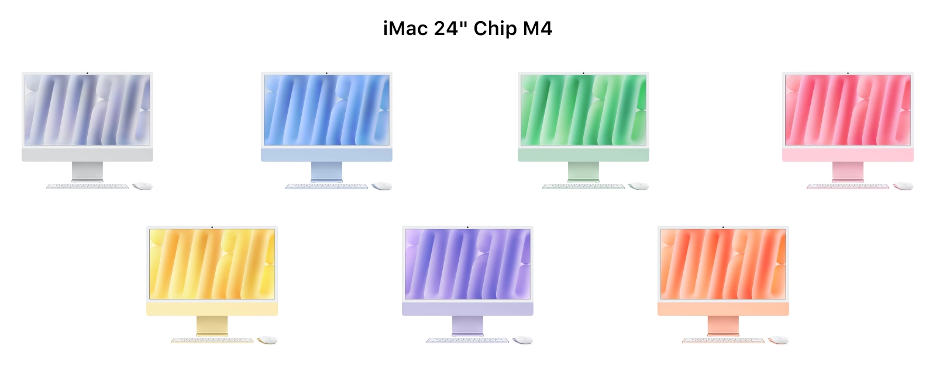
Nano-Textured Glass in both iMac M3 24” and iMac M4 24”
The display retains all the features you love about the iMac 24" with the M3 Chip, offering superb quality on a 24-inch 4.5K Retina display. The significant difference lies in the nano-textured glass option, available only on iMac 24" M4 models with four ports and a 10-core CPU. This feature is perfect for reducing glare and reflections while working on designs.

iMac 24" with M4 Chip vs. iMac 24" with M3 Chip: Differences in Performance
If these changes seem minor, prepare because the critical differences between the iMac 24" M4 and M3 models lie in performance. Although there's only one generation difference between these models, the differences in processor and RAM are significant
iMac 24" with M4 Chip vs. iMac 24" with M3 Chip: Differences in Processor, RAM, and Storage
The M3 Chip is already powerful enough for most projects, even demanding ones. Need more power? The M4 Chip has you covered, offering even greater RAM and storage options than the iMac 24" with the M3 Chip. Here’s a summary:
The new Apple M4 Chip features:
- 8-core CPU (4 performance cores and 4 efficiency cores)
- 8-core GPU in the 2-port iMac, and 10-core GPU in the 4-port iMac
- Starts at 16GB of RAM, configurable up to 32GB in the 10-core models
- SSD storage starts at 256GB, configurable up to 2TB in the 10-core models
- The 16GB and 24GB models of the iMac 24" with the M4 Chip are standard models, meaning you won’t have to wait for custom configurations.
Meanwhile, the Apple M3 Chip includes:
- 8-core CPU (4 performance cores and 4 efficiency cores)
- 8-core GPU in the 2-port iMac, and 10-core GPU in the 4-port iMac
- Starts at 8GB of RAM, configurable up to 24GB in the 10-core models
- SSD storage starts at 256GB, configurable up to 1TB in the 10-core models
Now that you know all the upgrades of the iMac 24" with the M4 Chip compared to the M3, you might be interested to know that both models are already available on our website. The iMac 24" with the M4 Chip is available at your nearest iSTYLE store Check prices and availability here:
iMac 24" with M4 Chip vs. iMac 24" with M3 Chip: Specs & Feature Comparison
| Characteristics | iMac 24" M4 Chip | iMac 24" M3 Chip |
|---|---|---|
| Display | 24" Retina 4.5K | 24" Retina 4.5K |
| Dimensions | 46.1 x 54.7 x 14.7 cm | 46.1 x 54.7 x 14.7 cm |
| Weight | 4.43 kg | 4.46 kg |
| Chip | M4 (8 and 10 cores) | M2 (8 and 10 cores) |
| Unified memory | Base of 16GB, configurable up to 32GB | Base of 8GB, configurable up to 24GB |
| Storage | Configurable up to 2TB | Configurable up to 1TB |
| Compatible accessories | Magic Keyboard and Magic Mouse with USB-C | Magic Keyboard and Magic Mouse with Lightning |
Don’t forget that you can always browse our catalog on the iSTYLE website of offers and place your order in just a few minutes!

 United Arab Emirates
United Arab Emirates Oman
Oman Lebanon
Lebanon Morocco
Morocco Iraq
Iraq Hungary
Hungary Romania
Romania Czech Republic
Czech Republic Serbia
Serbia Croatia
Croatia Slovakia
Slovakia Bulgaria
Bulgaria Slovenia
Slovenia Macedonia
Macedonia Spain (K-Tuin)
Spain (K-Tuin)





