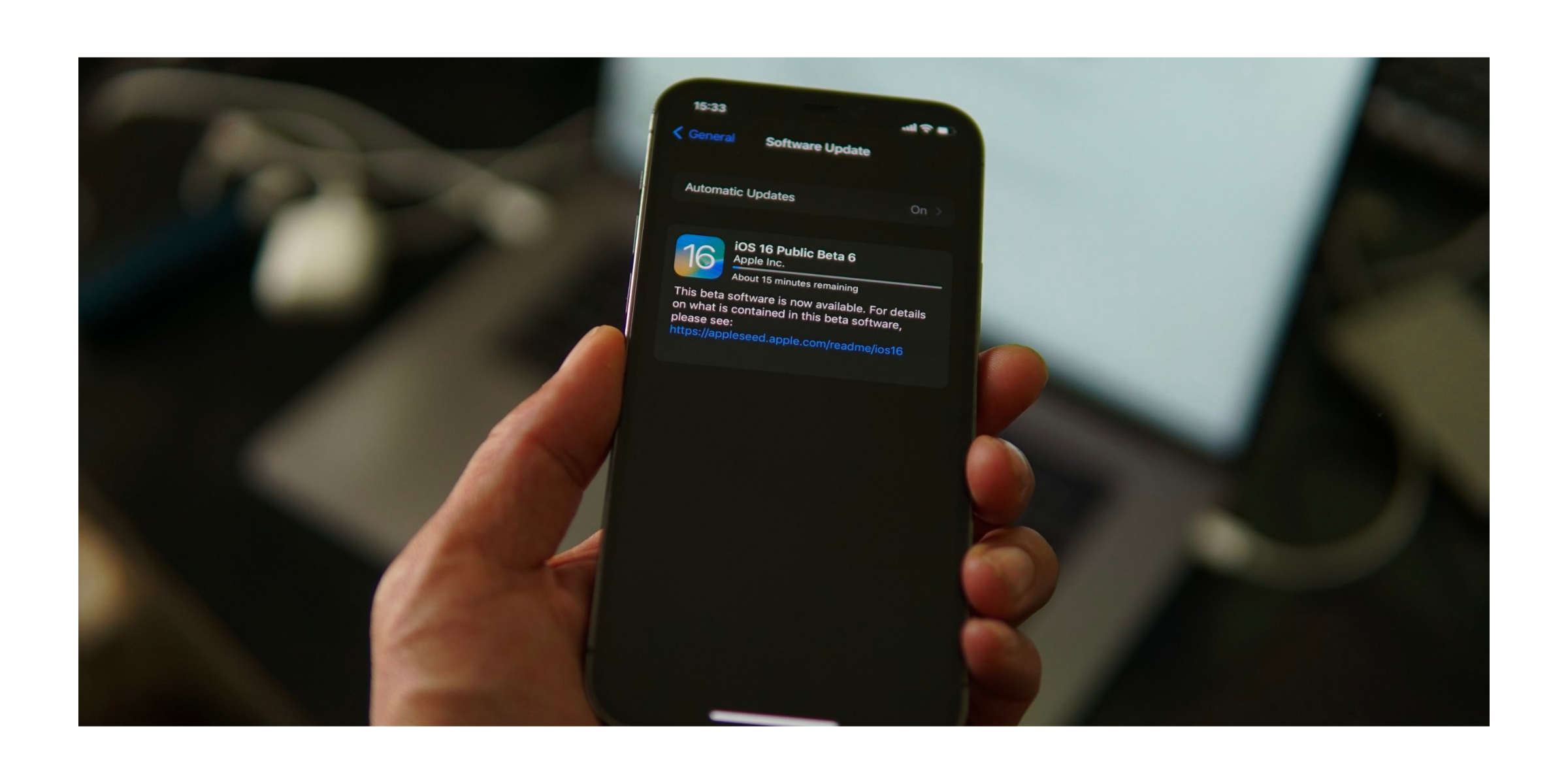One of the many advantages of owning an iPhone is being able to update its operating system. Updating your iPhone will allow you to enjoy improvements and new features year after year.
Reasons to update to the latest iOS version
Have you seen what's new on the iPhone lock screen? It's thanks to the iOS 16 operating system! Another example that I'm sure you've heard of recently is being able to unlock your iPhone using Face ID with a face mask on. This was made possible by the update added with iOS 15.4.
Having the latest version of iOS on your iPhone will mean you get all the new features and display options. In addition, it needs to carry on being compatible with apps, and for services such as iCloud, battery performance must be optimal. Above all, you must be able to continue to have the best security options. Which is essential for your iPhone.
How to update your iPhone
Now that you know why you should update your iPhone, here's how to do it. It's very simple, all you have to do is:
Step 1 - Go to the Settings Folder on your iPhone
Step 2 - Open the General Folder from the Settings Menu
Step 3 - Select Software Update tab.
Step 4 - Click on "Software update"
If, for example, you've noticed that your iPhone has been running slower lately, updating the operating system from an older iOS will make a big difference on a phone that hasn't been updated for a long time.
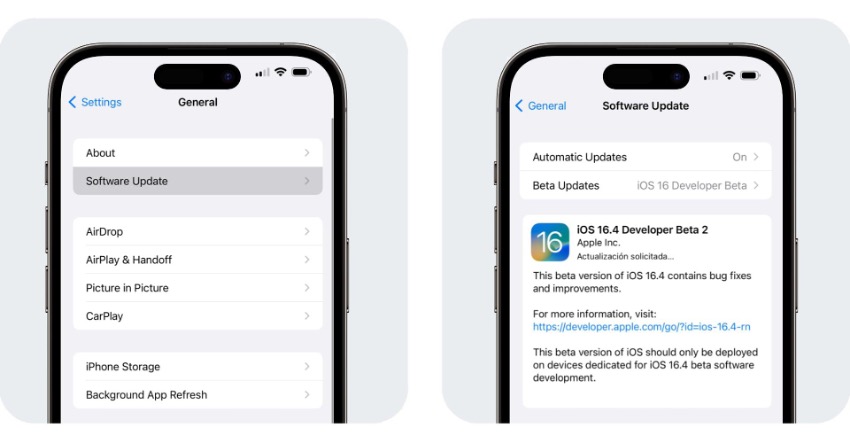
Why can't I update my iPhone?
If you can't update your iPhone or the update process has started but won't complete, you don't have enough space to add the update. Your iPhone's operating system takes up some of its storage.
To resolve this, we recommend that you delete apps you have long since stopped using and move both documents and photos to iCloud. In the following blog articles you can learn more about storing your data with iCloud Drive and iCloud Photos.
As you can see, it is recommended to always have the latest version of iOS on your iPhone. In addition to always being up to date with the latest features and displays, it ensures the optimal performance of your iPhone. This applies to the rest of your Apple devices too. In conclusion, we recommend that you constantly upgrade to the latest operating system version.
Check out our iSTYLE blogs to learn more about the world of Apple products & the other tricks and tips you need to know!

 United Arab Emirates
United Arab Emirates Oman
Oman Lebanon
Lebanon Morocco
Morocco Iraq
Iraq Hungary
Hungary Romania
Romania Czech Republic
Czech Republic Serbia
Serbia Croatia
Croatia Slovakia
Slovakia Bulgaria
Bulgaria Slovenia
Slovenia Macedonia
Macedonia Spain (K-Tuin)
Spain (K-Tuin)