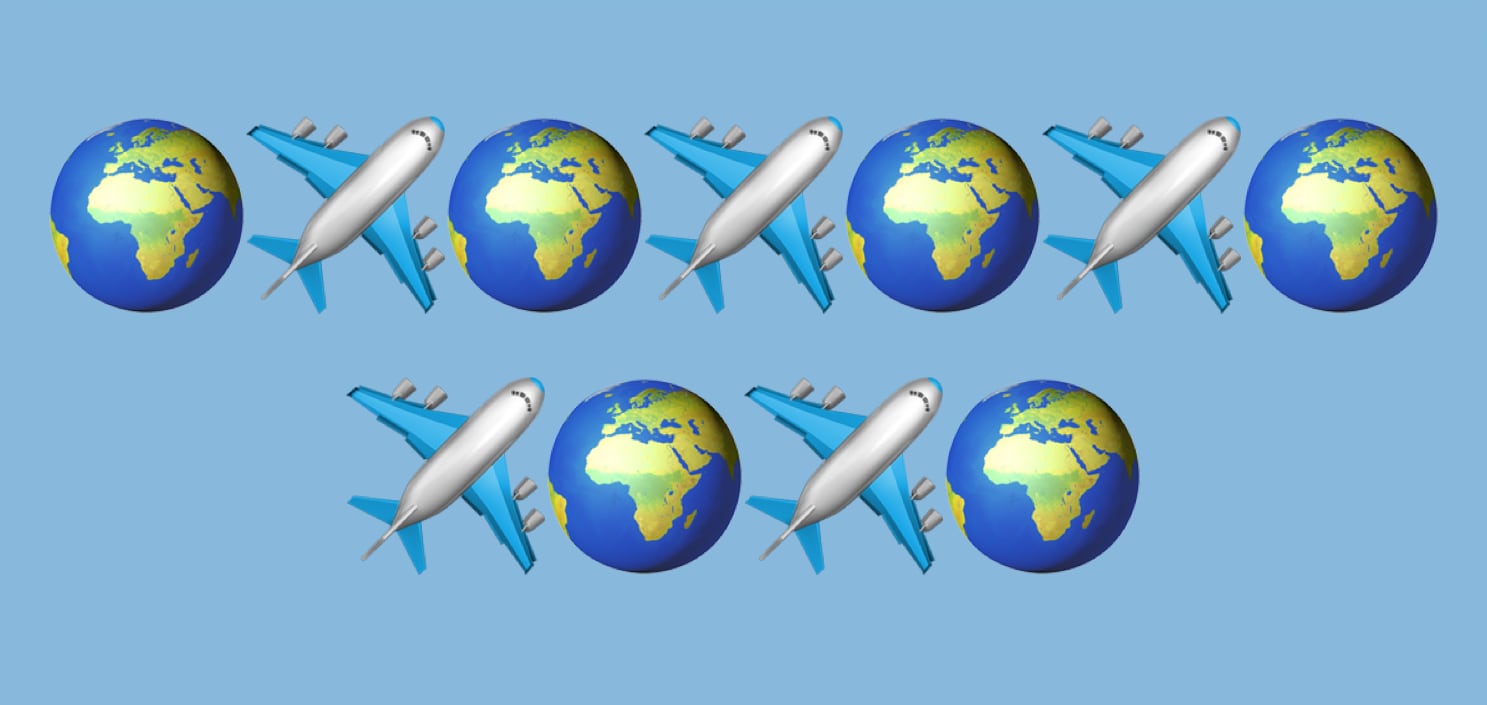
How does International Roaming Work on an iPhone?
As soon as you step into a foreign country, your iPhone will try to connect to the 4G and 5G networks it finds at your destination. This way, you can continue enjoying essential services such as maps or tell your family that you have arrived safely.
Do I have to do anything special to activate roaming on the iPhone? Yes, you have to activate a function since, by default, it is deactivated to protect your telephone rate from those scares that can happen abroad.
Information on iPhone’s Cellular Data Roaming options
It is best to call your operator before you get there and consider two options:
- Purchase a special roaming plan with your current operator and activate roaming on the iPhone
- Buy a SIM card at your destination. In that case, since it is a foreign operator, it would not be necessary to activate roaming on the iPhone since you would be using a local mobile operator.
How to activate roaming in iPhone
If you are going to travel within the European Union, or have purchased a special roaming plan from your operator, follow these steps to activate roaming on your iPhone. Below are the steps on how to activate roaming in your iPhone
- Step 1 - Go to Settings and then browse Mobile data
- Step 2 - Click on the Data route option
- Step 3 - Activate data roaming to activate roaming on your iPhone
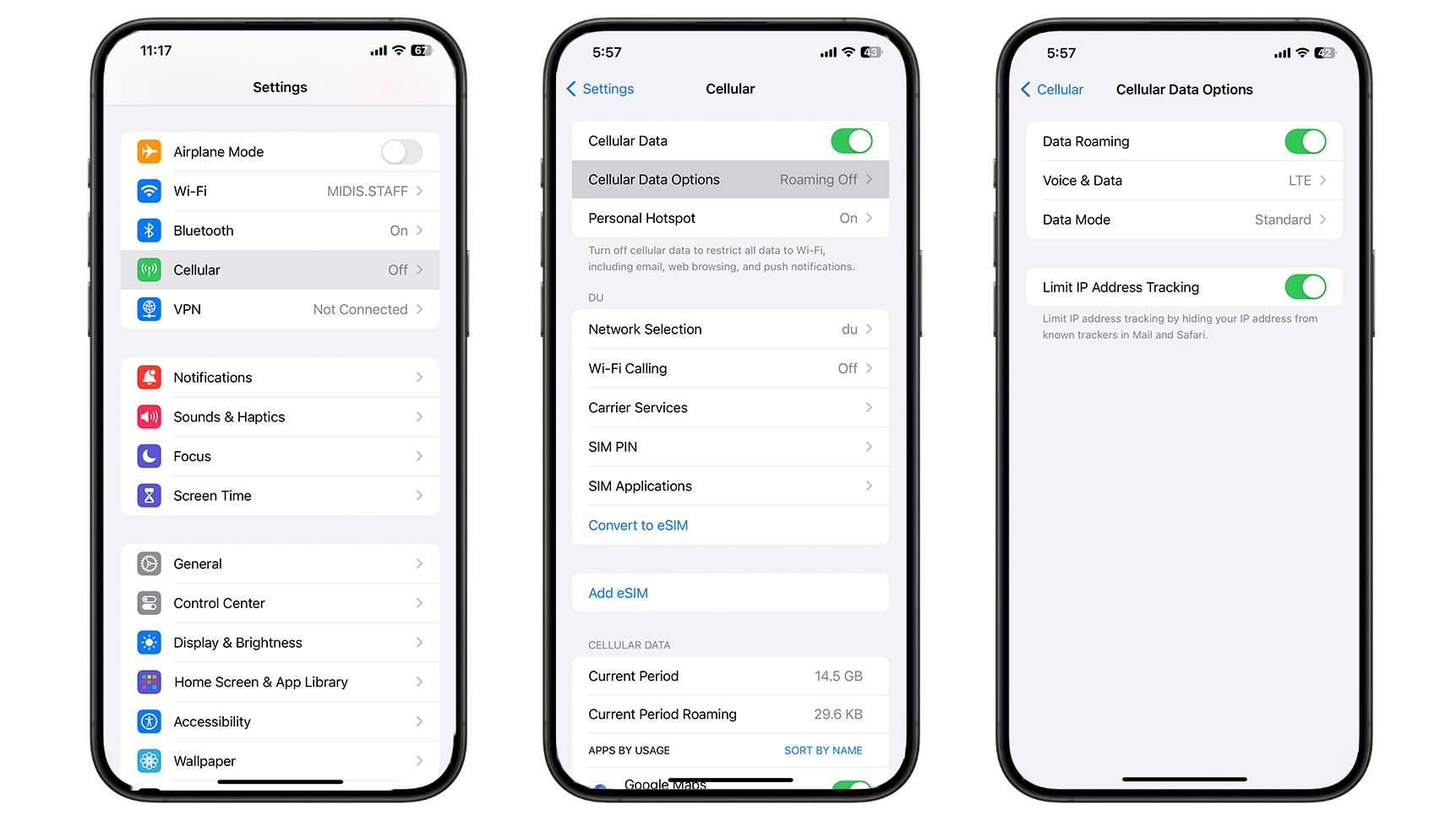
Now you know how to activate iPhone roaming, downloading offline maps will help you a lot. So save those GB of mobile data you will need on your next trip.
If you need more tricks or tips for your iPhone, we have them all! Check out our wide range of blogs from the world of Apple.

 United Arab Emirates
United Arab Emirates Oman
Oman Lebanon
Lebanon Morocco
Morocco Iraq
Iraq Hungary
Hungary Romania
Romania Czech Republic
Czech Republic Serbia
Serbia Croatia
Croatia Slovakia
Slovakia Bulgaria
Bulgaria Slovenia
Slovenia Macedonia
Macedonia Spain (K-Tuin)
Spain (K-Tuin)

