
Are you thinking of taking some underwater photos with the iPhone? Does this question come up every summer? If it does, we have good news that the answer to your question is quite simple: Yes, it’s possible! However, a few things to consider before taking underwater photos with an iPhone exist.

Are iPhones waterproof?
No, the Apple iPhone is not entirely waterproof but comes with IP68 water resistance.
The water resistance feature is key when taking underwater photos with an iPhone. Since iPhone 7, the iPhone has been water-resistant, and, as new models have been released, this resistance has gone up. We could say that it is from the iPhone Xs onwards that they are genuinely able to take underwater pictures.
Also read to know more tips to know while using an iPhone in a swimming pool, here.
Waterproof iPhones up to a depth of 1 metre
- iPhone 7
- iPhone 8
- iPhone X
- iPhone XR
- iPhone SE 2nd gen
- iPhone SE 3rd gen
Waterproof iPhones up to a depth of 2 metres
- iPhone Xs
- iPhone 11
Waterproof iPhones up to a depth of 4 metres
- iPhone 11 Pro
Waterproof iPhones up to a depth of 6 metres
- iPhone 12
- iPhone 12 Pro
- iPhone 13
- iPhone 13 Pro
Also Read to know which iPhone has the best camera, here.

Things to keep in mind when taking pictures underwater with your iPhone
Sea or swimming pool water
It is essential to differentiate between sea and swimming pool water, as salt is more aggressive. If it sticks, it may oxidise some components. In this case, it is advisable to rinse the iPhone with fresh or tap water to remove the salt.
Maximum 30 minutes in the water
Get it dry as soon as possible. You can put it in the water quickly, splash it, and take it to the shore without fear of being hit by a wave. But our experts at iSTYLE recommend not recording a diving session, for example. At best, the iPhone can withstand 30 minutes of underwater photography.
iPhone in good condition
It is also essential that the iPhone is in perfect condition. No bumps, no cracked screen. Any fracture will allow water to get inside the iPhone. No matter how small the blow or fracture, water can get in. When in doubt, don't get your iPhone wet.
Don't charge your iPhone by cable
The last tip for after taking pictures underwater with your iPhone is not to charge it with a cable since, as you know, electricity and water don't get along well. However, it's ok to use wireless charging and MagSafe
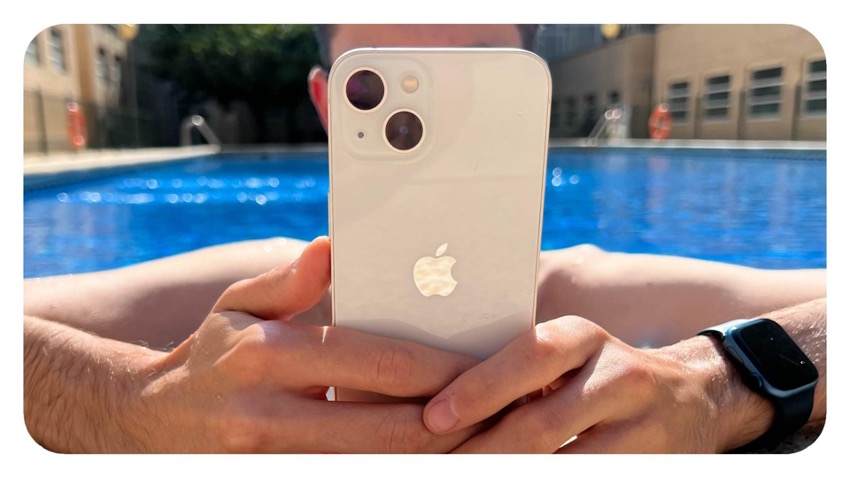
You should be aware that Apple or any smartphone manufacturer’s warranty does not cover water damage. This is because there is no way to check how long the iPhone was submerged in the water and whether it was damaged before it went into the water.

 United Arab Emirates
United Arab Emirates Oman
Oman Lebanon
Lebanon Morocco
Morocco Iraq
Iraq Hungary
Hungary Romania
Romania Czech Republic
Czech Republic Serbia
Serbia Croatia
Croatia Slovakia
Slovakia Bulgaria
Bulgaria Slovenia
Slovenia Macedonia
Macedonia Spain (K-Tuin)
Spain (K-Tuin)



