
We all know adding birthdays to the calendar is common practice. But what if I told you there's a better way?
Forget adding birthdays directly to the calendar app! This method can be unreliable if you switch iPhones or forget the "repeat every year" option, potentially leading to missed celebrations. This alternative method requires adding birthdays once - ensuring smooth sailing year after year.
3 Simple Steps to Smart iPhone Birthday Reminders:
Below are 3 simple steps on how to setup smart iPhone birthday reminders:
How to activate Birthday Notifications?
- Step 1 - Open the Calendar app
- Step 2 - Click on Calendars at the bottom.
- Step 3 - Under Other, make sure Birthdays is checked (you'll see a gray checkmark).
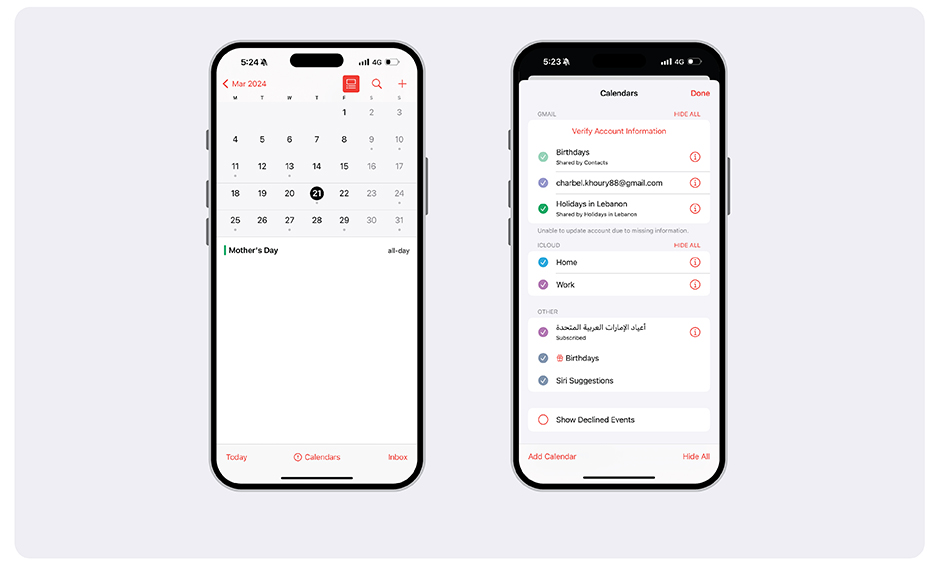
How to Set your Reminder Timing:
- Step 1 - Go to Settings
- Step 2 - Click on Calendar
- Step 3 - Select Default Alerts.
- Step 4 - Under Birthdays, choose when you want reminders: on the day, 1-2 days before, or even a week ahead. Plan your gift accordingly!
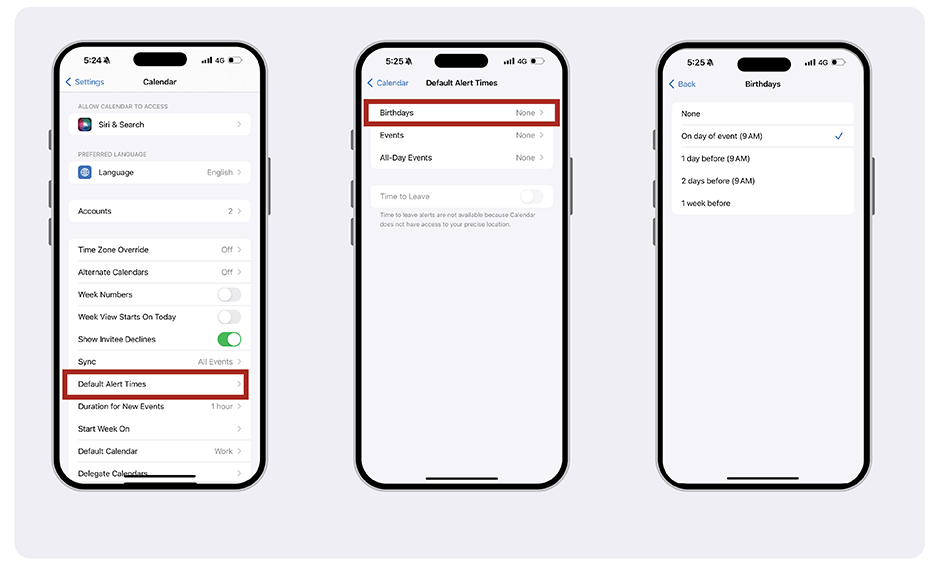
How to Add Birthdays Directly to Contacts:
- Step 1 - Open the Contacts app and select the desired contact.
- Step 2 - Tap Edit
- Step 3 - Scroll down to Add Birthday. Enter the date.
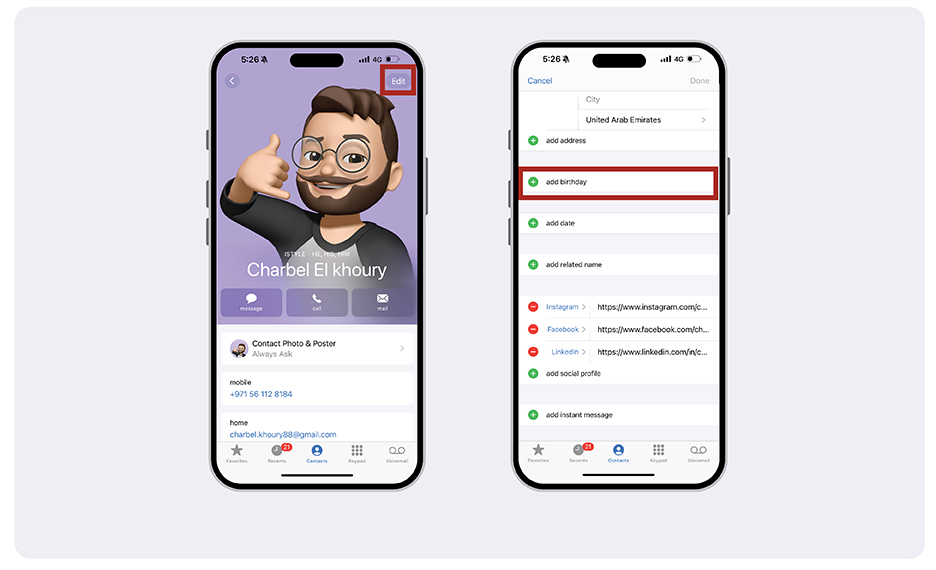
What are the benefits of activating birthday Notifications on iPhone
- Automatic notifications: The iPhone automatically reminds you based on your chosen timeframe.
- No annual updates: Add once, relax forever. No need to remember "repeat every year."
- Synced across devices: Works seamlessly even if you switch iPhones.
- Simple and user-friendly: No complicated steps or additional apps are needed.
Additional Tips to consider:
- Set different reminder times for closer relationships or important birthdays.
- Consider using a dedicated birthday reminder app for more advanced features.
- Enjoy never missing another special occasion!
If you need more tricks or tips for your iPhone, we have them all! Check out our wide range of iSTYLE blogs from the world of Apple.

 United Arab Emirates
United Arab Emirates Oman
Oman Lebanon
Lebanon Morocco
Morocco Iraq
Iraq Hungary
Hungary Romania
Romania Czech Republic
Czech Republic Serbia
Serbia Croatia
Croatia Slovakia
Slovakia Bulgaria
Bulgaria Slovenia
Slovenia Macedonia
Macedonia Spain (K-Tuin)
Spain (K-Tuin)











