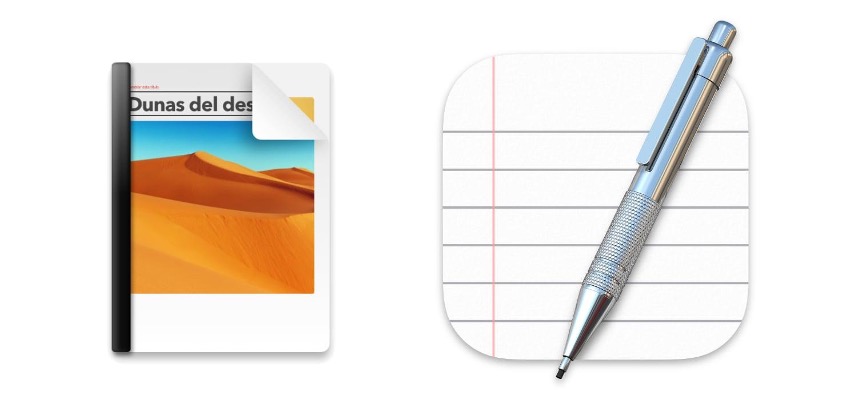
PDF documents are the most commonly used file type on our Macs. You might need to edit a PDF on a Mac for many reasons. Virtually all types of PDF editing on a Mac can be done in the following way.
How to Use the Preview App to edit a PDF on a Mac for free
The Preview App is the default PDF viewer on the Mac. Whenever you open a PDF on a Mac, you use this App almost without realizing it. The preview is compelling, and we will use it to edit a PDF on a Mac for free.
Steps to edit a PDF on Mac for free:
Step 1 - Open the PDF you want to edit
Step 2 - Click on the pencil icon in the top bar
Step 3 - This will open the edit PDF menu
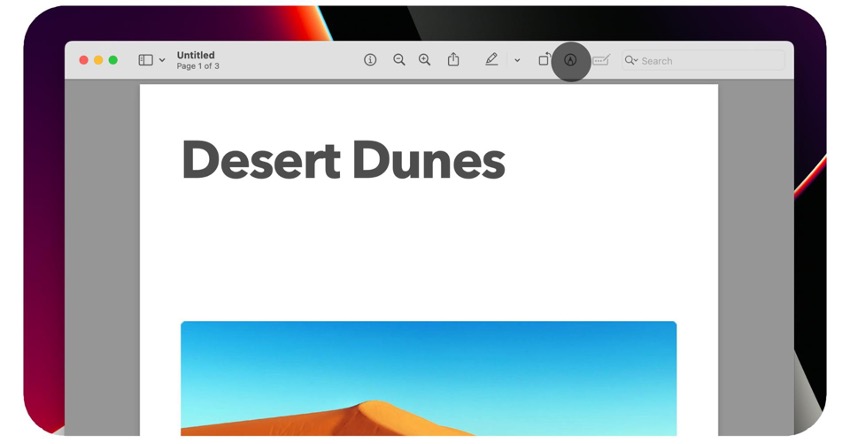
Tips for editing PDFs on a Mac for free
Once you've opened the preview editing menu, you have everything to edit your PDF on a Mac for free.
- Tip 1 - Add text field
- Tip 2 - Create a shape in the same colour as the document to hide part of it
- Tip 3 - You can also put text on top to correct or add what you need
- Tip 4 - You will be able to sign your PDFs as if you had signed them by hand
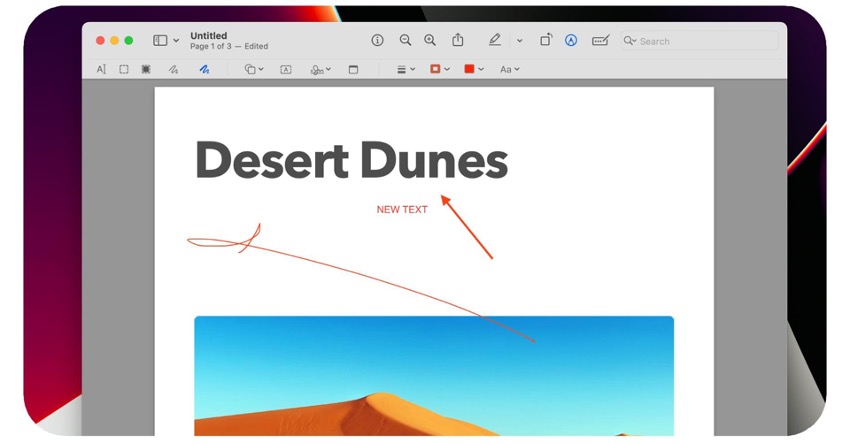
In this simple way you can edit most PDFs on your Mac for free.
Check out our iSTYLE blogs to learn more about the world of Apple products & the other tricks and tips you need to know!

 United Arab Emirates
United Arab Emirates Oman
Oman Lebanon
Lebanon Morocco
Morocco Iraq
Iraq Hungary
Hungary Romania
Romania Czech Republic
Czech Republic Serbia
Serbia Croatia
Croatia Slovakia
Slovakia Bulgaria
Bulgaria Slovenia
Slovenia Macedonia
Macedonia Spain (K-Tuin)
Spain (K-Tuin)
















