If you want to improve your privacy and ensure that children cannot access a specific app, this will come in handy. It will give you a good understanding of how Screen Time works on iPhone and iPad. This is the key to restricting App Store purchases.
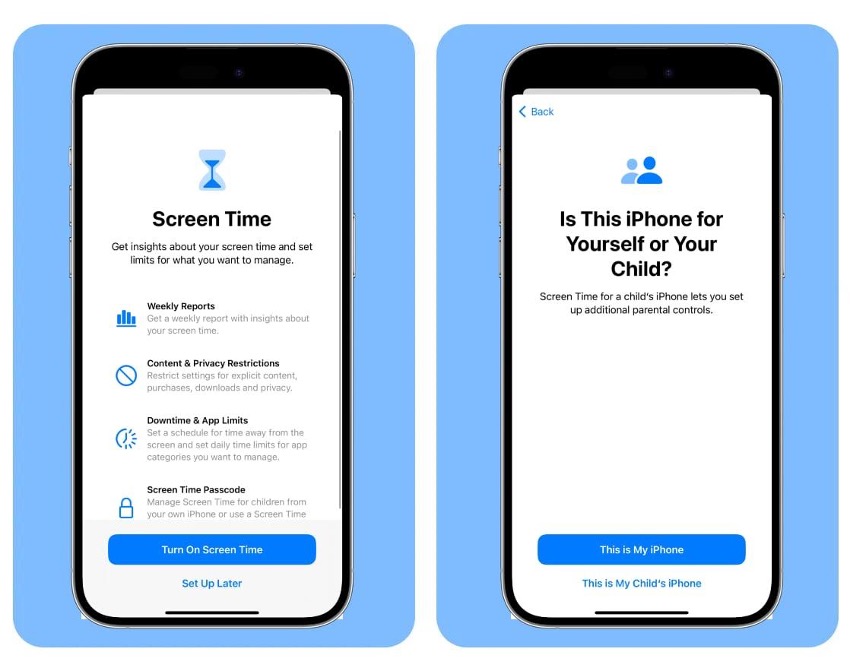
Prevent in-app purchases
Once you've secured the apps, it's time to block or hide the ability to buy from the App Store. You can do this by following the same steps on both your iPhone and iPad:
Step 1 - From Settings, go to Screen Time > Restrictions Step 2 - Activate them from the top right button if they are not already operational. Step 3 - Select the Purchases from iTunes and App Store option just below Step 4 - From here, you’ll see three ways to prevent each of the options: "install apps", "delete apps" or "in-app purchases".
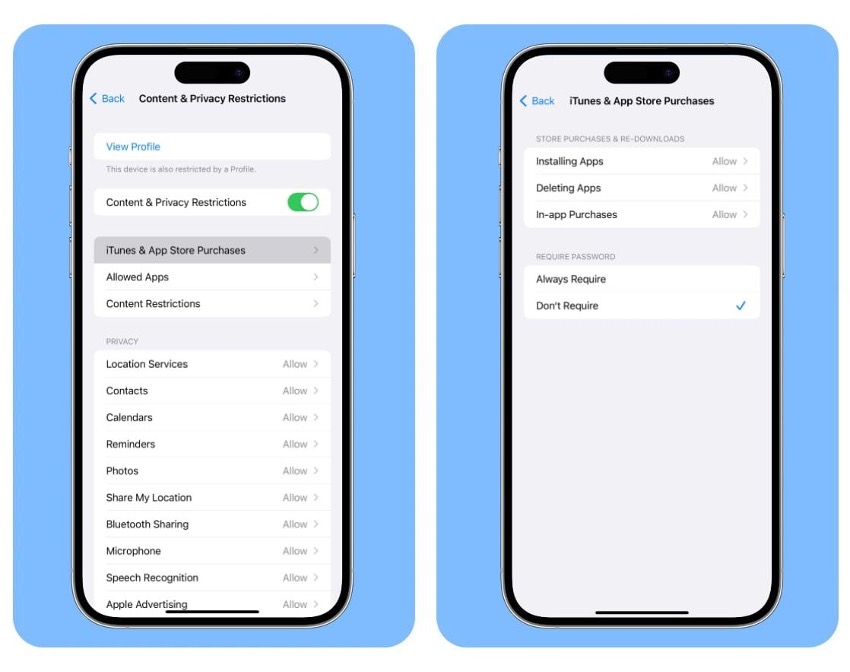
You can choose whether to allow or not to allow. What’s more, you can even select to be asked to enter a password for additional purchases for greater security.
That way, you can restrict in-app purchases while letting your child enjoy their favourite cartoon or interactive game with your iPad with complete peace of mind.
Check out our iSTYLE blogs to learn more about the world of Apple products & the other tricks and tips you need to know!

 United Arab Emirates
United Arab Emirates Oman
Oman Lebanon
Lebanon Morocco
Morocco Iraq
Iraq Hungary
Hungary Romania
Romania Czech Republic
Czech Republic Serbia
Serbia Croatia
Croatia Slovakia
Slovakia Bulgaria
Bulgaria Slovenia
Slovenia Macedonia
Macedonia Spain (K-Tuin)
Spain (K-Tuin)




