
With your iPhone unlocked, if you open the cover of your AirPods charging case, you can see the AirPods battery life. As you can see in the following image, a battery level notification will automatically appear at the bottom of the screen for the headphones and the charging case. It’s as simple as that.
There are two ways to view your AirPods battery level through your iPhone, either by opening the charging case cover with your, iPhone unlocked or with an iPhone widget.
With your iPhone unlocked, if you open the cover of your AirPods charging case, you can see the AirPods battery life. As you can see in the following image, a battery level notification will automatically appear at the bottom of the screen for the headphones and the charging case. It’s as simple as that.
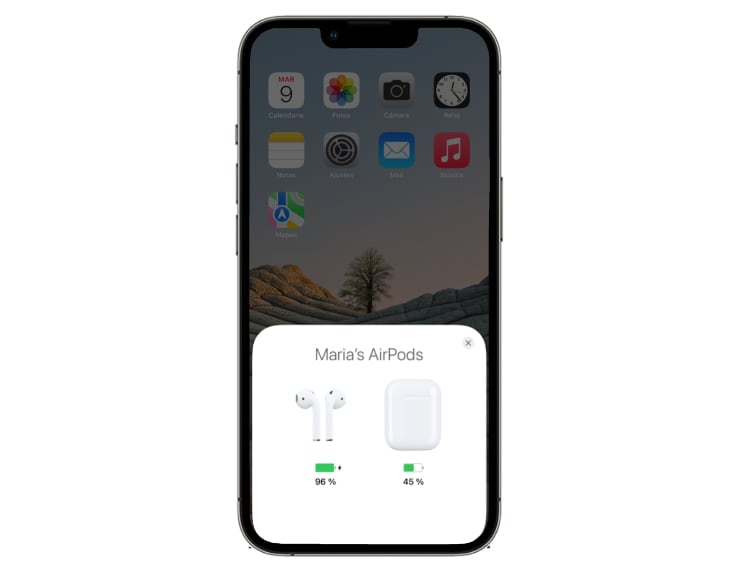
How to check AirPods battery life via an iPhone widget
The other option for viewing the AirPods battery level on your iPhone is to add a fixed widget to the notification centre or home screen:
Step 1 - With the iPhone unlocked, swipe left to go to the notification centre.
Step 2 - Once there, scroll down and select the Edit button to add the widget.
Step 3 - You will have to click on the + sign to add the battery widget at the top left of the screen.
Step 4 - You will select the battery widget from all the available widgets.
Step 5 -In this widget, you will see the battery level of your AirPods and your iPhone.
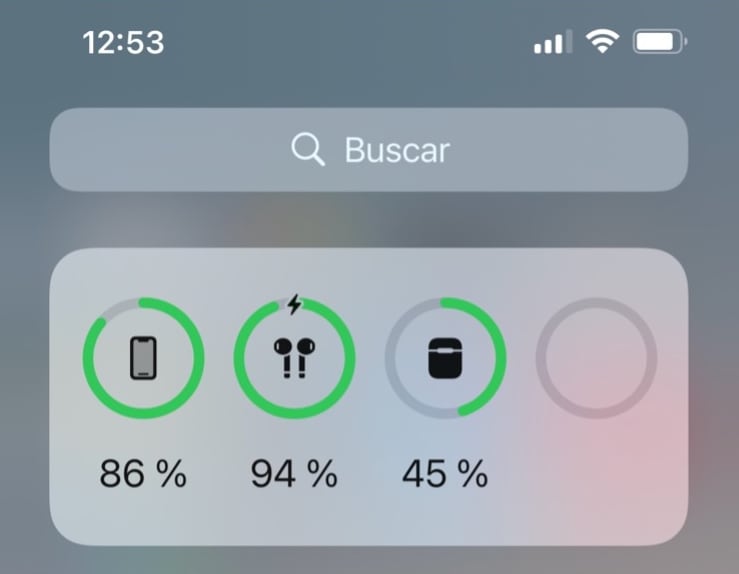
Now you know how to view your AirPods battery level from your iPhone. Do you still have questions? You can visit any of our iSTYLE stores and we will be happy to assist you.

 United Arab Emirates
United Arab Emirates Oman
Oman Lebanon
Lebanon Morocco
Morocco Iraq
Iraq Hungary
Hungary Romania
Romania Czech Republic
Czech Republic Serbia
Serbia Croatia
Croatia Slovakia
Slovakia Bulgaria
Bulgaria Slovenia
Slovenia Macedonia
Macedonia Spain (K-Tuin)
Spain (K-Tuin)








