How to automatically back up your Apple Watch in 3 Easy Steps
Our experts at iSTYLE identify the 3 simple steps to back up your Apple Watch, which have been tested and proved to work across all Apple Watch series. Read to know more at iSTYLE
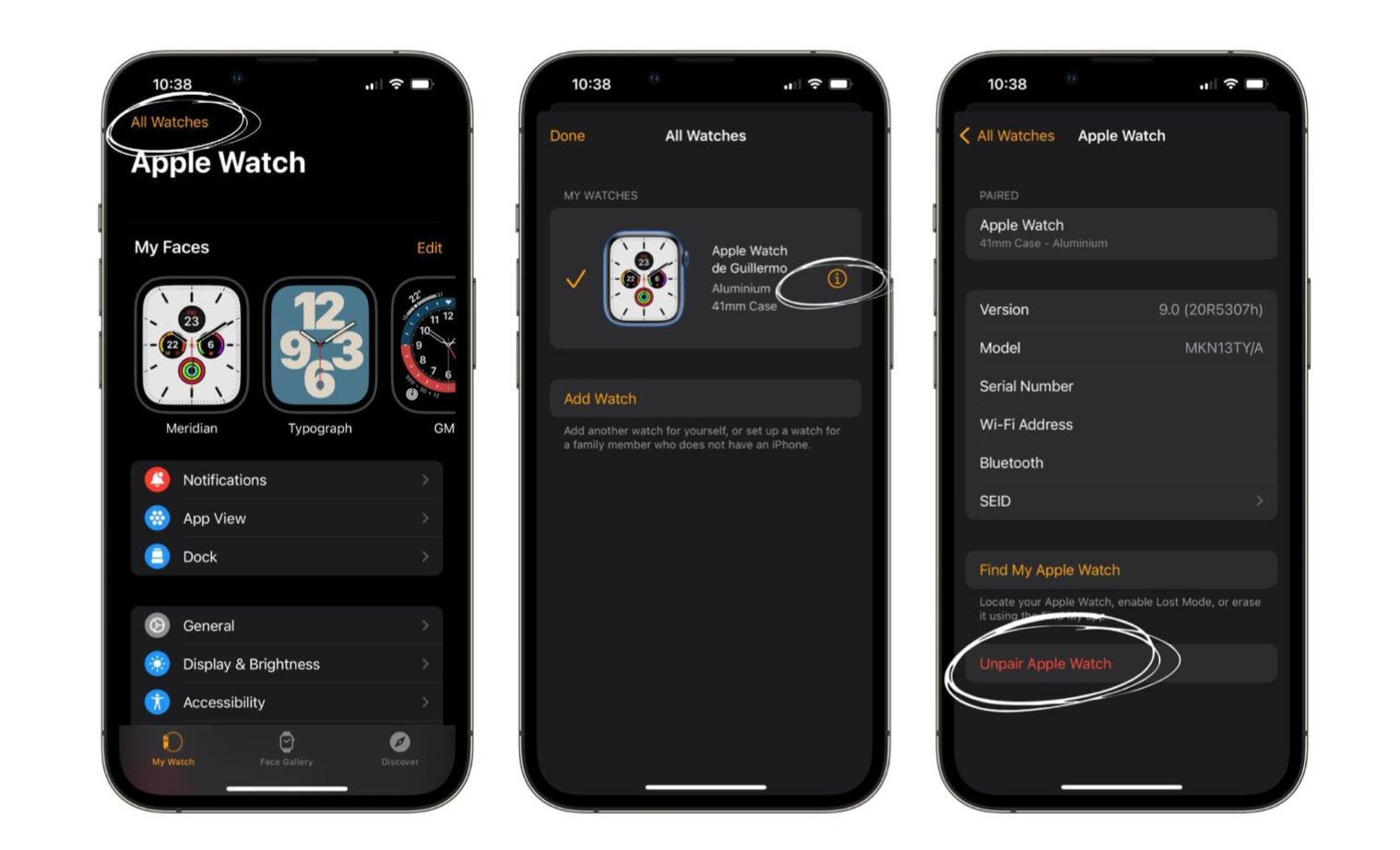
Ideally, you should backup your Apple Watch regularly so that, when you need them most, you can restore your Apple Watch and have everything back to how you remember it.
How to Backup your Apple Watch Automatically
- Apple Watch backups are stored on the iPhone to which your watch is paired.
- A backup is automatically made when the iPhone and Apple Watch are in close proximity and while charging the device. If you charge your iPhone and Apple Watch at night, your backup will likely be done every morning by the time you wake up.
Backing up your Apple Watch manually
If you've just bought an Apple Watch and you want to know how to transfer data from one apple watch to another. We recommend following these steps to carry out a manual backup and make sure all your information is up to date.
How to unlink your old apple watch.
Step 1: Open the Watch App on your iPhone
Step 2: Tap all Watches
Step 3: Click the "i" for information
Step 4: Choose the option of unpairing your apple watch
Also read to know more on How to use Whatsapp from your Apple Watch, here.
How to Restore an Apple Watch backup on a new device
After unpairing, it's time to restore the backup of your Apple Watch to a new watch. All you need to do is:
Step 1 : Turn on your new Apple Watch and bring it close to your iPhone.
Step 2 : Follow the steps that appear on the screen.
Step 3 : At some point, you’ll be asked if you want to restore an Apple Watch backup. Tap yes and you’ll be ready to go!
What information is included in the Apple Watch backup
When you back up your Apple Watch, all the information from your previous device will be included, allowing you to restore it on your new watch. For example:
- The order of Apps on the home screen.
- The design, colours, and order of your spheres.
- System settings such as brightness and sounds, etc.
- Health, training, and fitness data.
- The selection of music albums that sync with your iPhone
- Photo synchronisation
In short, by backing up your Apple Watch, you can transfer over everything exactly as it was to your new device. Now all you need to do is enjoy your new Apple Watch and all its features.
iSTYLE is currently offering free 3 months of Apple Services for existing & new iSTYLE subscribers. You can get Free Apple Music, Apple TV, Apple Fitness+, Apple Arcade & iCloud+. Check out more on our new iSTYLE Exclusive Service here.

 United Arab Emirates
United Arab Emirates Oman
Oman Lebanon
Lebanon Morocco
Morocco Iraq
Iraq Hungary
Hungary Romania
Romania Czech Republic
Czech Republic Serbia
Serbia Croatia
Croatia Slovakia
Slovakia Bulgaria
Bulgaria Slovenia
Slovenia Macedonia
Macedonia Spain (K-Tuin)
Spain (K-Tuin)

