How to Activate Apple Intelligence on Your iPhone

You’ve probably already heard about Apple Intelligence, Apple’s artificial intelligence service, and you might be eager to try it out. But is it available on your iPhone and in the UAE? Let’s clear up any doubts!
Apple Intelligence is Apple’s AI service, designed to work directly on your Apple devices like your iPhone, iPad, and Mac. Its features and availability will be introduced in phases, depending on the country.
Some of the initial Apple Intelligence features include writing tools to help you draft emails; intelligent notification management in Focus mode to optimize it further; updates to the Photos app, like image cleanup, creating memory videos, or enhanced search with natural language; and the long-awaited improvements to Siri!
Before diving into how to activate Apple Intelligence on your iPhone, we recommend reading our article on this AI service so you can discover everything it can do and fully understand its capabilities.
How to Set Up Apple Intelligence
To start enjoying these features and set up Apple Intelligence on your iPhone, you’ll first need to request activation. This means you’ll need to join a waitlist. Don’t worry! While this may sound like a long wait, it’s estimated that within just a few hours, you’ll be able to enjoy all its features.
So, how do I know when Apple Intelligence has been activated on my iPhone? You’ll receive a notification as soon as it’s ready to activate. After this, the Apple Intelligence features will begin downloading to your Apple device.
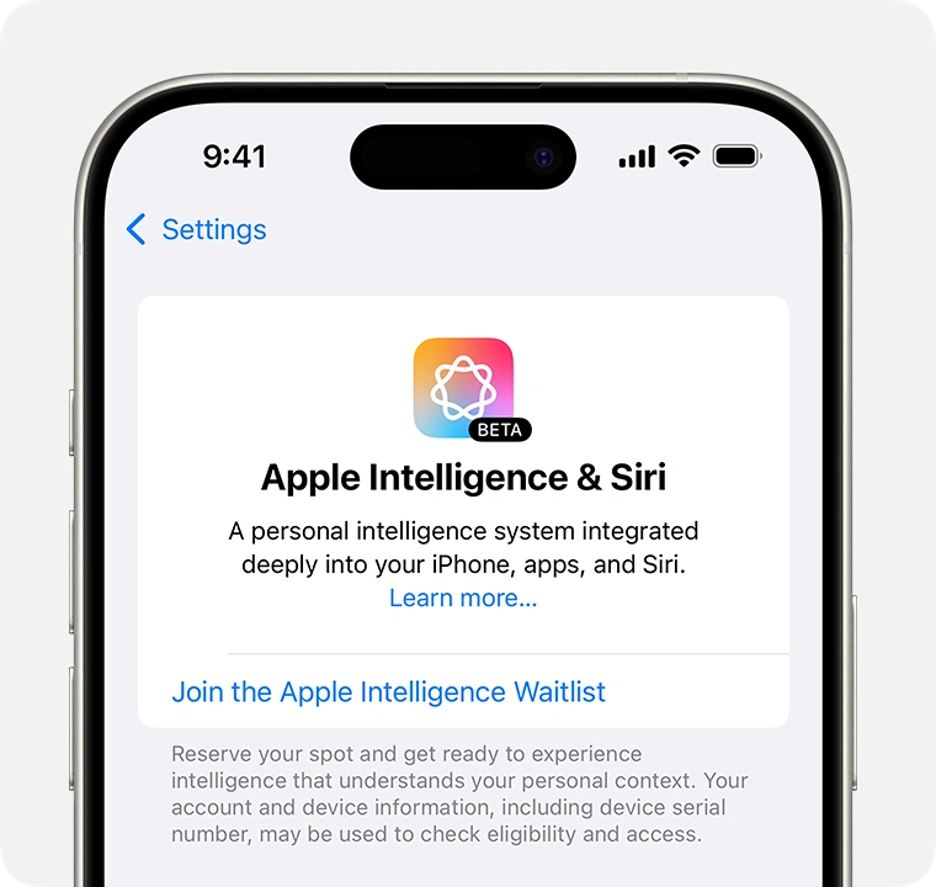
Which iPhone Models Can Activate Apple Intelligence?
To activate Apple Intelligence on your iPhone, the following requirements must be met:
- iPhone model: iPhone 16, iPhone 16 Plus, iPhone 16 Pro, iPhone 16 Pro Max, iPhone 15 Pro, or iPhone 15 Pro Max.
- Operating system: At least iOS 18.1.
- Language: Both your Apple device and Siri should be set to a compatible language.
- Storage: At least 4GB of free storage on your iPhone.

 United Arab Emirates
United Arab Emirates Oman
Oman Lebanon
Lebanon Morocco
Morocco Iraq
Iraq Hungary
Hungary Romania
Romania Czech Republic
Czech Republic Serbia
Serbia Croatia
Croatia Slovakia
Slovakia Bulgaria
Bulgaria Slovenia
Slovenia Macedonia
Macedonia Spain (K-Tuin)
Spain (K-Tuin)

























