HomePod 1 vs HomePod 2 - What are the differences?
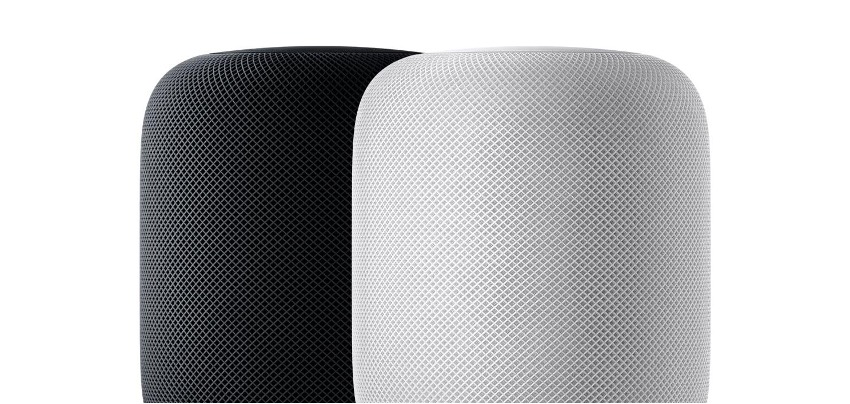
The design of the HomePod 1 is very similar to the HomePod 2. It’s a big speaker, especially compared to the HomePod mini. Weighing approximately two kilos and is available in two colors: Black and white.
However, the shade of black of the HomePod 2023 is different from the HomePod 2018. The new HomePod is more of a dark blue than a greyish black.
The top panel is the main difference between the HomePod 1 (2018) and the HomePod 2 (2023). Both are touch-sensitive and have volume control. The difference is that the entire top panel of the HomePod 2 lights up when you interact with it. That is, it lights up to the beat of the music or when you talk to Siri.

HomePod 2018 vs HomePod 2023: Sound
Now we come to the most crucial part of this comparison of HomePod 1 (2018) vs. HomePod 2 (2023). The sound! We want a HomePod to enjoy music like never before, and we assure you that this is as true as ever.
The internal structure of the HomePod 2 is very similar to the HomePod 1. Both have a dedicated bass-only speaker and secondary speakers for treble, vocals, and instruments. So what differences are there between the HomePod 2018 and the HomePod 2023?
A new chip, or processor. The HomePod 1 has an A8 Chip (the one in an iPhone 6), and the HomePod 2 has an S7 Chip (the one in the Apple Watch Series 7).
The new HomePod 2023 will process audio better and distribute it evenly throughout the room, creating a fully immersive experience with Apple Music spatial audio.
The increased processor power will also mean Siri will respond faster when you ask for anything. From tomorrow’s weather to turn off the bedroom light.
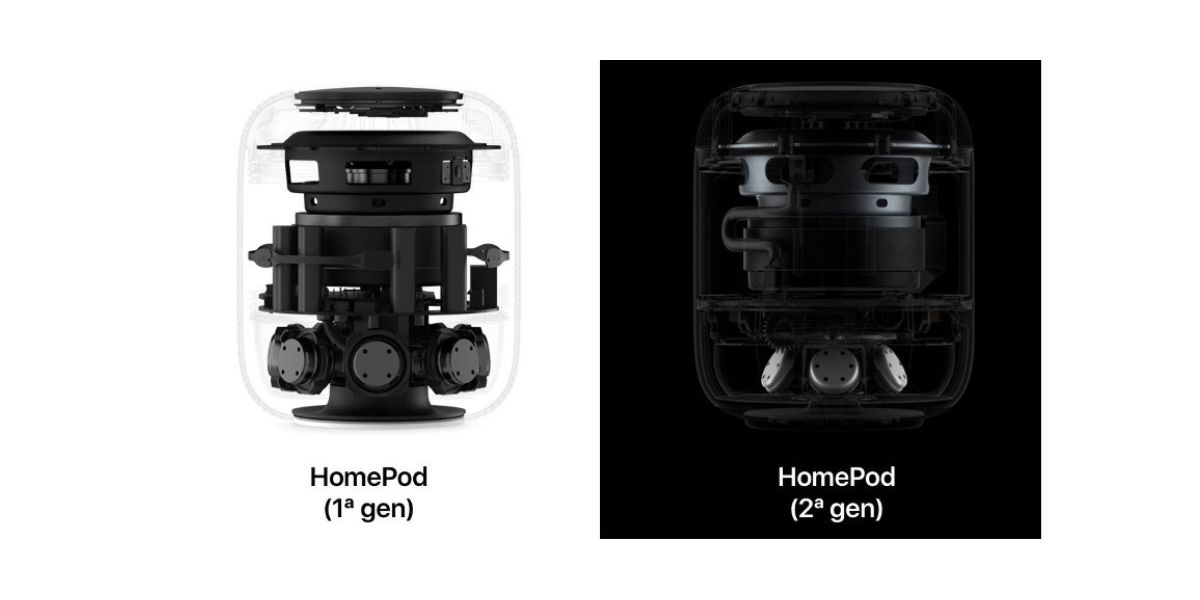
HomePod 2018 vs HomePod 2023: Stereo and Apple TV 4K compatibility
Can you pair two HomePods together to get stereo sound? The answer is yes! If you put two HomePods in the same room, the sound will be multiplied by two. It’ll be like being at the cinema! And if you have an Apple TV 4K, you can use it as a soundbar.
You only need to remember that, for technical reasons, a HomePod 2018 is only compatible with another HomePod 2018. If you already have a HomePod 2018, you won't be able to use it as a stereo pair with a HomePod 2023. And therefore, a HomePod 2023 is compatible with another HomePod 2023.
You can have a HomePod 1 (2018) in one room and a HomePod 2 (2023) in another. For multi-room sound, they are perfectly compatible. The same applies if you have a HomePod mini in your home. You can play the same song as long as they are in different rooms.

HomePod 2018 vs HomePod 2023: Temperature and home sensor
Unlike the HomePod 1, the HomePod 2 is at the cutting edge of home automation. For example, the HomePod 2 (2023) has a built-in temperature and humidity sensor. So you can even use it to automate your heating or air conditioning.
In addition, the new HomePod 2023 is compatible with the new Matter home connectivity standard. With it, you will have guaranteed compatibility in your home for hundreds of smart accessories such as light bulbs, doorbells, LEDs, cameras, etc. It is the perfect central accessory.
HomePod 2018 vs HomePod 2023: Summary of differences
Here's a summary of the differences between the HomePod 1 (2018) and the HomePod 2 (2023).
| Characteristics | HomePod 1 (2018) | HomePod 2 (2023) |
|---|---|---|
| Colours | Space Grey and White | Midnight and White |
| Bass speaker | Yes | Yes |
| Treble speaker | Yes (7 speakers) | Yes (5 speakers) |
| Microphones | Yes (6 microphones) | Yes (4 microphones) |
| Chip | A8 | S7 |
| Multi-room sound | Yes | Yes |
| Spatial audio | Yes | Yes |
| Siri | Yes | Yes |
| Temperature sensor | No | Yes |
| Central HomeKit accessory | No | Yes |
Check out our iSTYLE blogs to learn more about the world of Apple products & the other tricks and tips you need to know!

 United Arab Emirates
United Arab Emirates Oman
Oman Lebanon
Lebanon Morocco
Morocco Iraq
Iraq Hungary
Hungary Romania
Romania Czech Republic
Czech Republic Serbia
Serbia Croatia
Croatia Slovakia
Slovakia Bulgaria
Bulgaria Slovenia
Slovenia Macedonia
Macedonia Spain (K-Tuin)
Spain (K-Tuin)

