Fast Charging on iPhone : How to charge iPhone faster
The Apple iPhone is part of us. We want it to charge as quickly as possible to continue using it when this happens. Today, you will discover how to charge an iPhone faster to have 50% more battery in just 30 minutes.

How does the iPhone charge Faster?
- The first 30 minutes has a super-fast charge that takes it from 0% to 50%.
- Then, from 50% to 100%, it performs a slower charge to recharge the battery. It will not become overloaded and will have a longer useful life.
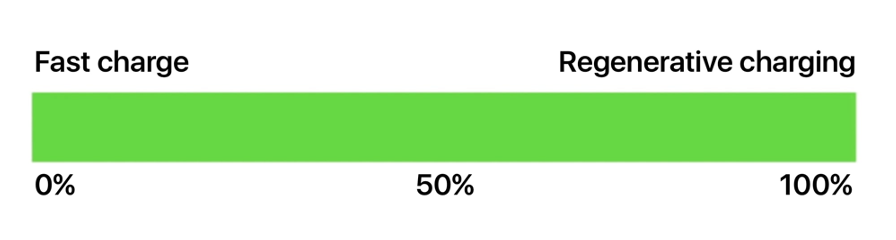
What do I need to do to get fast charging on my iPhone?
Fast charging is supported by iPhone 8 and later. So your iPhone can almost certainly be charged faster than it is now. If you have an iPhone, you will also need the following accessories:
- 20W power adaptor: With this 20 W power adaptor, you can charge an iPhone at full power. To give you an idea, the iPhone charges 5W typically. With this adaptor Apple fast charger, you will reduce the charging time considerably.
- USB- C Lightning Cable: You have to connect a compatible cable to the above power adaptor. To do this, you need the USB-C Lightning Cable. Available in two sizes: The One meter Lightning Cable or 2 metres long Lighting Cable. If you have recently bought an iPhone, this cable is already included in the box.
Also read to know more on the best tricks and tips on how to save your iPhone battery, here.
If you have a MacBook Pro or a MacBook Air that also charges with USB-C, the power adaptor you use to charge your Mac will work. In this case, you would simply need to use the USB-C Lightning Cable.
That's how easy it is to enjoy fast charging on your iPhone. Ideal, for example, when you forget to charge your iPhone at night.

 United Arab Emirates
United Arab Emirates Oman
Oman Lebanon
Lebanon Morocco
Morocco Iraq
Iraq Hungary
Hungary Romania
Romania Czech Republic
Czech Republic Serbia
Serbia Croatia
Croatia Slovakia
Slovakia Bulgaria
Bulgaria Slovenia
Slovenia Macedonia
Macedonia Spain (K-Tuin)
Spain (K-Tuin)

























