Every You Need To Know About iPad Keyboard
All iPad models, except the iPad mini, can be connected to an Apple-manufactured keyboard. They are keyboards that have an advantage over all others:
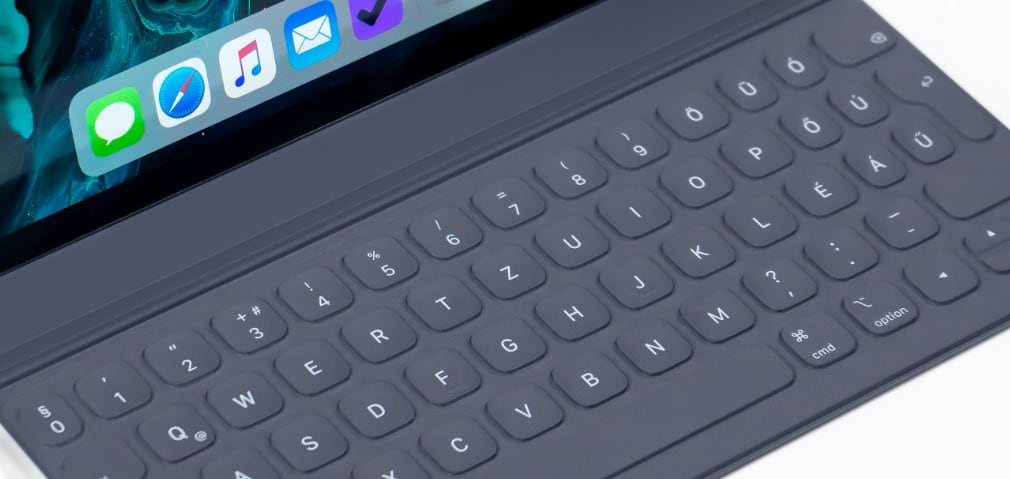
- There’s no need for a power supply, battery, or batteries.
- Nor do they need to be connected to the iPad via Bluetooth.
- It's as simple as placing it on the iPad and starting to write.
It's all that easy, thanks to the Smart Connector. A specific connector that comes standard with the iPad to connect the keyboard.
Smart Keyboard
The Smart Keyboard is the keyboard compatible iPad 10.2”. The Smart Keyboard is a complete iPad keyboard. Like all Apple iPad keyboards, simply attach it, and it works. And later, when you don't need it anymore? Just fold it up, and it becomes a slim, lightweight case that protects your screen.

Smart Keyboard Folio
The iPad Smart Keyboard Folio is compatible with all-screen iPads. Both the iPad Pro 2021 and the iPad Air. It’s an iPad keyboard similar to the Smart Keyboard discussed above.
What’s the difference? When closed, it protects the iPad from both sides. It also has two different viewing angles so you can choose which is most comfortable for you.
Now available in iPad for 12.9" iPad Pro or 10.9" iPad Air

Magic Keyboard for iPad Pro and iPad Air
What makes the Magic Keyboard a magical device? The Magic Keyboard is the most advanced iPad keyboard available. It’s exclusive to all-screen iPads, therefore, compatible with the iPad Pro 2020 and 4th generation iPad Air.
- When attached to the iPad, it’s floating, so you can adjust the angle to your liking. It goes far beyond one or two positions.
- In addition, the keys are backlit. This way you’ll be able to work at night with no problem.
- The Magic Keyboard for iPad features a trackpad, just like a laptop. You no longer need to touch the screen all the time. With the trackpad and the new iPad cursor, you'll be much faster and more accurate at everything.
Also read more to know more on which iPads are compatible with the Apple pencil, here.

Smart Keyboard vs Smart Keyboard Folio vs Magic Keyboard
In order to choose an iPad keyboard you need to know which iPad model you have, or want to buy. From there, you’ll have some keyboards which are compatible, and some which are not.
Smart Keyboard Compatibility
- iPad 10.2": These two iPad models are only compatible with the Smart Keyboard.
Smart Keyboard Folio and Magic Keyboard Compatibility
- iPad Pro 2018, iPad Pro 2020 and 4th generation iPad Air: iPad Pro are compatible with the Smart Keyboard Folio and Magic Keyboard for iPad. The difference is that the Magic Keyboard has backlit keys, whereas the iPad floats and has a trackpad like a laptop.
A standalone iPad keyboard
Your iPad is also compatible with any Bluetooth keyboard. So if you have one, for example, from an iMac, you can connect it to the iPad.
If you are still confused with which keyboard is ideal for you, Visit us at any of our iSTYLE Stores and our experts at iSTYLE will help you with all your queries.

 United Arab Emirates
United Arab Emirates Oman
Oman Lebanon
Lebanon Morocco
Morocco Iraq
Iraq Hungary
Hungary Romania
Romania Czech Republic
Czech Republic Serbia
Serbia Croatia
Croatia Slovakia
Slovakia Bulgaria
Bulgaria Slovenia
Slovenia Macedonia
Macedonia Spain (K-Tuin)
Spain (K-Tuin)













