Apple Pay - Steps to Set Up & How to use Apple Pay?
Apple Pay provides an easy and secure way to make payments using your iPhone. Learn how to set up Apple pay on your iPhone or Apple Watch and how to use apple pay and make payments.

The iPhone is the perfect device for paying with Apple Pay. You can add as many cards to your Wallet Apple as you want and choose the one you need at checkout. Firstly, we'll show you how to add a card to Apple Pay, and then we'll show you how to pay with your iPhone.
How to add a card to Apple Wallet App?
Adding a new card to Apple Pay to pay with your iPhone is straightforward. Get your physical card and your iPhone at the ready, and with that in hand, follow these steps to add a card to Apple Pay.
Step 1 - Open the Wallet App on your iPhone
Step 2 - Click on the + in the top right-hand corner
Step 3 - Scan your card and fill in the verification details
You're ready to go! This way, you will have added your Apple Pay card to your iPhone. Now it's time to learn how to pay with Apple Pay.
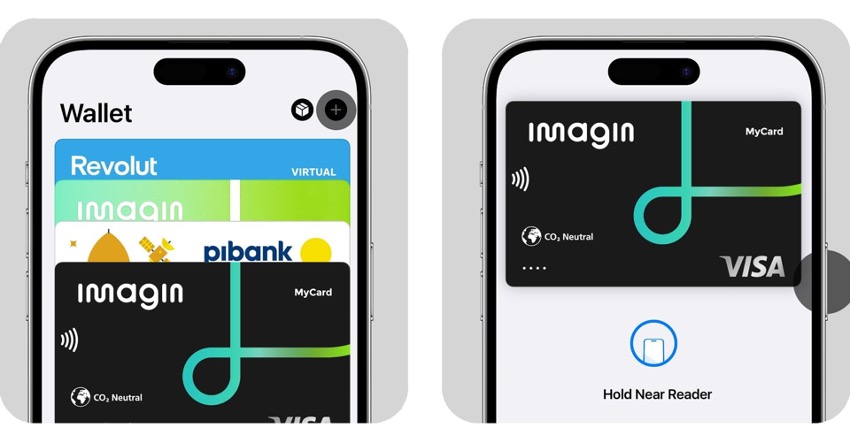
Paying with Apple Pay on iPhone
You're shopping and it's time to pay with Apple Pay and your iPhone. You'll be surprised by how straightforward it is!
How to use Apple Pay with Face ID
If you have an iPhone with face unlock, all you have to do is double-tap the screen lock button. This will activate Apple Pay. Now bring your iPhone close to the EFTPOS terminal and you're done paying using your Face ID.
How to use Apple Pay with Touch ID
If, for example, you have an iPhone SE or iPhone 8, paying with Touch ID is straightforward too. Bring your iPhone close to the EFTPOS terminal with your finger on Touch ID. Apple Pay will be activated automatically, and your purchase will be made instantly.
How to Pay with Apple Pay on Apple Watch
Paying with Apple Watch couldn’t be any more convenient. You don't even have to take your iPhone out of your pocket or look at the screen! To add an Apple Pay card to your Apple Watch:
Step 1 - Open the Watch App on your iPhone
Step 2 - Go to the Wallet option
Step 3 - Add your Apple Pay card
With your card set up in Apple Pay on your Apple Watch, paying is as straightforward as double-tapping the bottom right button below the digital crown. Then bring your Apple Watch to the EFTPOS terminal; voila, you have completed your transaction.
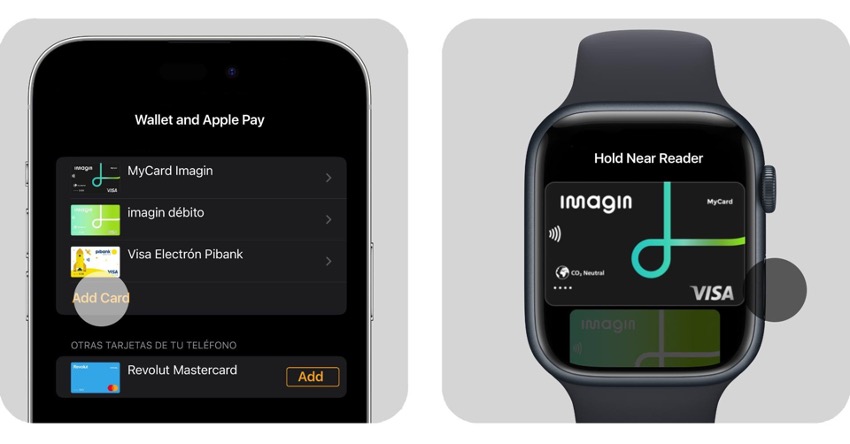
Where can you pay with Apple Pay? In any establishment that accepts contactless card payments. In other words, virtually every business.
Check out our iSTYLE blogs to learn more about the world of Apple products & the other tricks and tips you need to know!

 United Arab Emirates
United Arab Emirates Oman
Oman Lebanon
Lebanon Morocco
Morocco Iraq
Iraq Hungary
Hungary Romania
Romania Czech Republic
Czech Republic Serbia
Serbia Croatia
Croatia Slovakia
Slovakia Bulgaria
Bulgaria Slovenia
Slovenia Macedonia
Macedonia Spain (K-Tuin)
Spain (K-Tuin)




