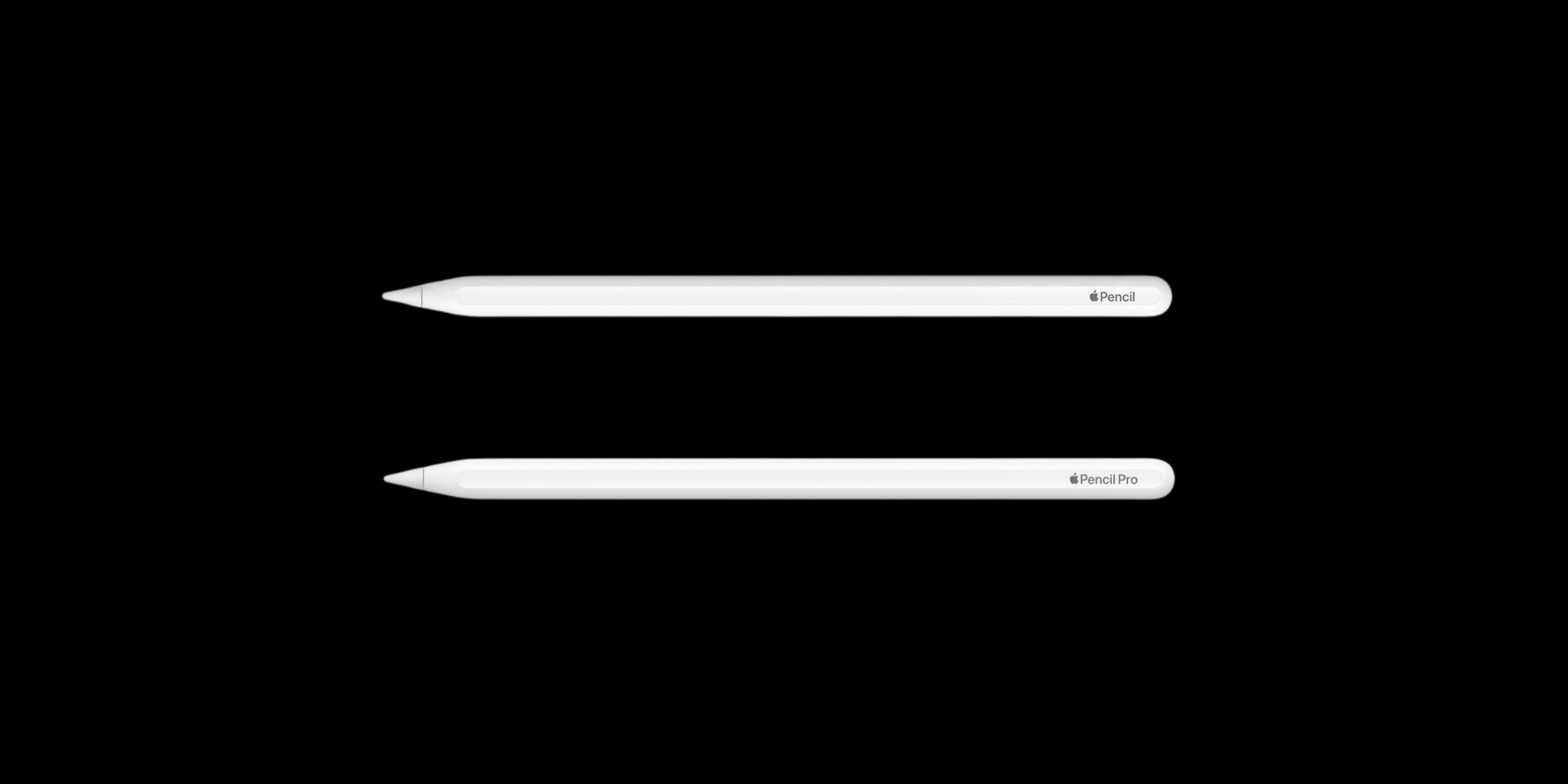In this blog we will highlight all the differences and common features of the new Apple Pencil Pro and the Apple Pencil 2nd Generation. Are you thinking of getting one? You have come to the right place! We help you choose yours.
On May 7, the new Apple Pencil Pro was presented, a new generation of the iPad drawing tool par excellence. In this comparison, we tell you everything you need to know to decide between the Apple Pencil Pro or the Apple Pencil 2nd Generation. Which one is for you? We clear your doubts!
Apple Pencil Pro vs Apple Pencil 2nd Generation: Difference in Design & Dimensions
| Features | Apple Pencil Pro | Apple Pencil 2nd generation |
|---|---|---|
| Dimensions | 16.6cm long x 0.89cm diameter | 16.6cm long x 0.89cm diameter |
| Weight | 19.15g | 20.7g |
| Connections | Bluetooth | Bluetooth |
| Other features | Magnetically attaches and links | Magnetically attaches and links |
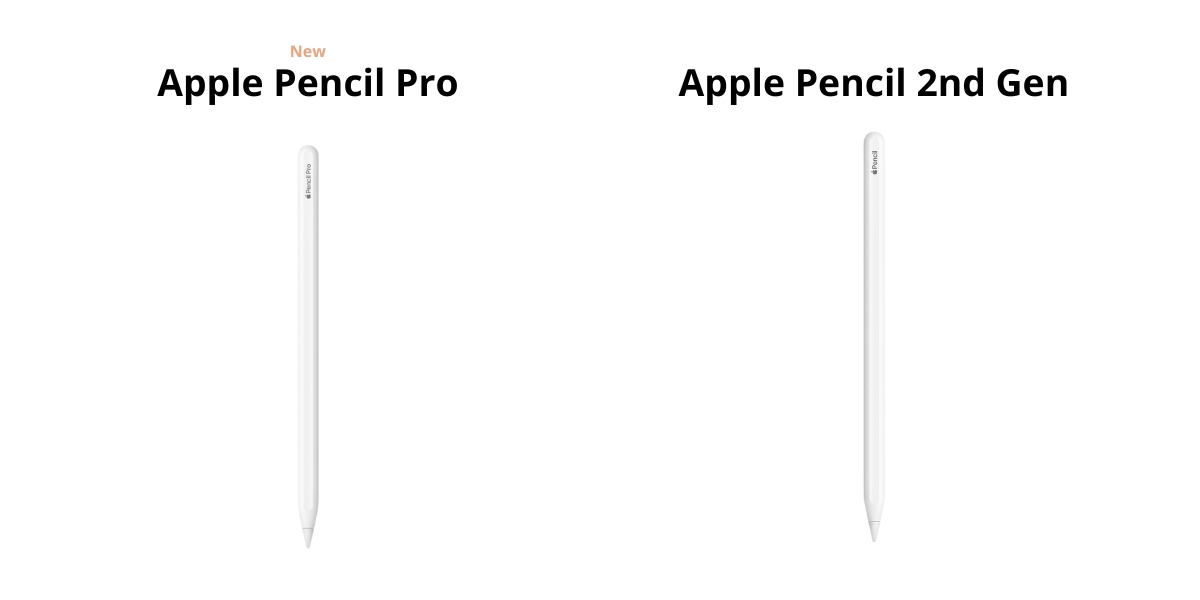
As you can see, both Apple Pencil models are very similar, the only difference in terms of appearance and features in this sense is their weight, with the Apple Pencil Pro being even lighter.
How to link the Apple Pencil to the iPad?
In this case, by attaching both magnetically to your iPad, both have the same method to charge and pair it. Enjoy the convenience of not having any cables in the way. In addition, this system allows you to comfortably carry your iPad and Apple Pencil at the same time.
Apple Pencil Pro vs Apple Pencil 2nd Generation: Difference in features
We leave you a summary table of all the functions that both Apple Pencil models have.
| Function | Apple Pencil Pro | Apple Pencil 2nd generation |
|---|---|---|
| Millimeter precision | Yes | Yes |
| Low latency | Yes | Yes |
| Floating pointer on iPad Pro | Yes | Yes |
| Tilt sensitivity | Yes | Yes |
| Pressure sensitivity | Yes | Yes |
| Double tap to change tools | Yes | Yes |
| Rotation | Yes | No |
| Squeeze gesture | Yes | No |
| Haptic feedback | Yes | No |
| Look for | Yes | No |
Although pressure sensitivity is one of the aspects that users, especially illustrators, look for most, and both have it, However the new Apple Pencil Pro has new features!
Apple Pencil Pro Latest Features
- Rotation: To rotate the Apple Pencil Pro and change the orientation of the pen and brush tools.
- Squeeze gesture: Opens a palette to change tools, stroke thickness, and color.
- Haptic feedback includes vibration when squeezing, tapping, and doing other gestures on your Apple Pencil Pro.
- Search: Now, you can always have your Apple Pencil Pro located, thanks to its compatibility with the Search app.
It's the most complete Apple Pencil to date!
Apple Pencil Pro and Apple Pencil 2nd Generation Compatibility
This new Apple Pencil Pro model is compatible with the new iPad models presented on the same day, May 7.
And what about the Apple Pencil 2nd Generation? Can I use it with the new iPad Air and iPad Pro? Well, the Apple Pencil 2nd Generation is compatible with the following models:
- iPad Pro 12.9-inch (3rd, 4th, 5th, and 6th generation)
- iPad Pro 11-inch (1st, 2nd, 3rd, and 4th generation)
- iPad Air (4th and 5th generation)
- iPad mini (6th generation)
Therefore, for these new iPad Air and iPad Pro models, you will have to choose between the Apple Pencil Pro and the Apple Pencil with USB-C.
Once again, choosing also to get the new Apple Pencil Pro will depend mainly on how you use this tool. Are you passionate about drawing? The Apple Pencil Pro offers more possibilities in this area. As you have seen throughout the article, this Apple Pencil model has new features, such as the squeeze gesture or haptic response.
Read more: Apple Pencil 1 vs Apple Pencil 2: - What’s the Difference between them?
If you are sure you want to buy your new Apple Pencil directly from the iSTYLE Apple UAE website, And if you are looking for more personalized advice or to meet them in person first-hand, we invite you to come to your nearest iSTYLE store.

 United Arab Emirates
United Arab Emirates Oman
Oman Lebanon
Lebanon Morocco
Morocco Iraq
Iraq Hungary
Hungary Romania
Romania Czech Republic
Czech Republic Serbia
Serbia Croatia
Croatia Slovakia
Slovakia Bulgaria
Bulgaria Slovenia
Slovenia Macedonia
Macedonia Spain (K-Tuin)
Spain (K-Tuin)