AirPods 1 vs AirPods 3: Is there a difference between AirPods 1 and AirPods 3?
Find out if there is a difference between AirPods 1 and AirPods 3. Our experts at iSTYLE list the differences, such as battery life, size & much more. Read to know more at iSTYLE Apple UAE.

If you were lucky to get your hands on a pair of AirPods, the groundbreaking Apple device that reinvented wireless headphones and how you listen to your favourite tunes, you've probably noticed your first-generation AirPods have started to age. Like the battery, for example.
So you may be wondering, is it worth the leap to AirPods 3? Will I notice any difference? iSTYLE, your trusted Apple Premium Reseller, will clear up any doubts.
While the first-generation AirPods have a more elongated design, the third-generation AirPods are more compact. The latter is similar to the AirPods Pro, minus the ear tips.
Apple Airpods 1 vs Apple Airpods 3: Dimensions
- 1st generation AirPods: 4.05 cm high x 1.65 cm wide x 1.8 cm thick.
- 3rd generation AirPods: 3.08 cm high x 1.83 cm wide x 1.93 cm thick.
Also read to know more on Apple AirPods 3 vs AirPods Pro, here.
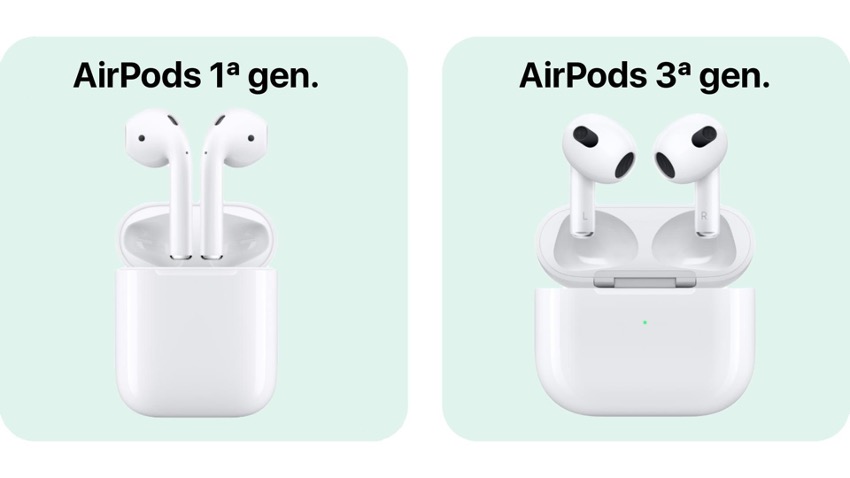
AirPods 1 vs AirPods 3 charging case dimensions
What about your case? Does it also change? Yes! Once again, the first-generation AirPods charging case is elongated, while the third-generation AirPods charging case looks more like the AirPods Pro's charging case.
The ways of charging them are also different. The first-generation AirPods can only be charged via Lightning cable, whereas the third-generation AirPods can also be charged via Qi wireless or MagSafe charging.
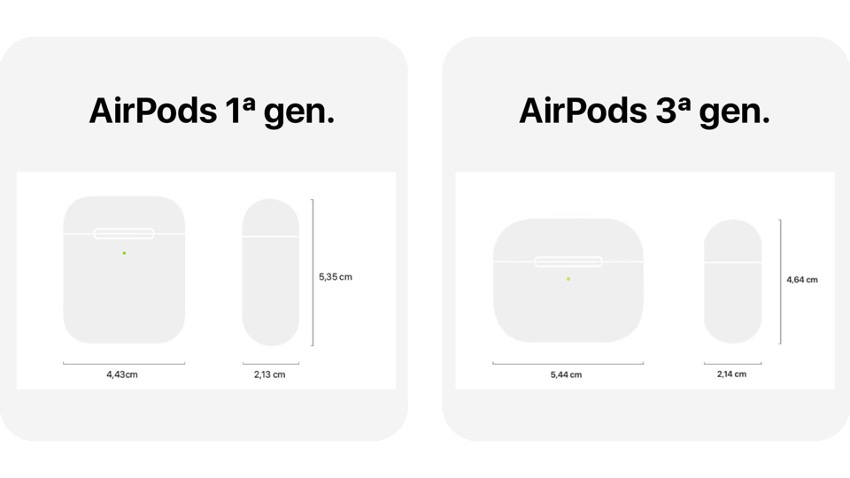
AirPods 1 vs AirPods 3 Controls
We have an entire article explaining the controls on each of the AirPods models on sale and a few tips and tricks to help you use them in your day-to-day life. Click here to become an AirPods expert.
| 2nd Gen AirPods Controls | 3rd Gen AirPods Controls |
|---|---|
| Double-tap to play audio, skip to the next song or answer a call | Tap once to play audio, pause audio or answer a call |
| Say "Hey Siri" to listen to a song, make a call, get directions and more | Say "Hey Siri" to listen to a song, make a call, get directions and more |
| - | Double-tap to skip to the next song |
| - | Tap three times to skip back to the previous song |
| - | Tap and hold to activate Siri |
New developments in the AirPods 3
All of the technical features below have been implemented since the launch of AirPods and are the ones you'll find in AirPods 3:
- Spatial audio with dynamic head tracking: You’ll feel the sound all around you.
- Adaptive EQ: Your AirPods 3 tailor the sound especially for you.
- Inward-facing microphone: for increased noise cancellation and to tailor the sound to your ears.
- Skin sensor: instead of optical sensor. Your AirPods know when you put them in your ears!
As you can see, there are differences between AirPods 1 and AirPods 3. And there’s been five years between their launches!
If you want to purchase your new AirPods 1 or AirPods 3, Visit us at any of our iSTYLE Apple Stores or have your new AirPods delivered to the comfort of your home within 24-72 hours.
Also, we at iSTYLE recommend checking out our new Mid-Season Sale, where you can get the best deals on Apple Airpods!

 United Arab Emirates
United Arab Emirates Oman
Oman Lebanon
Lebanon Morocco
Morocco Iraq
Iraq Hungary
Hungary Romania
Romania Czech Republic
Czech Republic Serbia
Serbia Croatia
Croatia Slovakia
Slovakia Bulgaria
Bulgaria Slovenia
Slovenia Macedonia
Macedonia Spain (K-Tuin)
Spain (K-Tuin)








