Active Calories vs Total Calories - Differences between Active Calories & Total Calories.

What are the differences between active calories and total calories
- Active calories: Active calories are the calories you burn when you work out or simply walk.
- Total calories: As the name suggests, it is a sum. Specifically, the sum of active calories and calories at rest. Those that your body burns naturally, even when you're watching a movie on the sofa or sleeping.
Total calories = Active calories + calories at rest.
Apple Watch calculates both active and total calories based on your activity level, age, height, weight, gender, and heart rate.
How do I choose which type of calories to see on my Apple Watch?
- From your iPhone, go to the Watch App and go to Workout.
- The first option you will see is: "Workout view". Here you can choose the metrics according to the type of training. Personalise it as you like!
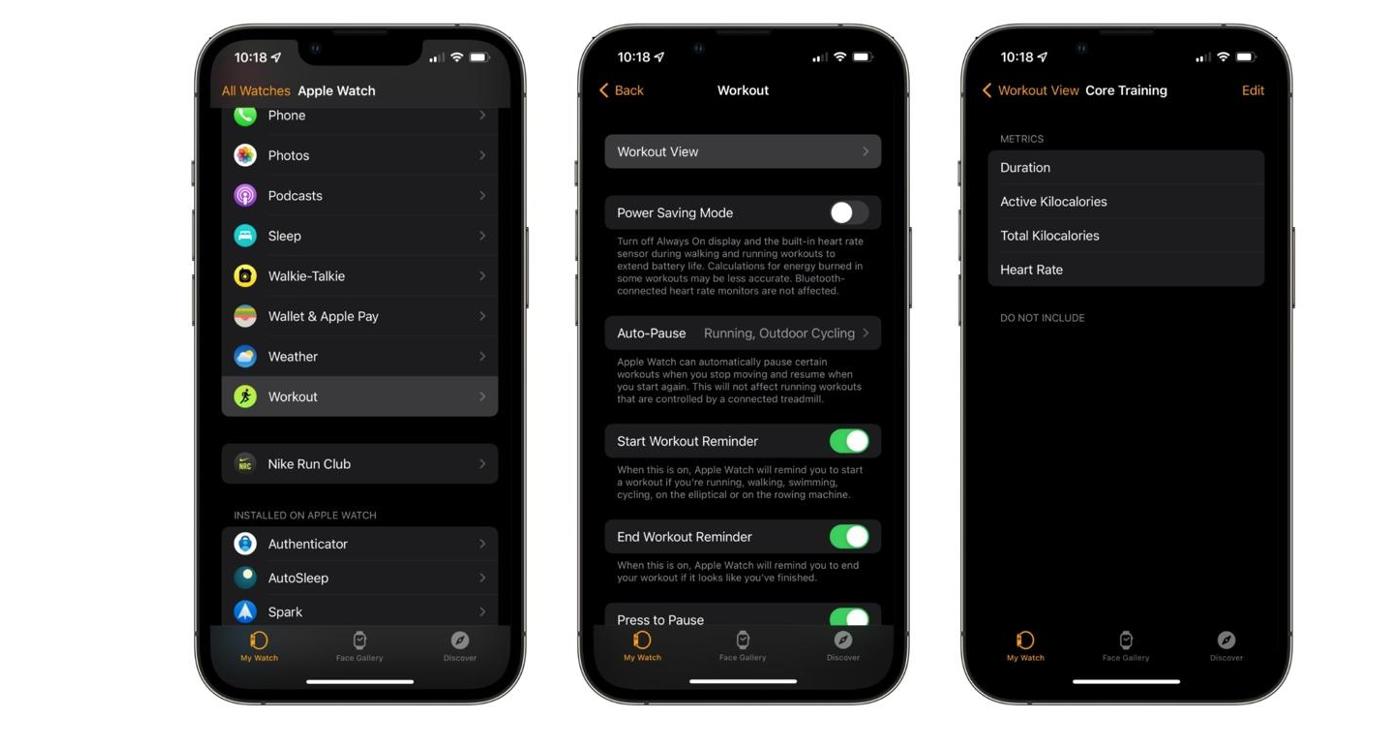
Where do you see the total active calories and total calories consumed on the Apple Watch?
The movement ring (the red one) shows how many active calories you have burned so far. The intention is to reach the daily Movement goal by burning active calories every day. Therefore, you will have to go for a walk, go to the gym or jump a few times at home to close the ring.
You will see how much you have intentionally burned (active calories), how much your body has burned on its own, + all the movements you have done (total calories).
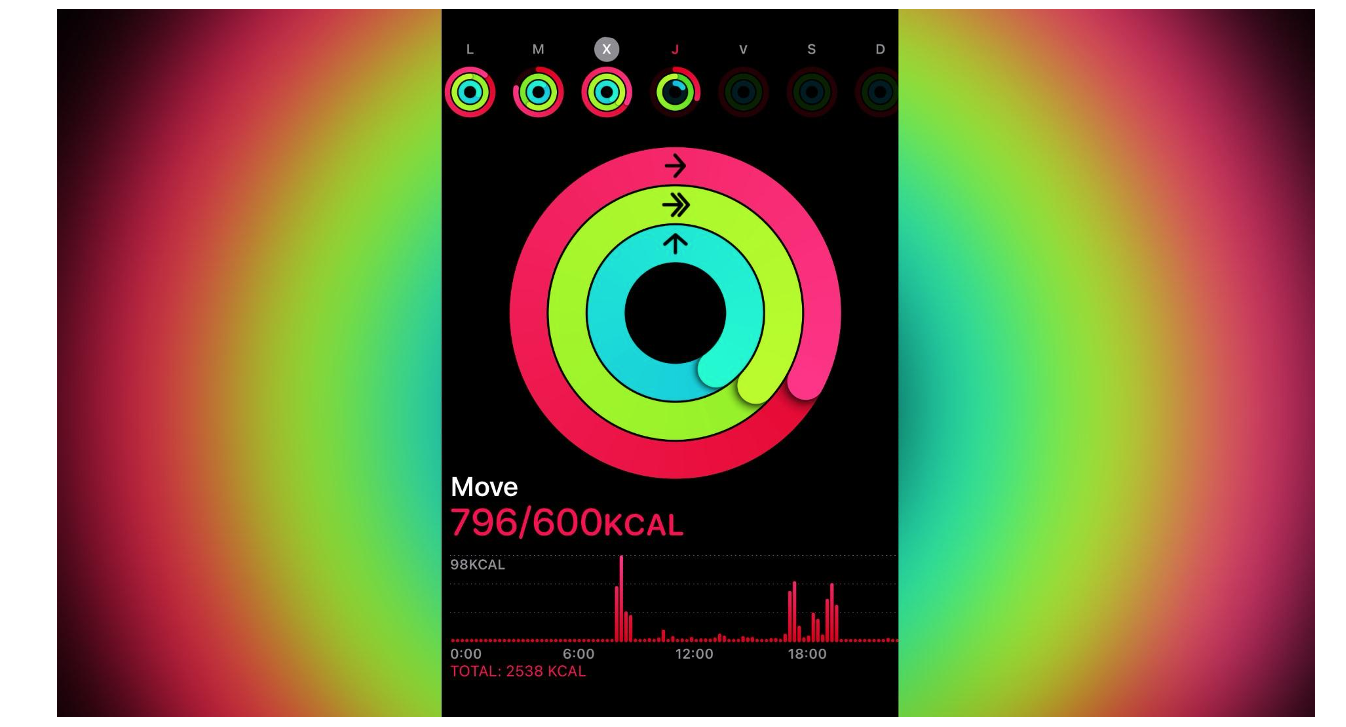
Also read to know more on the all-new Apple Watch’s 7 features & how it's different from its predecessor, here.
If you are looking to buy the all-new Apple Watch 7 to take your fitness journey to the next level, visit us at iSTYLE UAE. Your one-stop destination to the home of authentic Apple Products in the UAE, or visit us at any of our iSTYLE Premium Apple Reseller outlets.

 United Arab Emirates
United Arab Emirates Oman
Oman Lebanon
Lebanon Morocco
Morocco Iraq
Iraq Hungary
Hungary Romania
Romania Czech Republic
Czech Republic Serbia
Serbia Croatia
Croatia Slovakia
Slovakia Bulgaria
Bulgaria Slovenia
Slovenia Macedonia
Macedonia Spain (K-Tuin)
Spain (K-Tuin)

