5 Best iPhone 13 Camera Tips & Tricks you need to know!
Without a doubt, the iPhone 13's camera is incredible. Have you had the chance to explore it yet? We're here to help you discover every last detail. Most of these will work for you whether you have an iPhone 13 mini or iPhone 13 with two cameras or an iPhone 13 Pro or iPhone 13 Pro Max with three cameras.

5 Best iPhone 13 Camera tricks & tips:
Our experts identify the 5 best iPhone 13 Camera tricks & tips that you need to know to elevate your photography game to a whole new level. These are:
1. Activate the mirror effect on iPhone 13
2. Using the iPhone 13 night mode
3. Creating your own photography mode
4. ShootingcinematicmodeoniPhone13
5. Use of Macro Modes
Activate the mirror effect
If you take a selfie but find that you look weird when you look at the result in the Photos app, it's probably because the photo has been flipped.
What is happening is that mirror mode has been disabled. Here's the solution!
You can activate this by heading to Settings > Camera > Mirror Front Camera. Your saved selfies will look exactly how you see them on-screen when taking the photo.
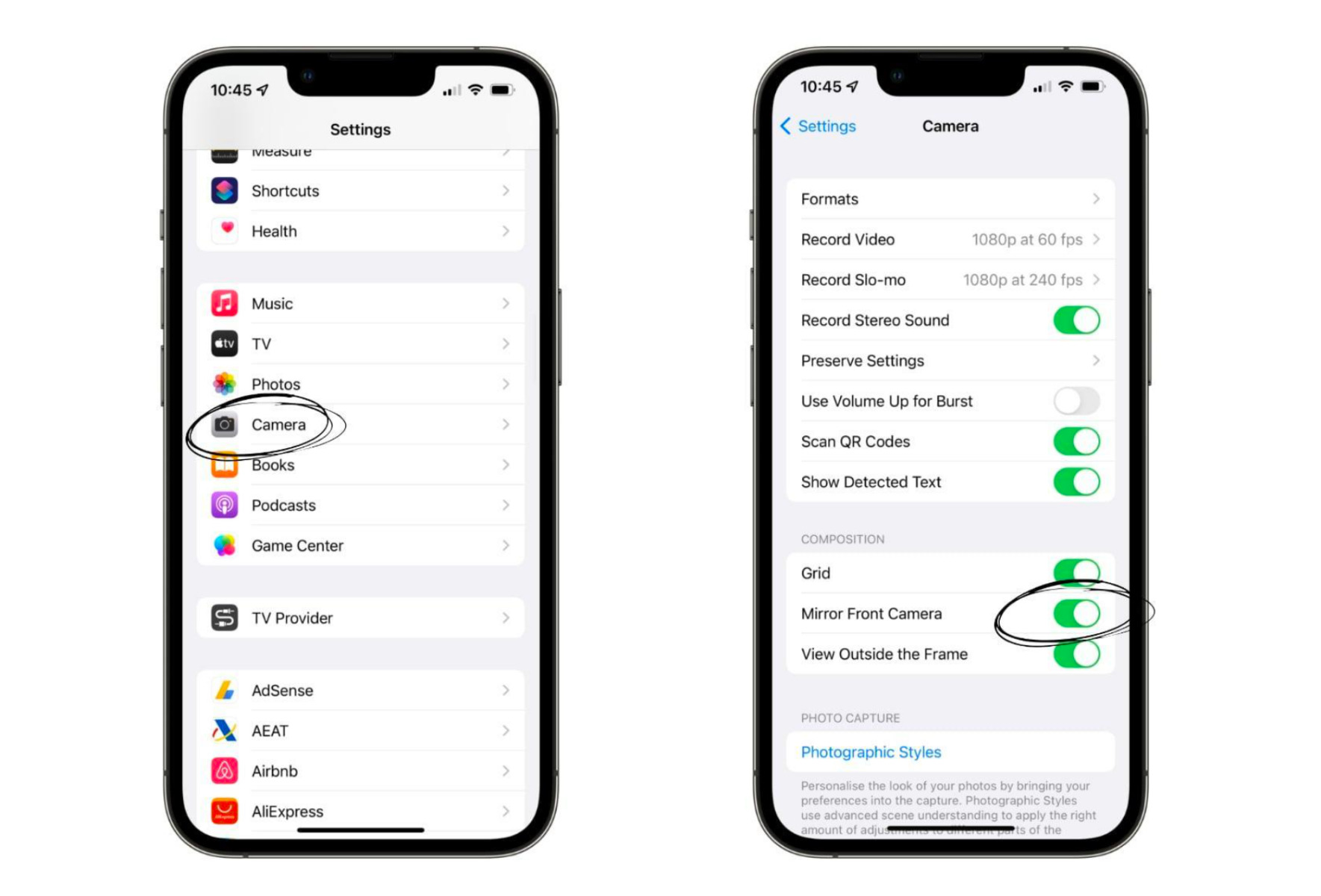
Amazing photos even in low light with Night mode
Taking photos in low-lighting conditions can be tricky. The iPhone Night mode for taking photos is the solution to low-lighting conditions. It creates pictures that show the landscape or scene exactly as you see it, without losing any detail.
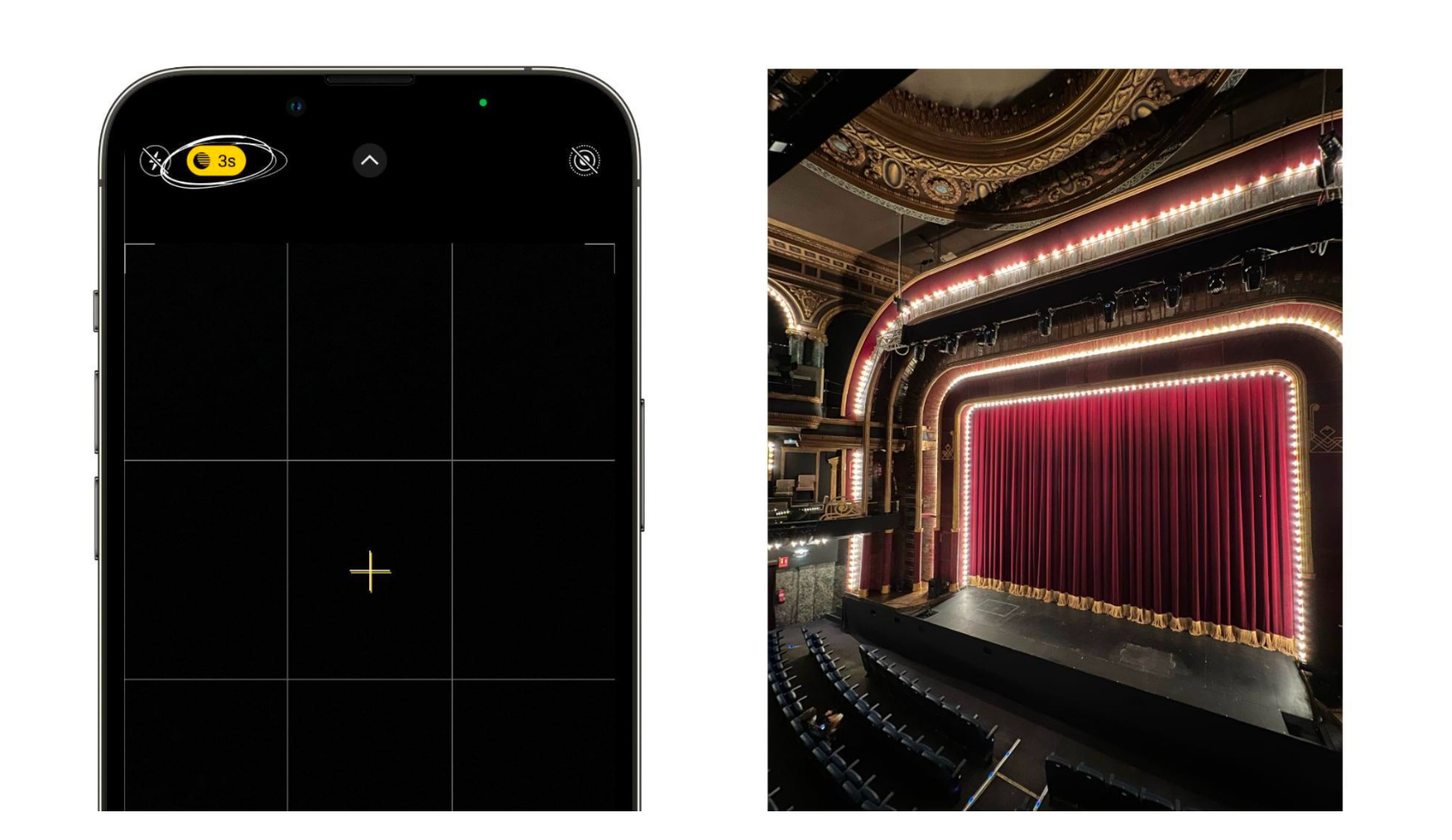
To get the best night shots, make sure you have Night mode activated. You can find it in the Camera app via the moon icon in the top left. You can also set whether you want to automatically or manually select how to take the photo.
Create your own photographic styles
Are you looking to add the same filter to all your photos? Want to avoid post-editing? Need a consistent look for your social media feed? If that sounds like you, you’ll love the option to create photographic styles on the iPhone 13.
Photographic styles work the same way as applying a filter in a photo-editing app, though they are much more convenient. These are used directly when the photograph is taken.
To use and edit these photographic styles in your camera:
1. Open the Camera app on your iPhone 13
2. Swipe up on the screen
3. Select the photographic-styles icon
4. Swipeleftorrighttoviewstyles
5. You can modify the tone or temperature to edit these styles to your taste
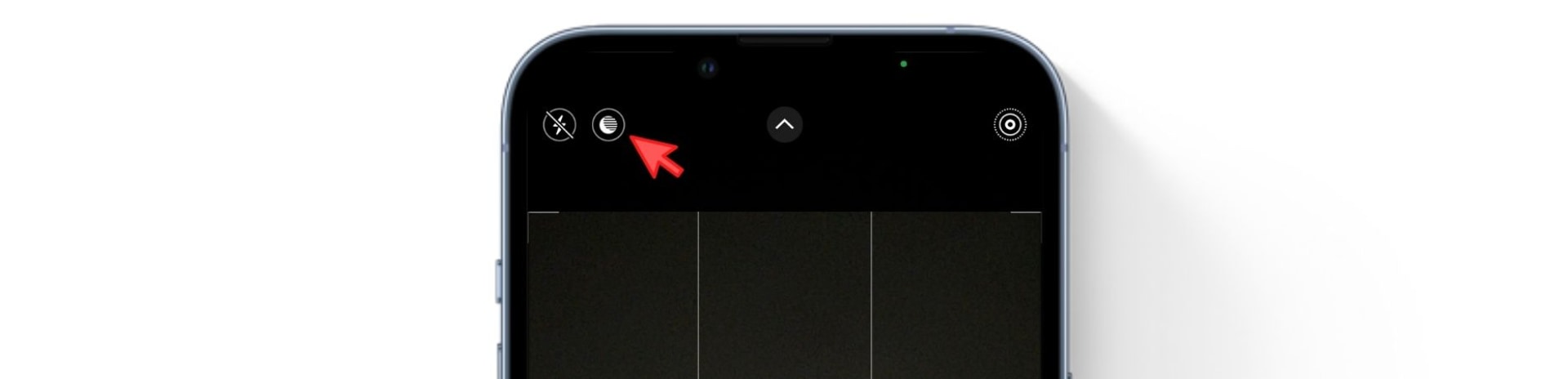
Choose between a warmer, cooler, or brighter filter depending on the result you’re looking for, and be amazed by these unique photographic styles.
Shoot in Cinema Mode
Cinema mode on iPhone helps you shoot videos like a real blockbuster film director. The Cinema mode is the perfect effect for making a person the centre of the video and the background out of focus. Sound familiar? That's right. It's Portrait mode in video format.
Macro mode on Pro models
If you have an iPhone 13 Pro or iPhone 13 Pro Max, we’ll show you how to go one step further with its macro mode. Your iPhone automatically switches cameras when you get close to an object, which is excellent if you want to capture detailed images.
What if you want to manually jump cameras? You’ll find the solution with this iPhone 13 trick. You can choose the manual option from Settings > Camera > Macro Control.

A flower will appear on your camera in the bottom left corner of the image, which you can tap to turn the macro mode on and off manually.
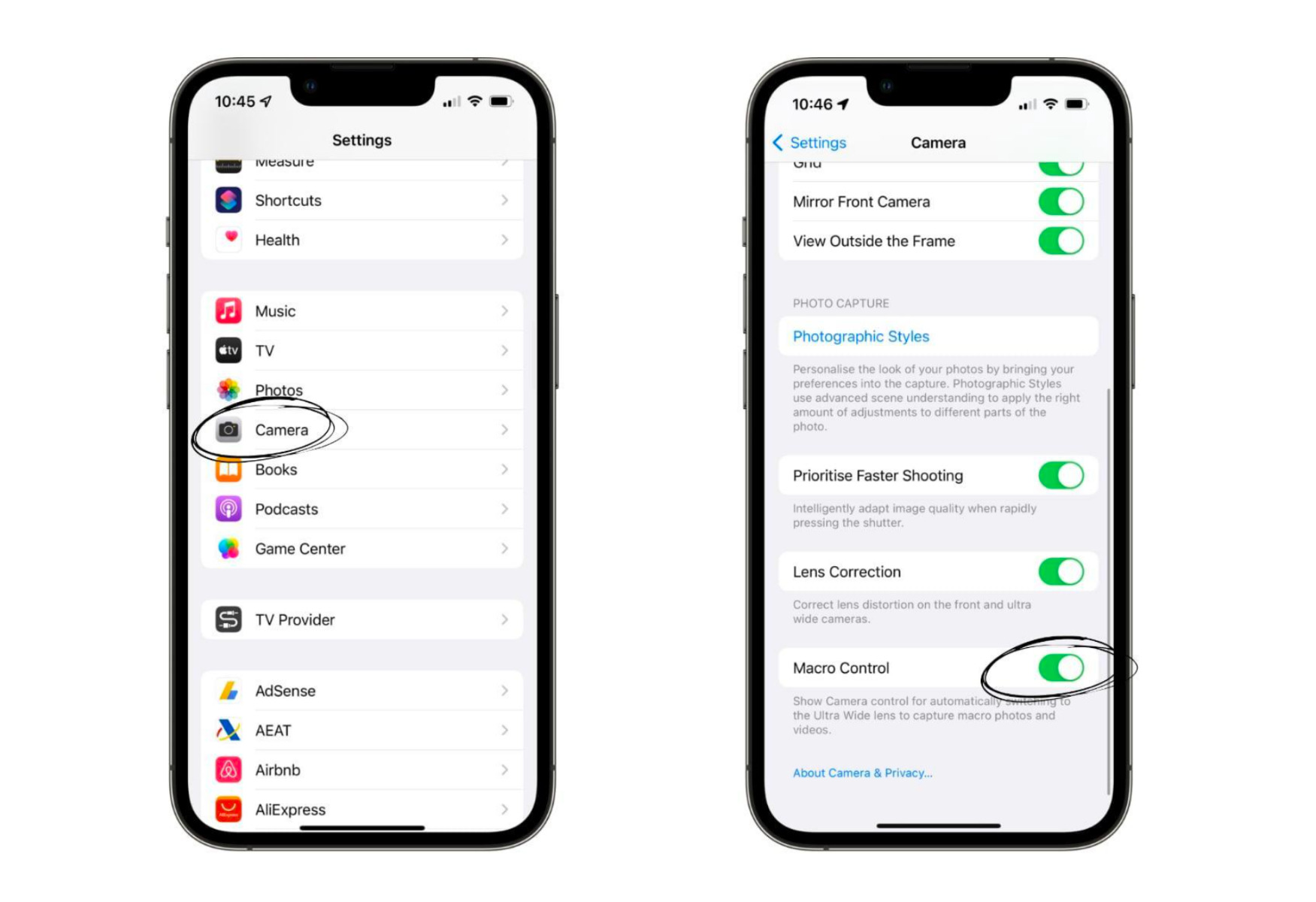
Also read to know which iPhone has the best camera, here. Ready to take your best photos? You're guaranteed to get shots worthy of the best film directors by following some of these iPhone 13 camera tricks. We encourage you to share your results with us on iSTYLE’s Instagram handle.

 United Arab Emirates
United Arab Emirates Oman
Oman Lebanon
Lebanon Morocco
Morocco Iraq
Iraq Hungary
Hungary Romania
Romania Czech Republic
Czech Republic Serbia
Serbia Croatia
Croatia Slovakia
Slovakia Bulgaria
Bulgaria Slovenia
Slovenia Macedonia
Macedonia Spain (K-Tuin)
Spain (K-Tuin)



